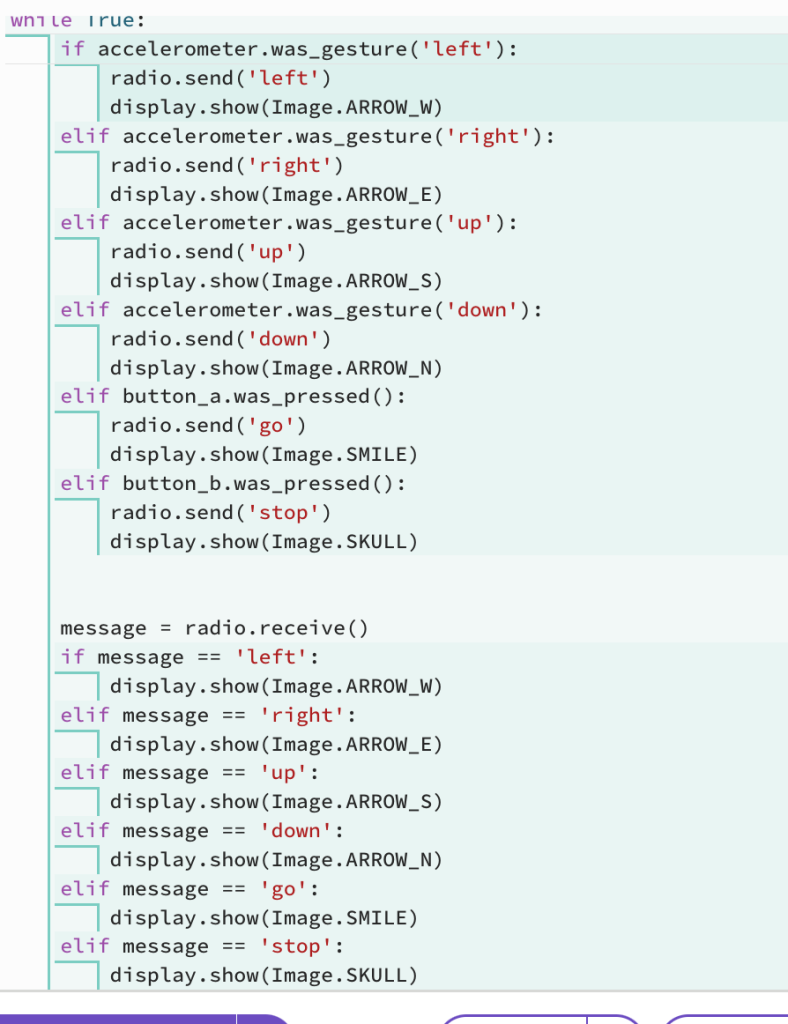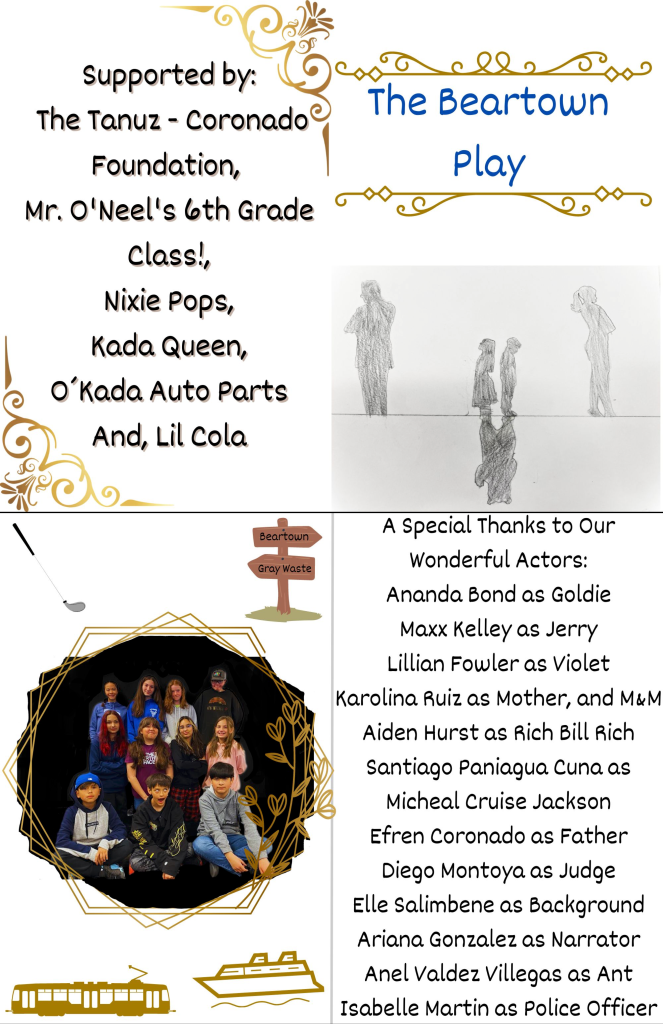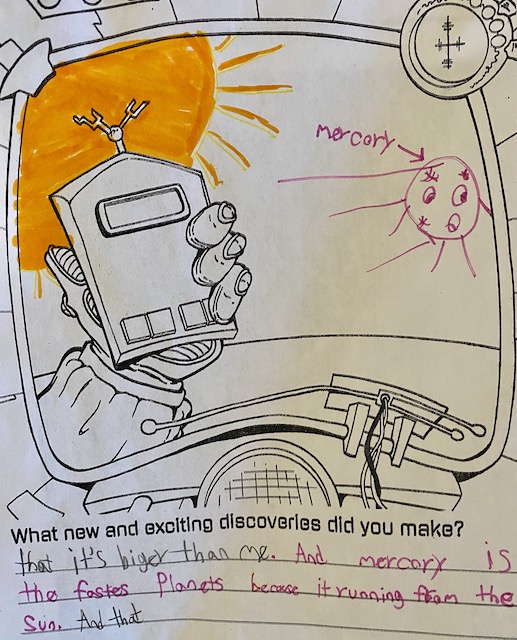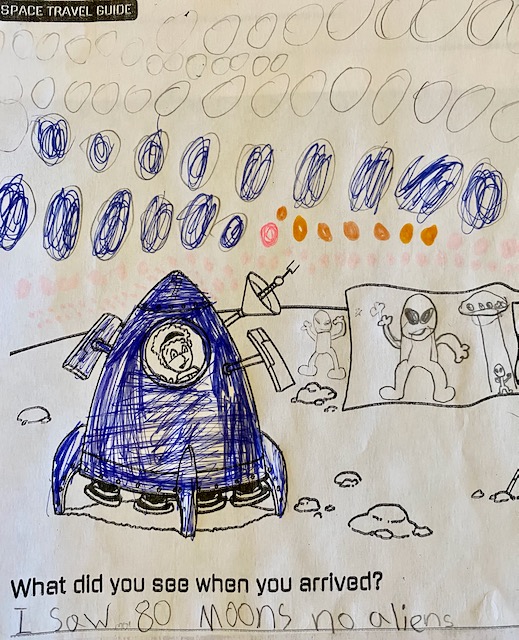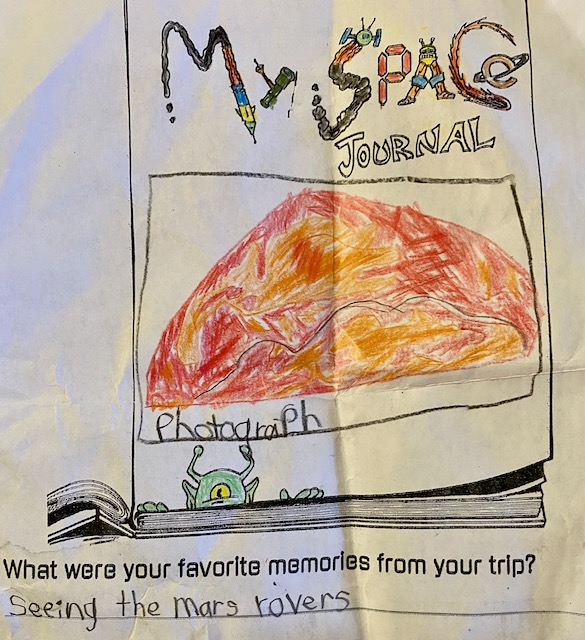Posts Tagged ‘student voice’
micro:bit Projects Coded with Python
I have a strong emphasis with a few groups of my gifted students in integrating physical computing into my instructional activities. I’ve discussed the benefits of physical computing in Scratch and Makey Makey Across the Curriculum.
As I have my students in my classes for several years during their 2nd through 6th grade education, I start teaching them block coding using MakeCode and Scratch in the early grades. As such, this year, due to a desire to advance their skills, I’ve begun having the students use Python for the micro:bit to combine physical computing and learning Python.
Python is an excellent first text-based language to learn. Its instructions and syntax are based on natural language, making code easy to read, understand and modify. As well as being widely used in education, it’s used in industry, especially in the areas of data science and machine learning. Python is not just used by software developers, but also by people working in fields as diverse as medicine, physics and finance. Python on the BBC micro:bit brings the benefits of physical computing to students aged 11-14, learning programming fundamentals through text-based coding: immersive, creative experiences for students that help build engagement and knowledge (https://microbit.org/get-started/user-guide/python-editor/).
Standards Addressed
ISTE Standards for Students
- Know and use a deliberate design process for generating ideas, testing theories, creating innovative artifacts or solving authentic problems.
- Develop, test and refine prototypes as part of a cyclical design process.
- Exhibit a tolerance for ambiguity, perseverance and the capacity to work with open-ended problems.
- Create original works or responsibly repurpose or remix digital resources into new creations.
Next Generation Science Standards
- Analyze data from tests to determine similarities and differences among several design solutions to identify the best characteristics of each that can be combined into a new solution to better meet the criteria for success.
- Develop a model to generate data for iterative testing and modification of a proposed object, tool, or process such that an optimal design can be achieved.
Math Standards
- Measure angles in whole-number degrees using a protractor. Sketch angles of specified measure.
- Graph points on the coordinate plane to solve real-world and mathematical problems.
Here are some of the projects they’ve completed:
Spoon Race Using the micro:bit Python Data Logger
The Egg and Spoon race is a game where a player carries an object (like an egg) across some distance without it falling out of a holder. In the case of the Egg and Spoon, the player must carefully walk with an egg held in a spoon. The egg must remain in the spoon until the player crosses the finish line. The egg can easily roll out of the spoon so the player needs skill and patience to balance the egg until finishing the race (https://makecode.microbit.org/examples/egg-and-spoon).
The micro:bit can be programmed to record data about how much shake occurs during the race. The winner is the one with the least amount of shake. See more about it at https://microbit.org/projects/make-it-code-it/python-wireless-data-logger/.
Thanks, Katie Henry and Jacqueline Russell, for this!
The code – https://drive.google.com/file/d/1gsc1ghanyL7CvXV6HQXnzJRcLVkFN3NU/view?usp=sharing.
FYI – the students absolutely loved this!
micro:bit Pal Coded with Python
The micro:bit is coded to make a pal. It is customized with different images and the built-in speaker to make it even more fun with its expressive sounds (music, expressive sounds, and speech).
The code – https://drive.google.com/file/d/1p8RIGQIGTLloAqXwjswdxlNFvkjDuF3_/view?usp=sharing.
micro:bit Warmer-Colder Game
In this old children’s game, one player hides an object hides an object that other player seeks to find. Temperature words tell them if they are moving towards the object (getting warmer) or away from it (getting colder). In this case, the micro:bit radio function is used by the hider to give hints through the micro:bit to the seeker.
The code – https://drive.google.com/file/d/1-F8D9wx81r8ESqhi_KUA5zCy3L_8oPsQ/view?usp=sharing
Workshop: Using Makey Makeys and micro:bits Across the Curriculum
This is an overview of my workshop at FETC (Future of Technology Education Conference).
Description from the Conference Program
Workshop Slides
Wakelet of Workshop Resources
The Beartown Play: A Play Written, Enhanced, and Performed by 6th Graders
I often give my students choice and voice which I discussed in my blog post, Giving Students Choice and Voice.
This project, written, enhance, and performed by 6th graders, was truly an example of voice and choice along with having them do a Type III enrichment project. Three 6th grade girls began this project last year in their gifted class as a stop-motion animation. They asked if they could continue it as a play when I become their gifted education teacher. I said, “Absolutely,” and provided some guidance and coaching as they worked on it all semester (about 3 hours per week).
This project could be classified as Type III enrichment as described in The Enrichment Triad Model developed by Joseph Renzulli, a leader and pioneer in gifted education. Type III Enrichment incorporates investigative activities and the development of creative products in which students assume roles as firsthand investigators, writers, artists, or other types of practicing professionals (https://renzullilearning.com/wp-content/uploads/2019/08/TheEnrichmentTriadModel.pdf).
For this project the girls:
- Wrote, refined, and formatted their script so it included dialogue that it sounded good and was grammatically correct, was formatted like a TV or movie script, had stage directions and good narrations.
- Created a broadway show type program designed in Canva.
- Included sound effects from the internet and uploaded into Google Slides in a way that made sense to their sound technician
- Included commercials written and recorded to be satires of local commercials.
- Made technology-enhanced costumes using fairy lights, Turtlestitch embroidered/LED lit patches, micro-bit/neopixels, and circuit playgrounds.
They elicited the assistance of 6th grade friends for the performance at our school’s talent show.
The Script
As stated above, the story was conceptualized and began the previous. The girls asked to continue it as a movie during this school year. We spent months revising it. I acted as a coach, pointing out plot holes and grammatical errors along with assisting them in formatting it in a standard script form.
Inserting Sound Effects
Recording Self-Composed Commercials
Making Costumes
The girls made patches for their story characters designing them in Turtlestitch, a browser-based educational programming language (Snap!) to generate patterns for embroidery machines, and then sewing them with an embroidery machine.


One student decided to light up her character’s patch using Lilypad lights. This was her first time sewing so she was rightfully proud of herself.


The girls used fairy lights to create head decorations and they coded Neopixels and Circuit Playgrounds to light up the other actors’ costumes.


Creating the Playbill Program
The girls examined Broadway Playbills and then used Canva to create their own.
The Performance
The video below contains some of the excerpts from the talent show performance (note that the girls only had a few rehearsals with their classmates and none in the gym using the mics that were used during the talent show.
Standards Addressed
Common Core State Standards – ELA
- Write narratives to develop real or imagined experiences or events using effective technique, relevant descriptive details, and well-structured event sequences.
- Engage and orient the reader by establishing a context and introducing a narrator and/or characters; organize an event sequence that unfolds naturally and logically.
- Use narrative techniques, such as dialogue, pacing, and description, to develop experiences, events, and/or characters.
ISTE Standards for Students
- Students leverage technology to take an active role in choosing, achieving and demonstrating competency in their learning goals, informed by the learning sciences.
- Students communicate clearly and express themselves creatively for a variety of purposes using the platforms, tools, styles, formats and digital media appropriate to their goals
NAGC Standards
- Students with gifts and talents demonstrate their potential or level of achievement in their domain(s) of talent and/or areas of interest.
- Students with gifts and talents demonstrate growth in personal competence and dispositions for exceptional academic and creative productivity. These include self-awareness, self-advocacy, self-efficacy, confidence, motivation, resilience, independence, curiosity, and risk taking.
- Students with gifts and talents develop competence in interpersonal and technical communication skills. They demonstrate advanced oral and written skills and creative expression. They display fluency with technologies that support effective communication and are competent consumers of media and technology.
Space Explorations, Science Fiction Writing, Shadow Puppet Shows: An Interdisciplinary Unit
I’ve discussed offering electives to my gifted elementary students. My group of 2nd/3rd graders chose space. It began as one would expect any study of space would begin – watching videos, visiting NASA websites, even playing some online games. They then selected planets to learn and research about. They learned basic researching skills and created a guide to their planets. This evolved into them working in pairs or trios to combine their planets to create new planets, aliens who inhabit their planet, and stories about them. In process now, they are creating shadow puppets in Tinkercad, cutting them on my Cricut machine, and fine tuning their scripts for the shadow puppet shows they performed for younger grades.
Standards Addressed
Next Generation Science Standards
- ETS1.C: Optimizing The Design Solution – Different solutions need to be tested in order to determine which of them best solves the problem, given the criteria and the constraints.
- ETS1.B: Developing Possible Solutions
Science and Engineering Practices
- Asking questions and defining problems
- Developing and using models
- Constructing explanations and designing solutions
- Obtaining, evaluating, and communicating information
ELA Anchor Standards
- Write informative/explanatory texts to examine and convey complex ideas and information clearly and accurately through the effective selection, organization, and analysis of content. (Writing Anchor 2)
- Conduct short as well as more sustained research projects based on focused questions, demonstrating understanding of the subject under investigation. (Writing Anchor 7)
- Present information, findings, and supporting evidence such that listeners can follow the line of reasoning…(Speaking/ Listening Anchor 4)
- Make strategic use of visual displays to express information and enhance understanding of presentations. (Speaking/ listening Anchor 5)
- Integrate and evaluate content presented in diverse media and formats, including visually and quantitatively, as well as in words. (Reading Anchor 7) (source: https://www.artsintegration.net/shadow-puppets.html)
NAGC (Gifted) Standards
- Creativity: The students are given the freedom to choose their own planets to research and create their own stories about them. They are also encouraged to use their imaginations to come up with new ideas for their shadow puppets.
- Problem-solving: The students are challenged to solve problems as they work together to create their new planets and shadow puppets. For example, they need to figure out how to combine their planets in a way that makes sense and how to create shadow puppets that are both creative and accurate.
- Critical thinking: The students are asked to think critically about the information they find as they research their planets. They need to evaluate the sources of their information and decide which ones are credible. They also need to think critically about the stories they create and make sure that they are consistent with the scientific facts they have learned.
- Communication: The students are given the opportunity to communicate their ideas in a variety of ways. They write reports about their planets, create presentations, and perform shadow puppet shows. This helps them to develop their communication skills and to share their knowledge with others.
Planet Exploration
Size and Distance of Planets
We began our unit by exploring through planets by size and How Big is the Solar System?.
Researching Planets
Based on initial explorations, students selected a planet to research. It started with Wikipedia and gave me the opportunity to teach them them how to:
- Skim an article using headings
- Copy and paste key passages into a Google doc
- Cite their sources by pasting in the link where they found the information
- Highlight key words


They explored more facts about their chosen planets through https://www.dkfindout.com/us/space/solar-system/ and https://www.planetsforkids.org/ adding more facts to their Google doc guides
Diving Deeper: Space Travel Guide
Students then completed Space Travel Guides for their their selected planets. These templates were found at https://www.amnh.org/explore/ology/astronomy/space-travel-guide2 (Spanish versions are available).
Some sample completed pages:
Creating New Planets
To move into story creation, students formed groups of two or three. Their first task was to combine what they learned about their original, real planets to create new fictional planets. Here is are some student examples:
One day all the planets where going around the solar system but then Jupiter and Mercury got mashed up! . Our planet’s name is Merpirter. Merpiter has 40 moons. Merpiter is the coldest planet in the Solar system about -35,500 C. degrees. The diameter of merpiter is 44,956 miles. Merpiter colors is like a brownish orange. The goddess of Merpiter is Jupas. Merpiter has big mountains.
How Vars Was Made: A star exploded In the solar system and Venus and Mars got smashed together to make Vars. How Vars got its moons: one of mars’s moons went around Vars while the other moon flew away. Terrain: the surface is half red half orange and vars has 10 volcanos.
Estimating Dimensions of New Planets
Several students included numerical facts about their planets. This gave me the opportunity to teach them about calculated averages.
Possible Vegetation and Creatures via Math Snacks’ Agrinautica


The app, Agrinautica, allows students to terraform planets by adding gorgeous plants, animals, fungi and minerals, each representing a unique mathematical expression. It s designed for 4th and 5th graders learning mathematical expression-building and order of operations, important pre-algebra skills.
I was so excited to discover this online math game. It fit perfectly into this unit and helped teach the gifted 2nd and 3rd graders some advanced math concepts.
Here is one group’s setting for their story created through this game.

Writing Collaborative Stories
In their small groups, students wrote their stories by using the collaborative function of Storyboard That and Google docs. To begin, though, I shared a kid=friendly video (students ended up loving this) about a story arc.
Storyboard That
Storyboard That is an online storyboarding tool that makes it easy to create a digital story using both images, text, and storyboard templates. It offers a template for a story arc so it was perfect for my students. This is an example of one group’s creation.
Shadow Puppet Shows
The history and characteristics of shadow puppet shows were reviewed with the students.
Source: https://www.artsintegration.net/shadow-puppets.html
Writing Scripts
Since shadow puppet shows are often dialogue driven, lots of time was spent on creating dialogue for the different story arc events from the stories they already worked on. I realized they had some idea of the story arc, but needed some direct instruction. As such, for each event, the video above was reviewed, time was spent on writing the dialogue of that story arc event,
Creating Their Characters
They used Tinkercad to create the characters their shadow puppet shows.
I then cut their characters out using a Cricut Machine.
They then added wooden rods to the back in order to be able to move their puppets around the screen.


Making the Shadow Puppet Theater Screen
Directions for making the screen using a trifold (which I plan to do) can be found at http://www.pasttimeshistory.com/using-a-tri-fold-presentation-board-for-a-durable-screen/
(Note: These images are how I started teaching them about shadow puppet shows – through cutting out alien shadow puppets, showing them how to attach the rods and how to use them behind the screen.)


Shadow Puppet Show Performances
Students performed their shadow puppet shows for the younger grades. To introduce the puppet shows, students shared a little bit about their planets.
Creating a Sustainable City (#SDG 11): A Collaboration Between NM Gifted Elementary Students and PA 10th Graders
During Spring, 2022, a student in my gifted education program suggested that they build a paper city. I loved the idea, suggested that they make a sustainable city, and gave them some additional resources to do so. It ended up being amazing (for more about this see Building a Sustainable City and Class Example of a Sustainable City).
Along with teaching these gifted elementary students (who I teach for multiple years), I teach graduate courses for Walden University. One of the courses is Innovative Curriculum. During the course, these graduate students are asked to develop a global networked curriculum where two groups from very diverse geographical locations, preferably a country different than one’s own, work to solve an authentic problem. Raelee Sweigart a former math teacher and now math coach at Reach Cyper Charter School, developed a curriculum about the two groups of high school students using geometry to create model sustainable housing. Of course, I went a little crazy as my elementary students just finished their sustainable city model. I suggested we use her curriculum to do a collaboration whereby her high school students from throughout Pennsylvania work with my gifted upper elementary students in Santa Fe, New Mexico (two very different geographical and cultural locations). My students wanted to rebuild and refine their city this year, and what a fantastic way for both groups to learn applied geometry. I am so excited. Below is the highlights of our collaboration. Thank you, Raelee!
Overview of the Project (developed by Raelee)
During one of the Innovative Curriculum modules, students are asked to develop a digital handout of the project to share with students. Here is the one created by Raelee and modified for our collaboration: https://www.canva.com/design/DAFX8rX_03g/Vm_nSf6_RkTxgjoV99gWmA/view.
Padlet Introductions
As Raelee suggested in her model project, the students introduced themselves using a Padlet. She included columns for video introductions as wells as ones for students to post images of their geographical locations. I later suggested that she add columns for students to post images of example sustainable building from their geographical locations.
Screencast of Our First Meeting
This is a snippet of our first Google Meet together, when the students from the two schools met each other and Raelee reviewed the project.
Tinkercad Tips
Our second session focused on Tinkercad tips as that is the tool the students are using to create their sustainable city structures. Here is an edited clips of this meeting:
Sustainability Presentation
- Recording: https://screencast-o-matic.com/watch/c0nrrTVyOtf
- Slides: https://www.canva.com/design/DAFapgemzww/JlYdsK-WfLa19s0f5Yr4fQ/view
Support Handouts
The support documents for this project were found at I love Projects. Geometrocity, the City Made of Math http://digitaldivideandconquer.blogspot.com/2014/07/i-love-projects-geometrocity-city-made.html
10th Grade PA Students Teaching NM Elementary Students
The Pennsylvania students spent several of our meetings teaching the New Mexico students some geometry concepts related to 3D rendering and building construction.
Raelee created a Classkick, a formative assessment tool, for students to review geometry concepts – https://app.classkick.com/#/public/assignments/AYb6pKCnTQyMJFEKeSdp3w.
Working Collaboratively in Tinkercad to Design Sustainable Buildings
The group worked in Tinkercad, an online 3D modeling program that permits collaboration, to create their buildings. The New Mexican students worked with a scale of .25″/1′ in order for the buildings to work with their sustainable city model.
Making the Sustainable Buildings
Students in New Mexico will use a laser cutter to create the major parts of their sustainable buildings. In Pennsylvania, the buildings will be 3D printed for the students.
Final Slide Presentations
During our final session, student groups gave slide presentations. Below is their slide decks and oral presentations.
Upper Elementary NM SAGE Students’ Final Sustainable City
The New Mexico students using the buildings created through this project to build a sustainable city. The city was displayed in our school foyer. They explained it to several classes.
They used Canva to make poster to go along with their display:
Winter Holiday Display: A Great STREAM Project
I love celebrating the holidays and calendar events with my gifted students from my bilingual, Title 1 school. I ask them to make artifacts and displays that showcase both their talents and the holiday (see my blog posts about Dia de las Muertos and Pi Day for examples.) Not only are the projects fun, engaging, and exciting, they also provide opportunities for students to gain STEM/STEAM/STREAM knowledge and skills that address interdisciplinary standards. For this year, 2022, they created displays that included components for Christmas, Hanukah, and Kwanzaa. To do so, they . . .
- researched different components of the holidays, and created posters to go with the displays
- used art and engineering to make kinaras, gingerbread houses, and dreidels
- wired and used LEDs to light up their kinaras and gingerbread houses
- programmed micro:bits and Circuit Playgrounds to go with their displays
Introduction
I live in New Mexico. Knowledge of Hanukah and Kwanzaa is limited by our state population. so I began this project with holiday themed Kahoot quizzes (the kids love Kahoots). I think Kahoot quizzes are a great way to introduce new information to students. Here is a list of the ones I did with students:
- https://create.kahoot.it/share/winter-holidays/0a011bba-b79e-4044-9374-af7092aacc80
- https://create.kahoot.it/share/winter-holidays/332f63a4-e53d-45a1-8c87-c2328244c78d
- https://create.kahoot.it/share/winter-holidays-around-the-world/939312a6-cbca-4e4e-abdd-777433dc9846
During the quizzes, I visited websites to show students more information about the content being covered.
- Acquire and use accurately grade-appropriate general academic and domain specific words and phrases, including those that signal precise actions, emotions, or states of being and that are basic to a particular topic.
Researching the Different Winter Holidays
This is is the R in STREAM which translates into reading and writing. “STREAM adds one more layer to STEM and STEAM: reading and wRiting. Advocates of STREAM see literacy as an essential part of a well-rounded curriculum, as it requires critical thinking as well as creativity. STREAM projects are similar to STEM or STEAM, but fold in the components of reading and writing” (STEM vs. STEAM vs. STREAM: What’s the Difference?).
After selecting from a list of holiday-related topics, students researched, selected key points, and found applicable images to create posters for the displays. Here are the posters they created (noting that we are a bilingual Spanish class so some of them are in Spanish):
- Conduct short as well as more sustained research projects based on focused questions, demonstrating understanding of the subject under investigation.
- Draw evidence from literary or informational texts to support analysis, reflection, and research.
- Acquire and use accurately grade-appropriate general academic and domain specific words and phrases, including those that signal precise actions, emotions, or states of being and that are basic to a particular topic.
Hanukah Dreidels
Kathy Ceceri developed the Circuit Playground Dreidel – https://learn.adafruit.com/CPX-Mystery-Dreidel/overview. Kathy has them cut out their cardstock dreidels from a PDF. I created a template in Cricut so they could be cut out ahead of time. Here is a link to it https://design.cricut.com/landing/project-detail/6380fecebf31eaf51e587127. Due to the complexity of the code, students were provided with the one developed by Kathy.
Another kind of dreidel was made using CDs – see https://minds-in-bloom.com/make-dreidel-out-of-cd/.
Finally, students get to play the dreidel game (happening this coming week).
Standards Addressed
Next Generation Science Standards – Engineering
- Define a simple design problem reflecting a need or a want that includes specified criteria for success and constraints on materials, time, or cost.
- Social studies programs should include experiences that provide for the study of culture and cultural diversity.
- Anchor Standard #1. Generate and conceptualize artistic ideas and work.
- Anchor Standard #2. Organize and develop artistic ideas and work.
- Anchor Standard #3. Refine and complete artistic work.
Making Kinaras
“The kinara is a seven-branched candleholder used in Kwanzaa celebrations in the United States. During the week-long celebration of Kwanzaa, seven candles are placed in the kinara—three red on the left, three green on the right, and a single black candle in the center. The word kinara is a Swahili word that means candle holder. The seven candles represent the Seven Principles (or Nguzo Saba) of Kwanzaa. Red, green, and black are the symbolic colors of the holiday” (https://en.wikipedia.org/wiki/Kinara).
Students created the kinara by making tissue paper candle holders to make the kinara candles. See the Lighting section below on how they were lighted.
Standards Addressed
- Social studies programs should include experiences that provide for the study of culture and cultural diversity.
Making Gingerbread Houses
Making gingerbread houses is typically associated with Christmas time and it is a great activity for students. I purchased kits at deeply discounted websites like Five Below prior to the Christmas session. This means that the kits are quite old but they aren’t for eating, they are for display. To add another element of fun, I cut out the doors and filled them with Isomalt. This permitted students to add lights inside to micmic how a house might look like during Christmas (see next section on lighting).









Standards Addressed
Next Generation Science Standards – Engineering
- Define a simple design problem reflecting a need or a want that includes specified criteria for success and constraints on materials, time, or cost.
- Anchor Standard #1. Generate and conceptualize artistic ideas and work.
- Anchor Standard #2. Organize and develop artistic ideas and work.
- Anchor Standard #3. Refine and complete artistic work.
Lighting Up the Kwanzaa Kinaras and Gingerbread Houses
Students learned some basics of electrical circuits using blinking LEDs. For their Kwanzaa Kinaras, they made simple LED/3V Lithium battery connections – see https://youtu.be/pIDB56RYT5M on how to do this.
To light up the inside of the gingerbread houses, the students combined 3 pre-wired LEDs (resistor built in) and a 9v battery in a series circuit (there wasn’t enough power for more than 3 in the circuit). One of the pre-wired blinking lights was placed in each of the gingerbread houses. The basics of how to do this can be found via this tutorial – https://youtu.be/DcN0Xlw7nko.
During the process of making and testing their circuits, we discussed how circuits worked, polarity, and conductive/insulting materials. The following video can help explain electrical circuits to younger students – https://youtu.be/HOFp8bHTN30
Standards Addressed
Next Generation Science Standards – Energy
- Make observations to provide evidence that energy can be transferred from place to place by sound, light, heat, and electric currents.
Lighting and Signage Using micro:bits
micro:bits were used to create signs wishing happy holidays. They were also used to light up Neopixel rings and strips.Here are some resources for the micro:bit component of the display:
- micro:bit Holiday Activities – https://microbit.org/news/2020-12-03/microbit-holiday-activities/
- Using Neopixels with the micro:bit – https://support.microbit.org/support/solutions/articles/19000130206-using-neopixels-with-the-micro-bit
- Sample Neopixel Makecode – https://makecode.microbit.org/72931-87952-73243-42587 and https://makecode.microbit.org/_VbyT1DT7uDKp
Standards Addressed
- Create programs that include sequences, events, loops, and conditionals.
- Modify, remix, or incorporate portions of an existing program into one’s own work, to develop something new or add more advanced features.
Next Generation Science Standards – Energy
- Make observations to provide evidence that energy can be transferred from place to place by sound, light, heat, and electric currents.
Math Connection
Although, I didn’t do so this year, I have included a math component to gingerbread house making in the past whereby students needed to learn about and calculate the perimeter and area of their creations (see Gingerbread House Making: A Fun and Engaging Cross-Curricular Lesson).
Dia de Muertos & Halloween Displays: A Meow Wolf-ish STREAM Lesson
I have the privilege of teaching gifted education in Santa Fe, New Mexico. Two unique characteristics of living and working here is (1) there is a strong Mexican population who have retained their beautiful culture – language, culture, food, and holiday, and (2) it is the birthplace of Meow Wolf, unique and immersive art installations with multimedia elements and a mysterious narrative throughout; whose mission is to inspire creativity in people’s lives through art, exploration, and play so that imagination will transform our worlds.
Because of these unique elements in my community, each year I ask the students to create Dia de los Muertos and/or Halloween story-driven and technology-enhanced displays which are put in the front foyers of my schools for the students and visitors to enjoy. They are project-based, high engagement (as students can draw on their individual strengths within their teams), and focus on student voice and choice. In other words, these projects become strong STREAM (Science, Technology, wRiting, Engineering, Art, Math)-based lessons which translates into being interdisciplinary. I believe all lessons should be interdisciplinary as I discuss in https://usergeneratededucation.wordpress.com/2019/01/13/all-lessons-should-be-interdisciplinary:
Standards Addressed
Due to the project’s cross disciplinary nature, standards were addressed from several disciplines:
Common Core State Standards – ELA
- CCSS.ELA-LITERACY.W.5.3 – Write narratives to develop real or imagined experiences or events using effective technique, descriptive details, and clear event sequences.
- CCSS.ELA-LITERACY.W.5.6 – With some guidance and support from adults, use technology, including the Internet, to produce and publish writing as well as to interact and collaborate with others.
- CCSS.ELA-LITERACY.W.5.10 – Write routinely over extended time frames (time for research, reflection, and revision) and shorter time frames (a single sitting or a day or two) for a range of discipline-specific tasks, purposes, and audiences.
Science Standard
- NGSS: 4-PS3-2. Make observations to provide evidence that energy can be transferred from place to place by sound, light, heat, and electric currents.
GSS Engineering Standards
- 3-5-ETS1-1. Define a simple design problem reflecting a need or a want that includes specified criteria for success and
- constraints on materials, time, or cost.
- 3-5-ETS1-2. Generate and compare multiple possible solutions to a problem based on how well each is likely to meet the criteria and constraints of the problem.
ISTE Standards for Students
- Know and use a deliberate design process for generating ideas, testing theories, creating innovative artifacts or solving authentic problems.
- Develop, test and refine prototypes as part of a cyclical design process.
- Exhibit a tolerance for ambiguity, perseverance and the capacity to work with open-ended problems.
- Create original works or responsibly repurpose or remix digital resources into new creations.
National Core Arts Standards
- Anchor Standard #1. Generate and conceptualize artistic ideas and work.
- Anchor Standard #2. Organize and develop artistic ideas and work.
- Anchor Standard #3. Refine and complete artistic work.
National Standards in Gifted and Talented Education
- 1.1. Self-Understanding. Students with gifts and talents recognize their interests, strengths, and needs in cognitive, creative, social, emotional, and psychological areas.
- 1.5. Cognitive, Psychosocial, and Affective Growth. Students with gifts and talents demonstrate cognitive growth and psychosocial skills that support their talent development as a result of meaningful and challenging learning activities that address their unique characteristics and needs.
The Lesson
One of the schools where I teach (I teach at two schools) has a large Mexican (self-identifying term) population and as such, each grade has a bilingual class. My students from this school were asked to create stories and displays based on Dia de los Muertos.
The events were as follows:
- Write a Thematic Story
- Review Possible Projects for Story
- Create Artifacts and Display
Write a Story About Dia de los Muertos or Halloween
With the older students, grades 4 through 6, I reviewed the story arc and explained that they needed to include all of those elements within their stories. With the younger kids, grades 2 and 3, I talked about characters, setting, and plot and reinforced including these elements in their stories. There were 2 to 4 students per group, so they collaborated on their stories using Google Docs. What follows is one of the stories written in English and then translated into Spanish:
English Version
Spanish Version
Links to Other Stories
- The Chupacabre – 5th and 6th Graders: https://docs.google.com/document/d/1rZEbwaanXQM8V83DbmQ9FmxAze0moZjSkICJLF5SaQw/edit?usp=sharing
- Story by 4th Graders: https://docs.google.com/document/d/1XWX3tPK_eiLavBDyIY5HRhwa5YHvWvsVGVrm4Kr5at8/edit?usp=sharing
- The Haunted House – 2nd and 3rd Graders: https://docs.google.com/document/d/1YFCodaGgBIDqp-DUx1Q1_DH9mrMWO3DPOHlr62jyr_E/edit?usp=sharing
- Story by 2nd Graders: https://docs.google.com/document/d/1C5uLkTLJmBhE78xkyg01TnTgIdJQyueFacgvuIQnEss/edit?usp=sharing
Story as a Storyboard That Comic
One student requested and created his group’s story as a comic as his other two groups members wrote their story out on Google Docs. Here are a few of his cells.



The rest can be view at https://www.storyboardthat.com/portal/storyboards/cdamm/classroom-public/unknown-story3
Review Possible Projects for Story Display
For possible artifacts to create their story-driven displays and as a way to honor voice and choice, students could select from the following projects:
If interested in a specific project, I would either provide the interested student and/or group with a link to a tutorial or give a mini-lesson on it.
Create Artifacts and Display
Individual groups selected a combination of the following artifacts:
- micro:bit Characters
- Neopixels – micro:bit driven
- Servos – micro:bit driven
- Sugar Skulls
- Paper Circuits Skulls and Pumpkins
- Laser Cut Objects Out of Wood
- Cardboard Construction Kits
- Jack-O-Lanterns Lit by Circuit Playgrounds
- Hummingbird Bits for Servos and Lights
Here is a slideshow of the students’ creation efforts:
Personal Reflection
The joy both my students experience throughout the lesson is palatable. I love listening to their excitement as they develop their stories. I love watching their smiles as they create their elements for their stories. I love seeing their bodies shake with excitement when their displays are complete, and I love witnessing their pride when the other students excitedly approach and comment on their displays.
Because I have students in my gifted program throughout their elementary years, I love seeing their excitement when we begin this project each year. I always try to introduce some new possibilities for their display elements each year. For example, this year I introduced and taught Hummingbird Bits which I learned about during a PD workshop this past summer. In addition, since I blog about this project each year as a means to document both students’ and my learning, I can see my own progress. Here is the blog post from the first two years I did it – Halloween Wars: An Interdisciplinary Lesson with a STEM, STEAM, Maker Education Focus. During the first year, I provided students with cookies, ping pong balls, LED lights, gummy worms, candy skeletons – no physical computing. So, for me, it is great to see my own growth, too.
Stop Motion Animations: A Fun and Engaging Language Arts-Educational Technology Integration
One of my favorite things to do as an educator is to create lessons plans that help students address content standards through authentic learning activities and develop transferrable skills. For the stop motion animations, both English Language Arts Common Core and ISTE Standards were addressed. Plus, students had fun, were fully engaged, and developed a greater tolerance for long term projects. This blog post provides some background information as well as presents a few student examples.
Standards Addressed
English Language Arts Common Core Standards
CCSS.ELA-LITERACY.W.5.3
Write narratives to develop real or imagined experiences or events using effective technique, descriptive details, and clear event sequences.
- CCSS.ELA-LITERACY.W.5.3.A
Orient the reader by establishing a situation and introducing a narrator and/or characters; organize an event sequence that unfolds naturally. - CCSS.ELA-LITERACY.W.5.3.B
Use narrative techniques, such as dialogue, description, and pacing, to develop experiences and events or show the responses of characters to situations. - CCSS.ELA-LITERACY.W.5.3.E
Provide a conclusion that follows from the narrated experiences or events.
ISTE (Technology) Standards for Students
1.6. Creative Communicator
Students communicate clearly and express themselves creatively for a variety of purposes using the platforms, tools, styles, formats and digital media appropriate to their goals. Students:
- 1.6.b. create original works or responsibly repurpose or remix digital resources into new creations.
- 1.6.c. communicate complex ideas clearly and effectively by creating or using a variety of digital objects such as visualizations, models or simulations.
- 1.6.d. publish or present content that customizes the message and medium for their intended audiences.
Creating Storyboards
Learners were assigned the following story arc template in Storyboard That.
Link – https://www.storyboardthat.com/create/storytelling-templates
Making the Stop Motion Animations
Learners used the Stop Motion Studio App to create their animations:
Student Examples
The Worm and the Cheese by Andrew
Storyboard Template Using Storyboard That

Stop Motion Animation: The Worm and the Cheese
The Adventure of the Cats by Marisol
Storyboard Template Using Storyboard That
Stop Motion Animation: The Adventures of the Cats