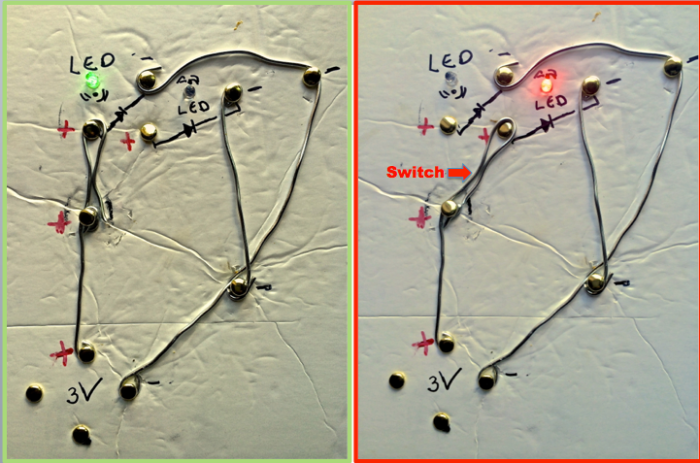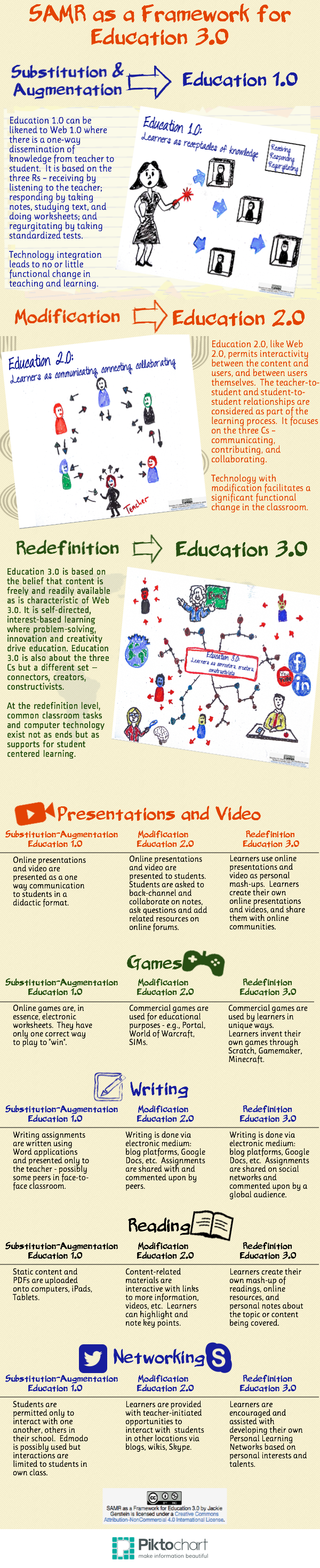Posts Tagged ‘emerging technologies’
Teacher PD: Purposeful Tinkering and Application
As a preface to this post, my belief is that deep learning does not occur through sit and get. Deep learning occurs through experiential, authentic, interactive, collaborative instructional processes. If deep learning is desired for teacher professional development, then it should reflect best practices for teaching and learning.
Professional learning must focus on creating safe and productive spaces for teachers to begin planning and experimenting with the concepts that have been shared. Too often, facilitation centers on giving strategies to teachers rather than coaching them on how to deliver the strategies to students. As a result, teachers leave the session with a toolbox of ideas that are never implemented. Instead, more professional learning time should be spent helping teachers plan, develop materials, and practice delivering the strategies with colleague support. (http://inservice.ascd.org/personalized-professional-development-moving-from-sit-and-get-to-stand-and-deliver/)
When I design teacher PD-related workshops, I am guided by the following principles:
- Teachers need time to tinker, play, and experiment with instructional materials and resources especially with new forms of teaching/learning technologies.
- For skills development, such as using new technologies, scaffolding and increasing complexity should be a strong component of the PD process.
- Teachers need to be offered lots of instructional suggestions and resources so they can tailor their PD learning to their own teaching environments.
- Intentional and active reflection and goal setting should be included to increase the chances of transfer of learning.

Tinkering With Instructional Materials
Teachers and librarians, like their students, need hands-on experience with tools and with playing to learn as that helps them build creative confidence. (https://www.edutopia.org/blog/crafting-professional-development-maker-educators-colleen-graves)
Teachers, during PD, should be provided with time, resources, and materials with which to play. It sets the expectation that they will be active agents of their own learning. It gives them the message it is okay to play and experiment with the materials; that tinkering is often needed as a part of learning new skills.
Scaffolding and Introducing Complexity
As teachers, we have come to learn over the years that we should never expect our students to fully understand a new idea without some form of structured support framework, or scaffolding as the current buzzword defines it. The same, of course, should be the case in supporting learning for our fellow teachers. (http://mgleeson.edublogs.org/2012/03/10/when-it-comes-to-technology-teachers-need-as-much-scaffolding-as-students/)
Once teachers get familiar with instructional materials and resources through tinkering, they should be guided through a series of skills that are increasingly complex; that honor the process of scaffolding. As with tinkering, this should be a hands-on process where teachers can try out these skills with facilitator and colleague support and guidance. As confidence is built through success with basic skills and strategies, more complex skills and strategies will be more welcomed by teachers.
Lots of Instructional Strategies and Resources
Even with fairly homogeneous groups of teachers, their teaching and learning needs can be vastly different. They often teach different groups of students, different grades, different content areas. They often have different backgrounds, years of experience, and personal and professional interests. As such, they should be provided with lots of instructional strategies and resources to help them make direct connections to their own teaching environments. Given the plethora and free resources that can be found online, curated aggregates of resources can be provided to the teachers. Time should be allotted during the PD training for them to examine and discuss these resources with their colleagues.
Transfer of Learning Through Reflection and Goal Setting
Reflection is essential for learning. In order to “make meaning” of an experience, the learner must have an opportunity to reflect on or process the experience. To help ensure that program participants transfer learning and training experiences into real-world applications, we must be intentional about both engaging the learners and creating opportunity for meaningful reflection. (https://www.e-volunteerism.com/volume-xvi-issue-1-october-january-2016/training-designs/enhance_learning)
Facilitators of teacher professional development need to be more intentional to include specific strategies to help insure that learning is transferred in teachers’ educational environments. Reflection and goal setting, two powerful transfer of learning strategies, should be built into teacher professional development.
A Recent Example
Because of on my request, my district gifted education supervisor purchased 3 sets/3 dozen Spheros. As a follow-up, he asked me to facilitate a teacher professional development workshop on their use.
The schedule for this afternoon workshop was:
- Short Introductory video about Sphero in schools: Gain Attention and Provide a Context
- Orienting and Simple Driving the Sphero: Tinkering
- Using the Draw Program: Tinkering
- Video Tutorial and Practice of Simple Block Programming: Increasing Complexity
- Build a Project-Chariot or Tug Boat: Increasing Complexity and Instructional Resources
- Review Curricula for Use in the Classroom: Instructional Resources and Transfer of Learning
- Final Reflections – Sharing about one’s own processes and possible applications in one’s own classroom: Transfer of Learning Through Reflection and Goal Setting
- Email Exchange – for sharing how the use of Spheros are being implemented in the classroom: Transfer of Learning
The slide presentation used and shared with this group of teachers:
Workshop photos showing teacher engagement:
A Perfect Storm for Maker Education
Originally published at http://blog.iat.com/2015/09/30/a-perfect-storm-for-maker-education/.
https://www.thinglink.com/scene/575147870160683008
Perfect Storm: an expression that describes an event where a rare combination of circumstances will aggravate a situation drastically. The term is also used to describe an actual phenomenon that happens to occur in such a confluence, resulting in an event of unusual magnitude.
Maker Movement:
The maker movement, as we know, is the umbrella term for independent inventors, designers and tinkerers, a convergence of computer hackers and traditional artisans. Makers tap into an American admiration for self-reliance and combine that with open-source learning, contemporary design and powerful personal technology like 3-D printers. The creations, born in cluttered local workshops and bedroom offices, stir the imaginations of consumers numbed by generic, mass-produced, made-in–China merchandise. (Why the Maker Movement Is Important to America’s Future)
A movement made up of hobbyists, tinkerers, crafters and innovators is getting ready to change what you thought you knew about the American economy. They’re teaching a new generation how to repair rather than replace, and if what they’re looking for is not available, to invent it. They call themselves “makers,” and they will figure out how to build whatever you can imagine. (The Maker Movement Is About the Economy, Stupid)
There currently exists the conditions for a perfect storm for maker education due to:
- The Do It Yourself (DIY) Movement
- Focus on STEM and STEAM Education
- Information Access and Information Abundance
- Affordable Maker Technologies
- Crowdsourcing and Participatory Culture
- Open Source Resources
The Do It Yourself (DIY) Movement
Do It Yourself, or DIY, is a term that is used by various communities of practice that focus on people creating things for themselves without the aid of a paid professional. embers of these subcultures strive to blur the lines between creator and consumer by constructing a social network that ties users and makers close together. The phrase Do It Yourself along with its acronym is also commonly used where a layman endeavors to complete a project without the physical aid of a paid professional. http://72.9.148.189/library/D.I.Y.
What this means for young people is that they are growing up in DIY cultures, where they have role models who engage in DIY and where they have 24-7 access to information and technological resources. For example, younger makers can turn to DIY, a safe online community for kids to discover and learn new skills. Older makers can use Make: DIY Projects for inspiration, ideas, and how-tos.
Focus on STEM and STEAM Education

One of President Obama’s initiatives has been a call to action for making STEM (science, technology, engineering, mathematics) education a priority in the United States. He emphasized the need to broaden participation to those groups who typically do not engage in STEM initiatives:
President Obama knows that we simply cannot, as a Nation, expect to maintain our run of ingenuity and innovation—we cannot maintain that stream of new and different ideas—if we do not broaden participation in STEM to all Americans, including women and girls and minorities. (Educate to Innovate)
Some professionals and practitioners are expanding STEM education to include the arts which translates in STEAM education.
In this climate of economic uncertainty, America is once again turning to innovation as the way to ensure a prosperous future. Yet innovation remains tightly coupled with Science, Technology, Engineering and Math – the STEM subjects. Art + Design are poised to transform our economy in the 21st century just as science and technology did in the last century. (STEM to STEAM)
Maker education can be a gateway to STEM involvement by students who may not have had interest in the science, technology, engineering, and math disciplines in the past.
At a time when many people are asking how we can get more students interested in STEM fields, we are hearing from teachers who have found making to be a great way to get students excited and engaged in their classrooms. We are seeing making occurring in subject classes such as math or science — in classes specifically listed as maker classes — and in a variety of less formal settings such as clubs and study halls. Many of these projects incorporate a variety of STEM topics. Students working on designing and building furniture for their classroom use algebra and geometry to figure out the dimensions. E-textiles and soft circuitry, in which circuits are sewn using conductive thread or fabric, have shown to be an engaging way to teach electronics and programming, especially for young women. The possibilities for ways to incorporate making into the school day are endless, and it is exciting to see what teachers have been developing and sharing. (Engaging Students in the STEM Classroom Through “Making”)
Information Access and Abundance
We are living in one of the most exciting times in the history of humankind. Our world in now filled with information abundance, surplus, and access. The result is synergy whereby the human mind plus our current technologies far exceed the sum of these individual parts. We have technologies to access any type of information and to create products that match the pictures and voices in our minds; and we can use technology to get the assistance and feedback from folks around the globe. (Information Abundance and Its Implications for Education)
Anyone with access to the Internet has access to all kinds of information, resources, and tutorials. Young people are used to going online to find information and how-to tutorials via YouTube, Wikipedia, and their social networks. Young makers have taken advantage of this easy and free access information to make valuable contributions to our world. For example, Jack Andraka, who as a High School sophomore, discovered a test for pancreatic cancer through reading science research he found online. Katherine Wu, a ninth-grader, invented “the driver’s companion,” a device that could monitor drivers’ blinks and brain waves to see if they were in danger of falling asleep at the wheel. She studied neuroscience to find out how to identify signs of sleepiness, took an online course to learn how to create the computer code that would recognize those signs. (Local teens’ inventions impress scientists)
Affordable Maker Technologies

Accessibility of affordable maker technologies (e.g., 3D Printers, DIY computer devices) is due, in part to the democratization of these technologies.
When something is democratized it means that it is accessible to everyone. When used in the context of the maker movement, ‘democratization’ refers to the decreasing cost of the tools and technologies credited with spurring the movement. The cost of 3D printers, laser cutters, CNC machines, and 3D scanners has dramatically decreased over the past five years. (Democratized tools of production: New technologies spurring the maker movement)
Today, the availability of affordable constructive technology and the ability to share online has fueled the latest evolutionary spurt in this facet of human development. New tools that enable hands-on learning — 3D printers, robotics, microprocessors, wearable computers, e-textiles, “smart” materials and new programming languages — are giving individuals the power to invent. (The maker movement: A learning revolution)
Maker technologies such as Makey-Makey, littleBits, Arduinos, 3D Printers, and robotics kits provide opportunities for learners to experiment and invent for themselves. They are accessible and usable by a wide range of skill and age levels; and even though there is a cost attached to them, they are more accessible to those with less financial means than similar technologies had been in the past. There does, though, need to be a continued dialogue and proactive efforts to create a maker culture of accessibility.
If the rise of the maker movement and these new tools for democratized production are going to create opportunity, how do we ensure that all people truly have access and training? It is essential to understand and address the social structures and identity categories that are inherent in the maker movement before the tools of production that play such a prominent role are truly democratized. (Democratized tools of production: New technologies spurring the maker movement)
If one of the characteristics of the maker movement is democratization of related tools, software, and techniques, then efforts need to focus on the education institutions that serve children (school, libraries, museums, after-school programs) especially underrepresented and underserved children. We need to insure that there is little or no gap between those of means and those with little means when it comes to maker education. Dr. David A. Williams (SVP of Program, Training & Youth Development at Boys and Girls Club of America) has tackled this head-on at BGCA (Tackling the Digital Divide & Closing the Opportunity Gap in STEM Education) and so has Congressman Joe Kennedy in Boston (Do Politicians Really Care About STEM Education?).
Crowdsourcing and Participatory Culture
The maker movement and makerspaces are that they are driven by principles of crowdsourcing and participatory cultures. Makers, as a group, freely share their makes so others can replicate and/or improve upon them.
Many maker movement initiatives are rooted in the idea of a “Participatory Culture,” a term coined by American media scholar Henry Jenkins. Henry Jenkins recognizes the key elements of a participatory culture to include low barriers to expression and engagement, strong support for creating and sharing one’s creations with others, and some type of informal mentorship whereby what is known by the most experienced is passed along to novices. (Worlds of Making: Best Practices for Establishing a Makerspace for Your School By Laura Fleming)
And as Dale Dougherty (@dalepd), considered by many as the father of the maker movement, stated in the Maker Mindset:
The Maker Movement is spurred by [….] the increasing participation of all kinds of people in interconnected communities, defined by interests and skills online as well as hyper-local efforts to convene those who share common goals. (Dougherty, The Maker Mindset, 2013)
Massimo Banzi (@mbanzi), the inventor of the highly popular maker technology Arduino, noted how a participatory maker culture spurs creativity.
Whenever you design a tool that allows people to be creative, there are people who will start to be creative with the tool. Once we made that available, people are now responding and creating. So it’s not so much that we’ve become a world of people who do hardware hacking, but, I guess, a world where people are becoming more involved in the creation of products. (Arduino’s Massimo Banzi: How We Helped Make The Maker Movement)
Related to crowdsourcing is crowdfunding which, as it implies, is asking the public to fund some worthwhile causes. Crowdfunding sites like Donors Choose can help educators get maker materials for their classrooms, increasing the chances that underfunded classrooms can get the tools and materials related to the maker movement.
Open Source Resources
Open source software is software that can be freely used, changed, and shared (in modified or unmodified form) by anyone. Open source software is made by many people, and distributed under licenses that comply with the Open Source Definition.
Makers often share their “makes” so other can reproduce them and/or improve upon them. For example, Markerbot’s Thingiverse is probably one of the biggest online repositories of open source 3D designs. A quick perusal of the website shows designs everything from prosthetic devices to footwear to toys.
The sharing culture that marks the maker movement carries over into maker technology companies in that they often make their software and hardware open source. Popular educational maker hardware such as Arduinos and lillteBits are open source:
Open-source hardware shares much of the principles and approach of free and open-source software. In particular, we believe that people should be able to study our hardware to understand how it works, make changes to it, and share those changes. To facilitate this, we release all of the original design files (Eagle CAD) for the Arduino hardware. These files are licensed under a Creative Commons Attribution Share-Alike license, which allows for both personal and commercial derivative works, as long as they credit Arduino and release their designs under the same license. (Arduinos FAQ)
littleBits has the following to say about developing open source hardware:
Open Source Hardware means that we make the design files available for the circuit designs in our modules pursuant to the CERN Open Hardware License Version 1.2. It makes sense for us because littleBits products are a teaching tool: sharing our designs allows for the possibility of teaching how these circuit designs work down to a circuit level. (What does Open Source mean?)
The bottom line is that educators both in formal and informal settings would be foolish not to take advantage of this perfect storm of maker education resources, tools, and strategies that currently exist.
Maker Camp: Toy Making and Hacking
For the past two summers, I have gotten the marvelous opportunity to teach maker education camps to elementary level students, ages 5 to 12. Each week has a different theme and each theme meets for the five weekdays from 9:00 to 12:00 with a half hour break. Our first week’s theme was on Toy Making and Hacking. Here are the webpages of resources I aggregated on these maker activities:
- DIY Science Toys – http://www.makereducation.com/diy-science-toys.html
- Toy Take Apart – http://www.makereducation.com/toy-take-apart.html
Below is a list of activities completed with the students along with descriptions and my reflections on the degree of success with these activities.
- Stomp Rockets
- Gami-Bots
- Colorful Gears
- Candy Gobbler
- Small Toy Take Apart
- Portable Gaming Devices Take Apart – Invent a New Game
Stomp Rockets


Materials:
- 1/2″ PVC Pipe (cut into 36″, 3 x 12″; 6″ segments – one set per participant.
- 1/2″ right angle joints – 3 per participant
- 1/2″ cross joints – 1 per participant
- magazines
- cotton balls
- pennies
- transparent tape
Procedures:
I made some minor modifications of plans presented at http://www.instructables.com/id/Paper-Stomp-Rockets-Easy-and-Fun/. For the camp, I had each camper make his or her own launcher. One or two launchers, though, would have been fine for this activity.
Reflection:
I was excited to begin our week together with this activity as it is high impact. I did stomp rockets before with this age group a few years back. What I didn’t anticipate was the difficulty the campers would have making their rockets. They had trouble rolling the magazine pages around the PVC pipe and taping everything together. I was actually a little baffled that they couldn’t do these not too difficult hands-on tasks. As such, their rockets didn’t perform as they should off and several campers were very disappointed.
I would like to do this activity again in the future. If so, I would (1) do it later in the camp week, and (2) concentrate more on making the rockets insuring that the kids build fairly functional rockets.
Gami-Bots


Materials:
- business cards
- scissors
- cell phone motors
- double stick tape
- transparent tape
Procedures:
The following plans were developed by Howtoons and can be found at http://www.howtoons.com/?page_id=3475

Reflection:
The maker campers really loved this activity. They all were successful is getting their Gami-bots to move. They even invented a game using the floor tiles whereby they placed all of their Gami-bots inside the tile and the last Gami-bot left inside the boundaries of that tile won. I had one of the campers’ mother ask if I could do maker activities for her son’s birthday. This was one of the projects she requested.
Colorful Gears


Materials:
- laser cut gears of assorted sizes
- magnets (6x6mm 1/4″X1/4″)
- magnetic boards
- permanent markers
Procedures:
I had seen something similar at an EdTech conference but out of wood. Instead of wood, I laser cut the gears out of acrylic. I used http://geargenerator.com/ to get the size of interlocking gears I desired and sized the middle holes to be a little bigger than 1/4″ to fit the magnets. This site produced files I used with the laser cutter at a local makerspace. I had the campers color their gears with permanent markers and then attach them to magnetic boards using the magnets as pivot points.
Reflections:
I was really excited about this activity. I think gears are lots of fun. I also thought that by having the campers color and create their own patterns would increase interest. I was wrong. They did the activity, seemed to like it okay, but were ready to move on once they did a single gear connection. I attempted introducing group collaborative creations as can be seen in the right photo above. A few were interested but not with overwhelming enthusiasm. I probably won’t be doing this activity again.
Mad Monster Candy Snatch Game


Materials:
- 2 liter bottle
- Tweezers
- Doorstop spring
- Aluminum foil
- copper tape
- 5 MM LED lights
- Batteries and terminal connections
- Double sided alligator cables
- Candy or prizes for the gradding
Procedures:
I modified the plans presented at http://makezine.com/projects/make-41-tinkering-toys/monster-candy-game/.

I simplified this design by creating parallel circuits to have the LED eyes light up if the Tweezers touch the wired mouth (similar to a DIY operation game – see http://www.makereducation.com/operation-game.html).
Reflections:
I knew this would be a difficult one and warned the campers of the high difficulty level. Most kids had some problems getting their gobble monster to work so I asked them to reflect on their learning experiences:
Last summer I asked the campers to make Operation Games. All were successful so for future camps, I’ll stick with the Operation Game.
Toy Take Apart and Create Something New


- Small Toys-Electronics (bought from the Dollar Store)
- Handheld Games (bought a box from ebay and from local thrift store)
- Screwdrivers-hammers to take the toys apart
- Hot Glue and/or Solder to create new toys
Procedures:
See http://www.makereducation.com/toy-take-apart.html for information and resources about doing toy take aparts and hacking. My biggest rule for doing toy take aparts is that the kids need to create something new – a new invention, a new toy, something to make the world better. It isn’t just about taking things apart, it is about using those parts to make something different . . . new . . . better. Below are a few of the maker education campers explaining their hacks:
Reflections:
Toy Take Aparts are always successful. The kids sometimes get frustrated trying to take the toys apart but with a hammer (used by me), we can break apart the most stubborn of toys. I love seeing the kids reactions as they find out what’s inside of an electronic toy and seeing them use their creativity to make something new out of the parts. This is a keeper!
A Class on Coding and Bots
of
Thinglink of Resources: https://www.thinglink.com/scene/753039991126360065
I have been asked to return to teach summer enrichment classes on maker education for elementary-aged learners at a local school during the summer of 2016. One of the new classes I am designing is called Coding and Bots. It is a week long (5 days) class that will meet for 2.5 hours each morning. The description is:
Learn how to code first by playing games and then by coding some bots including Sphero, Ollie, mBot, OZOBOT, and Dash and Dot. All ages are welcome but the child should have basic symbol recognition/reading skills.
Two things to note about this class are, first, I learned last summer not to underestimate the learning potential of very young kids. These classes are mixed ages ranging from 4 to 10 year old kids. For most of the maker education activities, the very young ones could perform them, sometimes better than the older kids. Second, I am a strong proponent of hands on activities. Although I like the use of iPads and computers, I want elementary aged students to have to directly interact with materials. As such, I am designing Coding and Bots to include using their bodies and manipulating objects. This translates into having all activities include the use of objects and materials excluding and in conjunction with the iPad – not just using the iPad and online apps/tools to learn to code. The activities I plan to do follow:
Warm-Ups: Human Robots
Coding the Cups
Adapted from this Tinkersmith Activity, learners use symbols and plastic cups to act as robots using the coded symbols to build and manipulate a cup stack. Each small group of 2 to 4 learners gets 18 to 24 plastic cups and a set of symbol cards (a few sets of the template below):
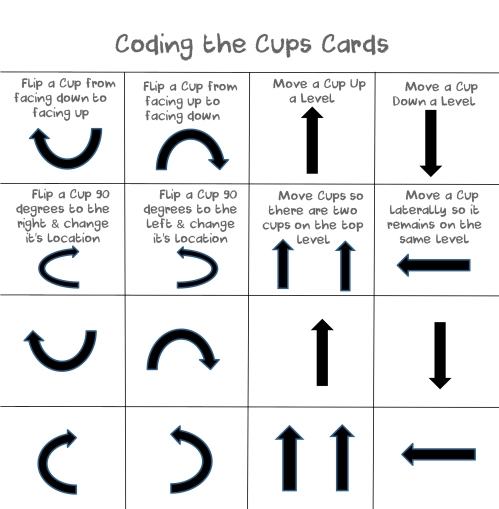
The cups are lined up on two levels. Each player, one at a time, picks and flips over one of the symbol cards and does the action stated on the card with the cups. In doing their movements, players need to insure that their selected cup is in contact with at least one other cup as part of their action. A player is “out” if s/he knocks over the cup/cups. The winner is the last player who places a cup without knocking any over. To increase the challenge, have learners play the game with just the symbols during second or third round of the game.
Kodable fuzzFamily Frenzy
Learners create a simple obstacle course where they “program” a partner to complete it using the code key below. Once they have written their code their partner must follow instructions to complete the course.
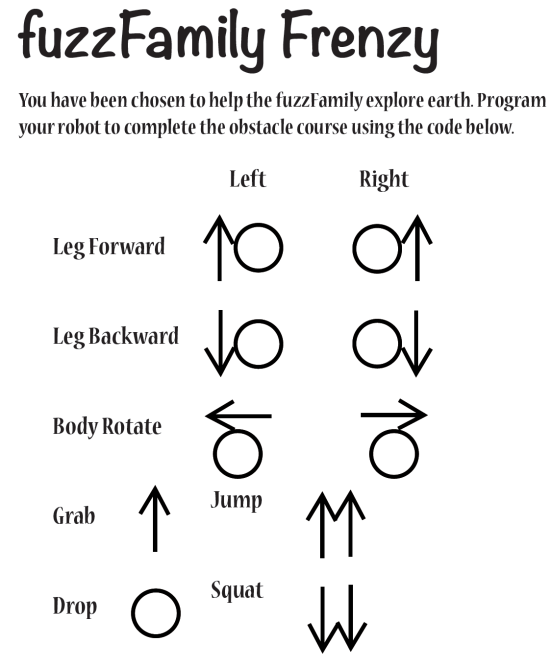
An Outdoor Treasure Hunt Through Codes
The educator sets up a Treasure Hunt outdoors for the learners to solve using coding clues provided by the educator. The coding clues are based on the following legend:

The pre-activity set-up includes setting up clues around the outdoor learning environment that lead from landmark to landmark and finally to a treasure (a treat or prize of some kind) along with the coding clues to get to each of the landmarks. Several routes might have to be set up if working with a larger group. I recommend no more than 3 or 4 per group. Learners are given the first clue, a series of the coding symbols that lead to the first landmark. An example might look like:
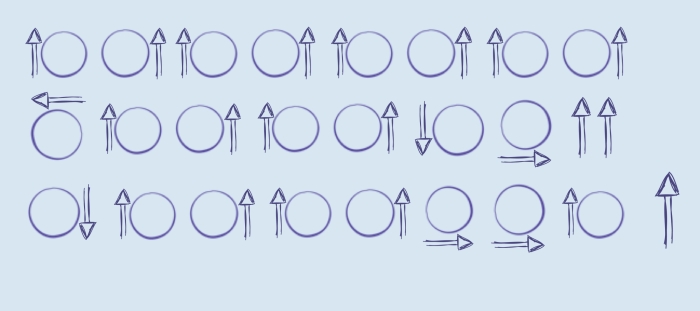
When they arrive at that landmark, they will find another clue, another series of coding symbols that lead to the next landmark and so on until they arrive at the last landmark that contains their treasure.
As a follow-up, learners will be separated into smaller groups to set up a treasure hunt for the other groups using the same legend of coding symbols.
This activity was adapted from Kodable’s Fuzz Family activity.
Superhero Coding for Kids
Use basic programming ideas to help Batman avoid the bad guys and get the jewels! You have to get him to move on the right path around the obstacles using basic programming commands. The directions for this game can be found at http://littlebinsforlittlehands.com/superhero-computer-coding-game-without-a-computer/

Board + Manipulative Games
Robot Turtles Game
Learners will play the Robot Turtles Board Game. Robot Turtles is the a board game that teaches coding skills to kids as young as four, and the only screen-free resource for this pivotal age group. Read more at http://thinkfun.com/media-center/robot-turtles/.
Liz Engel Greaser designed an extension to this game but having her learners create their own Robots Turtle Games – see Extensions for Robot Turtles for the how-tos.
Coding Monkey Island
Learners will also play the Code Monkey Island. Its description is:
Code Monkey Island, the board game designed to teach players of all ages computer science logic! As the wise leader of your own tribe of monkeys, it’s up to you to guide all three of your monkeys safely around the board and into the banana grove. You’ll have to use concepts like conditional statements, looping, booleans, assignment operators and more to earn moves for your monkeys, dodge quicksand traps, and score some delicious fruit along the way!
Code Master
In Code Master, your Avatar travels to an exotic world in search of power Crystals. Along the way, you use programming logic to navigate the Map. Think carefully, in each level, only one specific sequence of actions will lead to success. Once you collect all the Crystals and land at the Portal, you win! (http://thinkfun.com/products/code-master/)
Osmo Coding
Osmo Coding begins with an assortment of modular magnetic blocks. You snap together numbered blocks along with commands such as “run,” “jump,” and “grab,” as you guide a tiny monster named Awbie on his eternal quest for more strawberries. https://www.playosmo.com/en/coding/)
Bots and Coding
Finally. the learners will move into coding the bots: Sphero, Dash and Bot, and Ozobot.
Learners will code their Spheros and Ollies using the Tynker app.
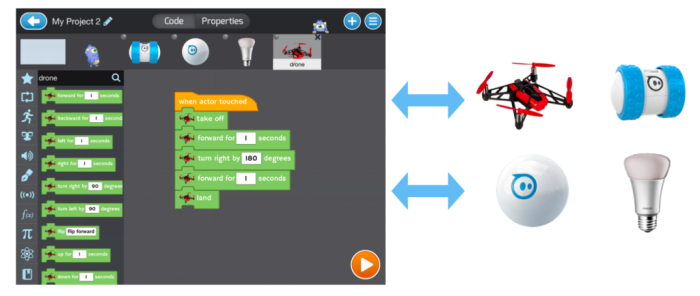
MESH are wireless electronic tags shaped like blocks and each of them has different function. When you connect them together by using MESH app, your ‘what if’ ideas come to life. There is no need for knowledge of electronics or programming. Creating an IoT (internet of things) system will be very simple with MESH. http://meshprj.com/en/
Children ages 5 and up learn the foundations of problem solving and computer programming as they have fun with Dash & Dot. Dash Dash is an explorer who zips around the room, getting into mischief along the way. Using sensors, Dash can detect objects in front and behind, hear where you are, and see where Dot is. This robot has quite the personality and becomes more capable as you program and play. Introducing Dot Dot is a puppet master who instigates the adventures that Dash goes on. When you toss, shake, or pick Dot up, Dot sends a signal telling Dash what to do. Dot can also tell stories using lights, sounds, and eye expressions.
Lesson plans for Dot and Dash can be found at https://teachers.makewonder.com/lessons.
OZOBOT is an award winning smart robot, designed to teach kids & techies alike about robotics, programming & coding.
Ozoblocky is the programming language. The editor can be found at http://ozoblockly.com/editor
OZOBOT lesson plans can be found at http://ozobot.com/play and http://portal.ozobot.com/lessons.
CodeBug is a cute, programmable and wearable device designed to introduce simple programming and electronic concepts to anyone, at any age. CodeBug can display graphics and text, has touch sensitive inputs and you can power it with a watch battery. It is easy to program CodeBug using the online interface, which features colourful drag and drop blocks, an in-browser emulator and engaging community features. Create your own games, clothes, robots or any other wacky inventions you have in mind! (http://www.codebug.org.uk/whatiscodebug/)
Codebug lesson plans can be found at http://www.codebug.org.uk/learn/activity/ and http://www.codebug.org.uk/explore/codebug/
Extras – Build a Bot
Kamigamirobot
Resources:
The O Watch
Resources:
Questions to Ask Oneself While Designing Learning Activities
I absolutely love planning lessons from scratch. I just got a job teaching technology units for a summer camp for elementary age students. I can design and teach whatever I want – planning for a different theme each week. Some of the themes I am planning are: Expanding and Showing Your Personal Interests Through Blogging, Photos, and Videos; Coding and Creating Online Games; Tinkering and Making – Simple Robotics; Hacking Your Notebook; and Creating Online Comics, Newspapers, and Magazines. I have begun the process of planning these classes through reflecting on what the lessons will look like. Here are some questions I ask myself as I go through this process:
- Will the learning activities provide learners with opportunities to tap into their own personal interests and passions?
- Will the learning activities offer the learners the chance to put them “selves” into their work?
- Will the learning activities provide learners with opportunities to express themselves using their own authentic voices?
- Will the learners find the learning activities engaging? interesting? relevant? useful?
- What “cool” technologies can be used to help meet both the instructional and the learners’ goals?
- Will the learning activities provide learners with opportunities to have fun and to play?
- Will learners be able to do at least some of the work independently?
- Will the learning activities give all of the learners opportunities to shine?
- Will the learners get the chance to share their work with other learners, with a more global audience?
Practicing the Educator as a Maker Educator Mindset
I’ve written about the Educator as a Maker Educator.
https://www.thinglink.com/scene/529031635128025090
In order to practice and reinforce my maker skills as well as these “mindsets”, I enrolled in the online course, Tinkering Fundamentals: A Constructionist Approach to STEM Learning. What attracted me to this course was not only the focus on tinkering and maker education but also that the participants are asked to engage in hands-on activities. Their course introduction follows – worth a view by anyone interested in making and tinkering:
The activity for this week, week 2, we were asked to create circuit_boards (downloadable PDF).
The following materials were recommended
(plus some general others – tape, Stainless steel or copper nails, Philips head screws, Flat head screws, Coated wire, Zip ties, Soldering irons, Solder, Power drill screwdriver, Hammer, Saw, Sand paper, Wire cutter, Wire stripper).
Maker Educator as a Resource Suggester and Provider
I am a teacher educator of mostly public school teachers and am attempting to get in the back into the classroom as a public school gifted educator. This material list would be fine for a maker space in, possibly, a museum or library, but not feasible in terms of costs in a public school classroom with up to 30 students. So I sought other ways to complete this week’s activity with my goal of learning circuit boards but on a budget. A characteristic of a Maker Educator is a resource provider that is feasible given the environment, the facilitators, and the learners.
I found a few circuit building learning activities from the Museum of Science and Industry – Make a Circuit Board Quiz Board and Instructables –Build a Simple Circuit from a Pizza Box.
Maker Educator as Lead (or LED – maker humor) Learner
I already had the LED lights, the 3v battery and the metal brads; went out to purchase the paper clips, electrical tape, and decided to use foam core board instead of a pizza box (I don’t eat pizza); and set out to construct the circuit board as explained by the author of this activity. (FYI – the cost of this project would be less than $3.00 per student – the major costs being the LED lights and the battery).
Quickly, I ran into problems. The paper clips didn’t have the conductivity needed for electrical current and I couldn’t make them “fit” as described in the directions. So that meant I needed to change my ideas and plans.
Maker Educator as Normalizer of Problem Solving and Failure as Iterative
I was failing at creating this circuit board, but understand that “Failure and iteration make everything better. In DIY and Maker culture, failure is expected and part of the fun” (http://www.gradhacker.org/2014/02/07/lessons-from-the-maker-movement). Based on this mindset, I made changes. I used craft wire instead of paper clips. I used a second LED instead of a buzzer (which I did not have), and cut out the sensor (which I also did not have). The result was a circuit board with two working LEDs and a switch to alternate which LED is lit – not pretty, looks quite different than the original but it works – not bad for someone who has never made or played with circuit boards.
Maker Educator as Process Facilitator
I got to experience the processes of creating, assessing, revising throughout this process. It was definitely about about the processes. Once I succeeded and took the pictures, I put the project in a closet as an example for my future students. The satisfaction came from the processes of creating, re-creating, assessing, reassessing, revising, and revising yet again. I have a belief that educators, me included, need to experience these processes personally in order to facilitate, model, and demonstrate them to their students.
Maker Educator as Technology Tutor and Scaffolder of Experiences
I used the directions I found on the Internet as a guide. I didn’t have any experience with creating a circuit board and needed to use some directions or tutorial as a form of scaffolding; to give me a foundation of skills to successfully complete the activity. This reinforces that some form of instruction is often required when introducing learners to new maker activities. The educator can provide direct instruction, video tutorials, or other learners as a means to give learners some basic foundational skills for the activities. Some learners have enough self-direction to seek out the resources on their own, but other learners, without the background experiences or scaffolding, may give up with frustration.
Sidebar: I am a proponent of educators blogging, and have been promoting it even stronger than ever to other educators. This is my attempt to blog not only about my thoughts, resources, and philosophy, as I typically do, but also blog about my processes as an forever developing educator in order to share with and model this process for other educators.
SAMR as a Framework for Moving Towards Education 3.0
Evolution, in its broadest sense, serves as a force to help humans move towards a better way of living given the current times or Zeitgeist. It follows, then, that the education field should evolve as new opportunities and forces emerge and present themselves. But in general, this is not the case. From the Time Magazine article, How to Bring Our Schools Out of the 20th Century
There’s a dark little joke exchanged by educators with a dissident streak: Rip Van Winkle awakens in the 21st century after a hundred-year snooze and is, of course, utterly bewildered by what he sees. Men and women dash about, talking to small metal devices pinned to their ears. Young people sit at home on sofas, moving miniature athletes around on electronic screens. Older folk defy death and disability with metronomes in their chests and with hips made of metal and plastic. Airports, hospitals, shopping malls–every place Rip goes just baffles him. But when he finally walks into a schoolroom, the old man knows exactly where he is. “This is a school,” he declares. “We used to have these back in 1906. Only now the blackboards are white.”
The evolution of education can be explained from moving from Education 1.0 to Education 3.0. I have discussed Education 3.0 in several blog posts:
- Schools are doing Education 1.0; talking about doing Education 2.0; when they should be planning Education 3.0
- Education 3.0: Altering Round Peg in Round Hole Education
- Education 3.0 and the Pedagogy (Andragogy, Heutagogy) of Mobile Learning
Briefly, Education 1.0, 2.0. and 3.0 is explained as:
Education 1.0 can be likened to Web 1.0 where there is a one-way dissemination of knowledge from teacher to student. It is a type of essentialist, behaviorist education based on the three Rs – receiving by listening to the teacher; responding by taking notes, studying text, and doing worksheets; and regurgitating by taking standardized tests which in reality is all students taking the same test. Learners are seen as receptacles of that knowledge and as receptacles, they have no unique characteristics. All are viewed as the same. It is a standardized/one-size-fits-all education.
Similar to Web 2.0, Education 2.0 includes more interaction between the teacher and student; student to student; and student to content/expert. Education 2.0, like Web 2.0, permits interactivity between the content and users, and between users themselves. Education 2.0 has progressive roots where the human element is important to learning. The teacher-to-student and student-to-student relationships are considered as part of the learning process. It focuses on the three Cs – communicating, contributing, and collaborating.
Education 3.0 is based on the belief that content is freely and readily available as is characteristic of Web 3.0. It is self-directed, interest-based learning where problem-solving, innovation and creativity drive education. Education 3.0 is also about the three Cs but a different set – connectors, creators, constructivists. These are qualitatively different than the three Cs of Education 2.0. Now they are nouns which translates into the art of being a self-directed learner rather than doing learning as facilitated by the educator. Education 3.0: Altering Round Peg in Round Hole Education
Emerging technologies is, can be, should be a driving force of this evolution towards Education 3.0. Information access, communication methods, the ability for creative express is qualitatively different than any other time in history due to technological advances.
The SAMR model was developed by as a framework to integrate technology into the curriculum. I believe it can also serve as a model to establish and assess if and how technology is being used to reinforce an old, often archaic Education 1.0 or being used to promote and facilitate what many are calling 21st century skills, i.e., creativity, innovation, problem-solving, critical thinking; those skills characteristic of Education 3.0. Many look at SAMR as the stages of technology integration. I propose that it should be a model for educators to focus on Modification and Redefinition areas of technology integration. Why should educators spend their time recreating Education 1.0 using technology at the substitution and augmentation levels when there are tools, techniques, and opportunities to modify and redefine technology integration for a richer, more engaging Education 2.0 or 3.0?
The following chart provides an overview of the ideas discussed in this post.
Slides from a presentation given on this topic:
I Don’t Get Digital Badges
Digital badges appear to becoming the next, “new” thing in education. What follows is a description of digital badges as described by Digital Media and Learning:
A digital badge is an online record of achievements, the work required, and information about the organization, individual or other entity that issued the badge. Badges make the accomplishments and experiences of individuals, in online and offline spaces, visible to anyone and everyone, including potential employers, teachers, and peer communities.
In addition to representing a wide range of skills, competencies, and achievements, badges can play a critical role in supporting participation in a community, encouraging broader learning goals, and enabling identity and reputation building. For a learner, a sequence of badges can be a path to gaining expertise and new competencies. Badges can capture and display that path, providing information about, and visualizations of, needed skills and competencies. They can acknowledge achievement, and encourage collaboration and teamwork. Finally, badges can foster kinship and mentorship, encourage persistence, and provide access to ever-higher levels of challenge and reward (http://dmlcompetition.net/Competition/4/badges-about.php).
The proposed benefits of such a system would be a broader and deeper picture of skill sets acquired both in formal and informal settings.
Advocates of this vision for K-12 contend that such badges could help bridge educational experiences that happen in and out of school, as well as provide a way to recognize “soft skills” such as leadership and collaboration. Badges could paint a more granular and meaningful picture of what a student actually knows than a standardized-test score or a letter grade, they say (http://www.edweek.org/dd/articles/2012/06/13/03badges.h05.html).
 https://wiki.mozilla.org/Badges
https://wiki.mozilla.org/Badges
The Functions of Badges
Daniel Hickey proposed four functions of badges in Intended Purposes Versus Actual Function of Digital Badges:
- Recognizing Learning. David Wiley has argued cogently that this should be the primary purpose of badges. If we focus only on purposes, then he may well be right. His point is that badges are credentials and not assessments.
- Assessing Learning. Nearly every application of digital badges includes some form of assessment. These assessments have either formative or summative functions and likely have both.
- Motivating Learning. If we use badges to recognize and assess learning, they are likely to impact motivation. So, we might as well harness this crucial function of badges and study these functions carefully while searching for both their positive and negative consequences for motivation.
- Evaluating Learning. Digital badges have tremendous potential for helping teachers, schools, and programs evaluate and study learning. At the minimum, just having a system for tracking all of the information included in all of the badges that a program awards might be very valuable.
As good playground and game designers understand, it really does not matter what the intended purposes are of the adult designers. Children and young people will approach and interact with the apparatus in ways that fit their own development and sensibilities. Based on past history, such as stickers in class or at home for good behavior; badges in scouts for accomplishments, I have a hunch kids will approach the gathering of badges as a form of rewards.
Badges As Rewards/As a Means for Motivation
It’s a fine line between working for the reward of the badges (think badge of honor or bragging rights) and for demonstrating a skill set. Although digital badges are being touted as a means of documenting one’s achievements, we cannot get away from the notion that learners will work towards getting badges for the rewards.
Many point to research that suggests rewarding students, with a badge for instance, for activities they would have otherwise completed out of personal interest or intellectual curiosity actually decreases their motivation to do those tasks (http://www.edweek.org/dd/articles/2012/06/13/03badges.h05.html).
The problems of using rewards for motivation have been discussed by Alfie Kohn and Daniel Pink. Alfie Kohn, an outspoken anti-reward proponent, notes that they can actual achieve outcomes in direct opposition of desired results.
Rewards are no more helpful at enhancing achievement than they are at fostering good values. At least two dozen studies have shown that people expecting to receive a reward for completing a task (or for doing it successfully) simply do not perform as well as those who expect nothing (Kohn, 1993). This effect is robust for young children, older children, and adults; for males and females; for rewards of all kinds; and for tasks ranging from memorizing facts to designing collages to solving problems. In general, the more cognitive sophistication and open-ended thinking that is required for a task, the worse people tend to do when they have been led to perform that task for a reward (http://www.alfiekohn.org/teaching/ror.htm).
Daniel Pink discusses a similar occurance in organizational settings:
We’re not mice on treadmills with little carrots being dangled in front of us all the time. What’s frustrating, or ought to be frustrating, to individuals in companies and shareholders as well is that when we see these carrot-and-stick motivators demonstrably fail before our eyes – when we see them fail in organizations right before our very eyes – our response isn’t to say: “Man, those carrot-and-stick motivators failed again. Let’s try something new.” It’s “Man, those carrot-and-stick motivators failed again. Looks like we need more carrots. Looks like we need sharper sticks.” And it’s taking us down a fundamentally misguided path.
Digital Badges as a Form of Gamification
There is an argument that digital badges will be successful due to their similarity to game mechanics. Terry Hick in How Gamification Uncovers Nuance In The Learning Process stated that:
A digital trophy system–if well-designed–offers the ability to make transparent not just success and failure, accolades and demerits, but every single step in the learning process that the gamification designer chooses to highlight. Every due date missed, peer collaborated with, sentence revised, story revisited, every step of the scientific process and long-division, every original analogy, tightly-designed thesis statement, or exploration of push-pull factors–every single time these ideas and more can be highlighted for the purposes of assessment, accountability, and student self-awareness.
But comparing the digital badge system to gaming behaviors is a weak one. Bron Stuckey, Quest Atlantis research fellow, succinctly puts it as “slapping a layer of badges over learning isn’t gamifying learning.”
There are several significant differences:
- The user is self-motivated. Gamers choose the games they play and their goals for using that game. They are mainly drive by intrinsic motivators. The leveling-up becomes the symbols of their personal achievements. In other words, the leveling up badge of recognition is a result of performance not the primary goal of playing the game (subtle but significant difference).
- Gaming provides continuous feedback about personal performance. Although claims have been made that digital badges can provide this type of formative assessment, most appear to be designed as a summative assessment – learners meet a set of pre-established criteria to earn a digital badge.
Who Decides?
Another possible flaw in and potential downfall of this system revolves the difficulties and dilemmas of deciding what the badges represent, how one earns the badges, and how badges will be standardized for recognition of “institutions” of learning and of employment. This lack of consensus about the meaning of badges will create further problems once the learner leaves that learning platform. What value will the badges have in unrelated institutions?
Other Alternatives
A purpose or rationale given for the use of digital badges is to provide evidence of specific skills sets that goes beyond courses taken and degrees earned. Randy Nelson of Pixar states that when choosing potential employees, he wants to see the proof of a portfolio not the promise of a resume (http://www.edutopia.org/randy-nelson-school-to-career-video). Digital badges have the potential to become a type resume on steroids – showing that skill sets have been achieved but not providing specific evidence and artifacts that demonstrate those skill sets. Given this age of personal websites, blogs, photo and video sharing sites, learners can easily leave a trail of competencies and skills via an aggregate of their achievements via some form of electronic portfolios. Here is a question to all of those who are considering developing or using digital badges for learning: If you wanted to evaluate someone for competency (e.g., for progressing to the next level of learning or for employment), would you prefer to see a digital badge or artifacts that provide evidence of that learning?
It is important to hack digital badges to explore potential intended and non-intended consequences of their implementation. Technology has sadly produced a learning society that easily gets seduced by each brand new shiny toy.
Hacking the Classroom: Beyond Design Thinking
Design Thinking is trending is some educational circles. Edutopia recently ran a design thinking for educators workshop and I attended two great workshops at SXSWedu 2013 on Design Thinking:
Design Thinking is a great skill for students to acquire as part of their education. But it is one process like the problem-solving model or the scientific method. As a step-by-step process, it becomes type of box. Sometimes we need to go beyond that box; step outside of the box. This post provides an overview of design thinking, the problems with design thinking, and suggestions to hacking the world to go beyond design thinking.
Design Thinking
Design thinking is an approach to learning that includes considering real-world problems, research, analysis, conceiving original ideas, lots of experimentation, and sometimes building things by hand (http://blogs.kqed.org/mindshift/2013/03/what-does-design-thinking-look-like-in-school). The following graphic was developed by Design Thinking for Educators to explain the process of design thinking:
As a further explanation of this process, here is an exercise by the d.School about how to re-design a wallet using the design process.
Here is another take on the design thinking process as applied to learning within a community setting:
“What does it take to create education in this age of imagination?” was the theme of the following Ted talk. Imagination, play, and social interaction become important to the learning process.
To further learn about design thinking, visit:
- The d.school’s Virtual Crash Course of Design Thinking
- d.School at Standford University
- The Third Teacher+
Problems with Design Thinking
Bruce Nussenbaum, in a Fast Company article, Design Thinking Is A Failed Experiment. So What’s Next?, discussed the benefits of design thinking but also noted it has become a type of flavor of the month for corporations.
Design Thinking broke design out of its specialized, narrow, and limited base and connected it to more important issues and a wider universe of profit and non-profit organizations. The contributions of Design Thinking to the field of design and to society at large are immense. By formalizing the tacit values and behaviors of design, Design Thinking was able to move designers and the power of design from a focus on artifact and aesthetics within a narrow consumerist marketplace to the much wider social space of systems and society. We face huge forces of disruption, the rise and fall of generations, the spread of social media technologies, the urbanization of the planet, the rise and fall of nations, global warming, and overpopulation. Design Thinking made design system-conscious at a key moment in time.
There were many successes, but far too many more failures in this endeavor. Why? Companies absorbed the process of Design Thinking all to well, turning it into a linear, gated, by-the-book methodology that delivered, at best, incremental change and innovation. CEOs in particular, took to the process side of Design Thinking, implementing it like Six Sigma and other efficiency-based processes (http://www.fastcodesign.com/1663558/design-thinking-is-a-failed-experiment-so-whats-next).
I fear a similar outcome for design thinking within educational settings. As I stated in the introduction, design thinking, being a type of problem-solving model, is it’s own type of box. It attempts to solve problems via a specific process in order to come up with a new solution or product. John Media, in If Design’s No Longer the Killer Differentiator, What Is?, emphasizes the limited perspective that design thinking can create:
Designers create solutions. But artists create questions — the deep probing of purpose and meaning that sometimes takes us backward and sideways to reveal which way “forward” actually is. The questions that artists make are often enigmatic, answering a why with another why. Because of this, understanding art is difficult: I like to say that if you’re having difficulty “getting” art, then it’s doing its job.
Paul Pangaro, a technology executive, who combines technical depth, marketing and business acumen, and passion for designing products that serve the cognitive and social needs of human beings, further critiques design thinking in his video, The Limitations of Design Thinking.
If we stop with design thinking we won’t solve those problems that those in design thinking say they want to solve. Paul Pangaro
Hacking the World
All of this leads to the question of what types of learning in today’s classroom would help students acquire knowledge, skills, passions, and attitudes for living, working, and playing in today’s world. Design thinking is one process for creative problem solving, but to really survive and thrive in a world of such constant and rapid change, kids need to go beyond design thinking and be able to hack their world. Not only is it important to be able to use a creative process to solve problems, it is equally important to be able to identify problems to solve. As humans living within systems that are safe and comfortable for them using the tools and strategies that are familiar to them, it becomes difficult for many to step outside of that comfort zone to critically analyze these systems to identify problems and to discover better ways of living for themselves and for others.
Hacking is a way to do so. Hacking can be defined as:
Hacking is research. Have you ever tried something again and again in different ways to get it to do what you wanted? Have you ever opened up a machine or a device to see how it works, research what the components are, and then make adjustments to see what now worked differently? That’s hacking. You are hacking whenever you deeply examine how something really works in order to creatively manipulate it into doing what you want.
The real reason to be a hacker is because it’s really powerful. You can do some very cool things when you have strong hacking skills. Any deep knowledge gives you great power. If you know how something works to the point that you can take control of it, you have serious power in your hands. Most of all, you have the power to protect yourself and those you care about (Hacker High School).
In an NPR article, At This Camp, Kids Learn To Question Authority (And Hack It), Michael Garrison Stuber, whose daughter participated in the camp, stated:
“Why would I do this?” he asks, while laughing. “Fundamentally the world is about systems. And we work within systems all the time, but sometimes systems are broken, and we need to be able to subvert them. And that is a life skill I absolutely want her to be able to have.”
In developing hacking as a skill, an attitude, and/or as an approach to construct and de-construct the world, it is more than just hacking in terms of computer science. In order to hack the world, we need to tear it apart, deconstruct it and analyze its components parts and how they operate in relation to one another within various systems. This is a mental, social, emotional, and whenever possible, a physical process.
The following icebreakers are designed for web design, but they could also be used to establish a climate of thinking outside of preexisting mindsets which, in turn, becomes a goal of hacking: to develop alternative mindsets.
http://hivenyc.org/hacktivityGrid.html
To get a broader perspective on helping young people become white hat hackers (folks who enjoy thinking of innovative new ways to make, break and use anything to create a better world), see:
- DEFCON kids 2012 conference schedule –http://www.defconkids.org/?page_id=406
-
DEFCON Kids: Hacking roller coasters and the power grid with cell phones – http://www.networkworld.com/community/blog/defcon-kids-hacking-roller-coasters-and-power-grid-cell-phones
Although I am currently looking towards hacking as a way to facilitate creative thinking and positive (world) change, it also has the potential to become a more standardized process as is the issue with design thinking. Hacking, but its very nature, should force learners and learning to the limits, but attempts to scale any movement can inadvertently and unintentional create the type of standardized, procedural system it is trying to avoid.