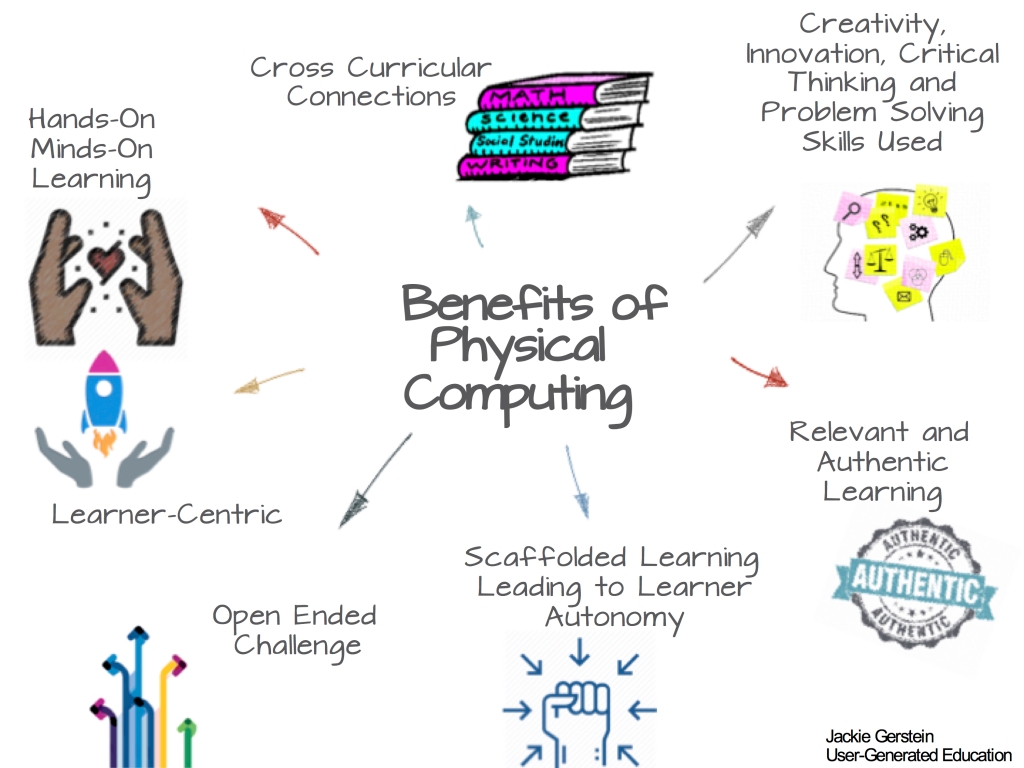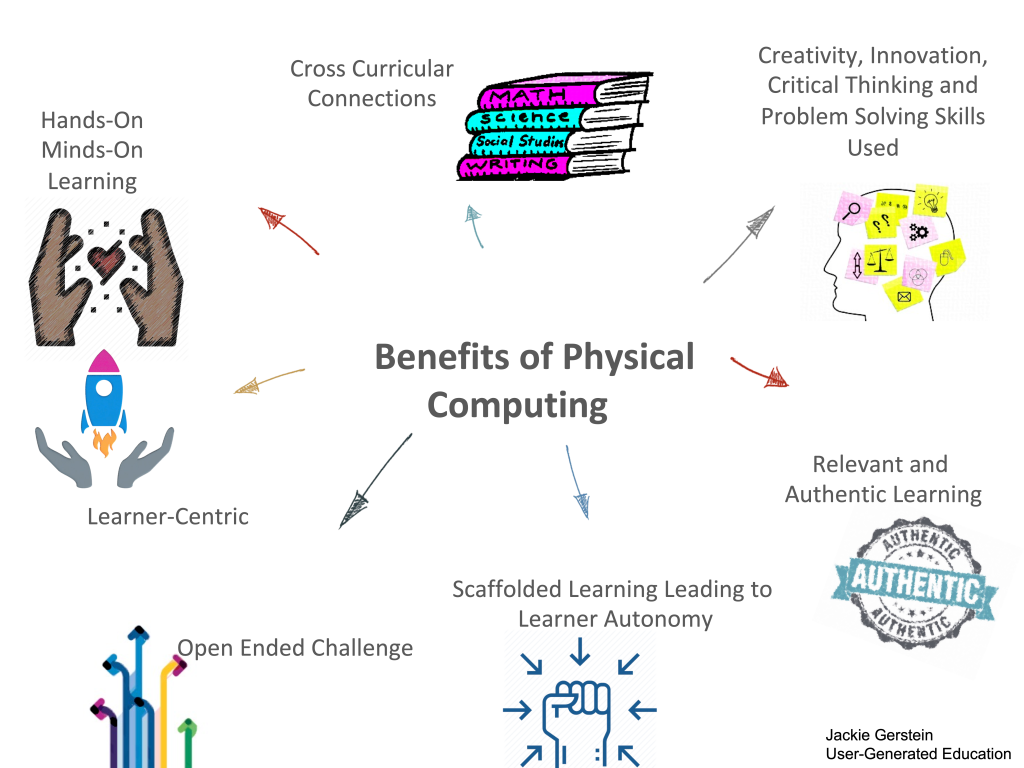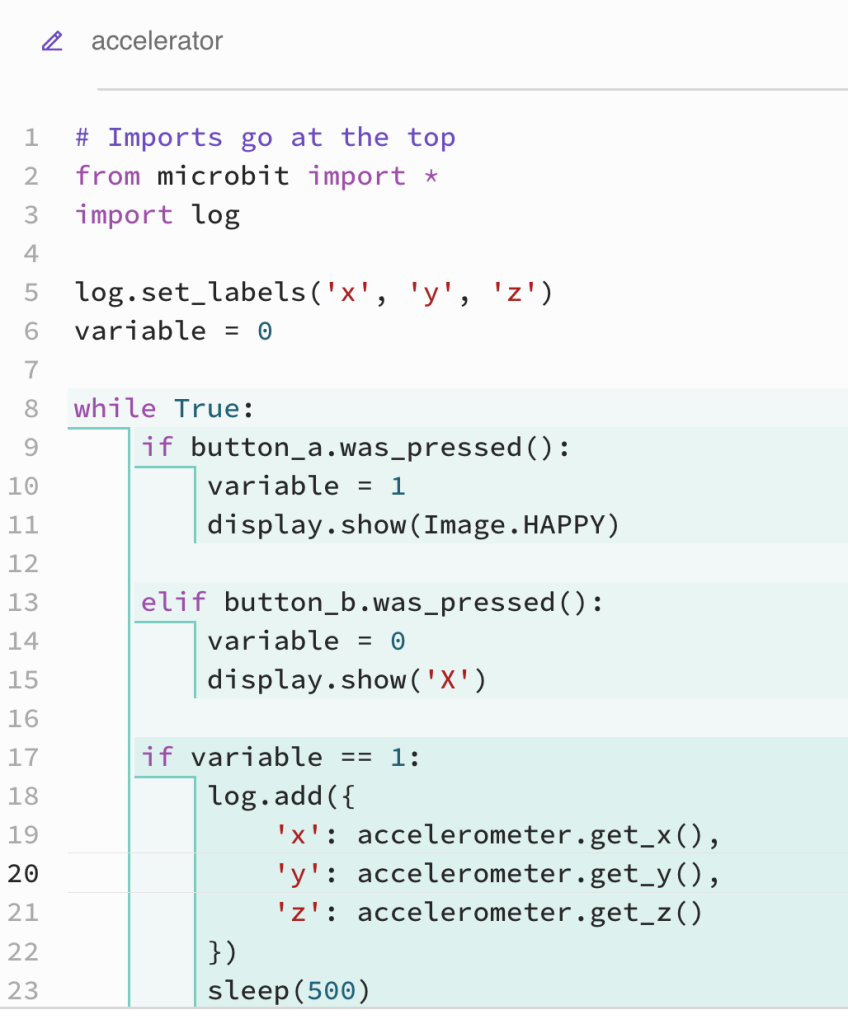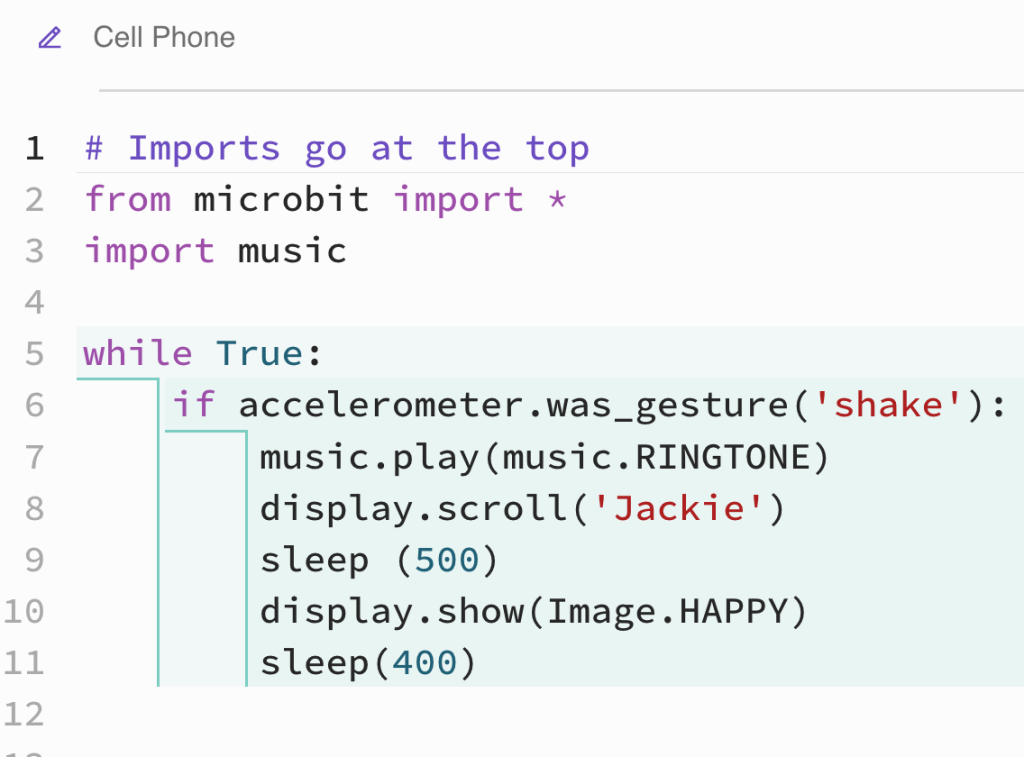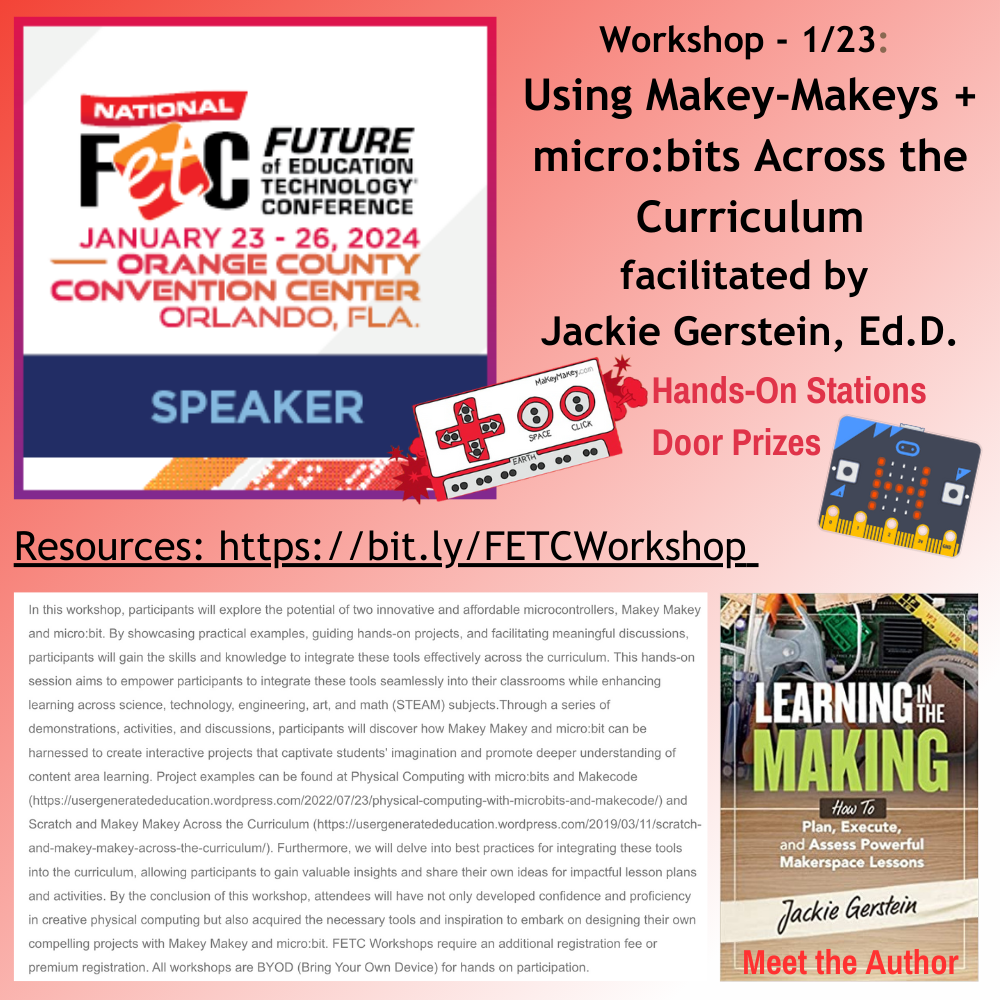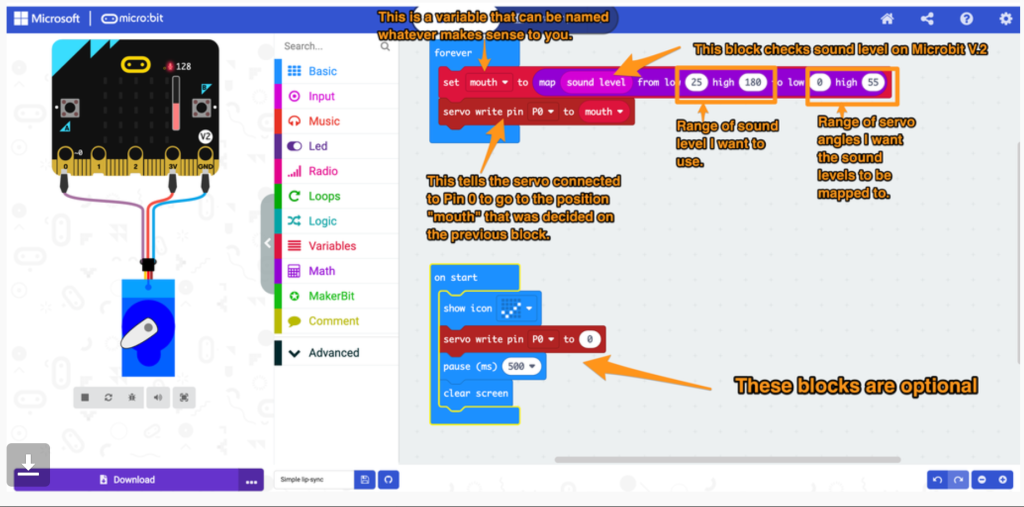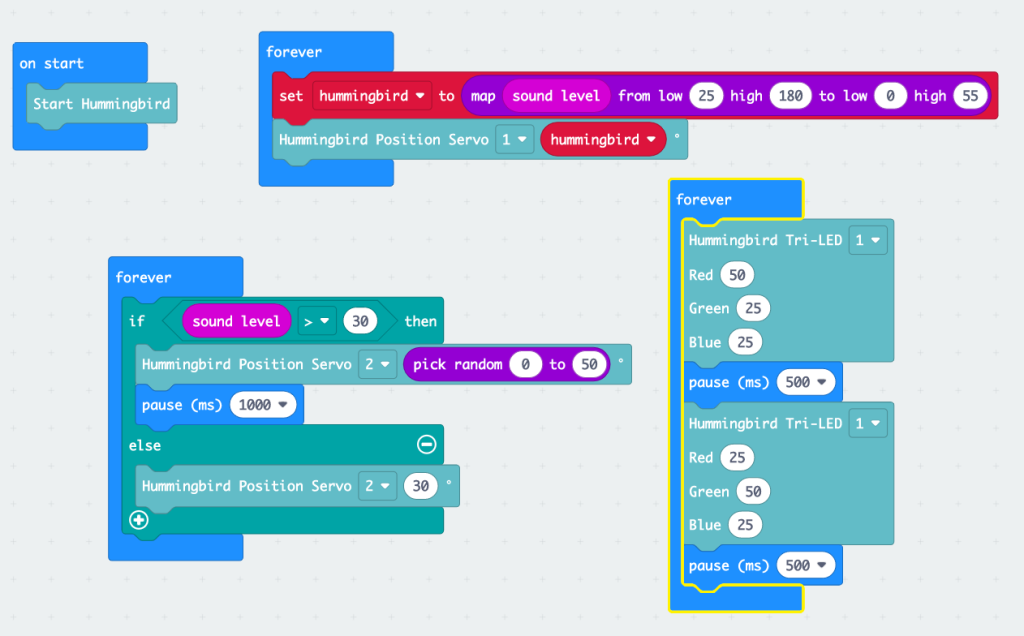Posts Tagged ‘microbit’
micro:bit Projects Coded with Python
I have a strong emphasis with a few groups of my gifted students in integrating physical computing into my instructional activities. I’ve discussed the benefits of physical computing in Scratch and Makey Makey Across the Curriculum.
As I have my students in my classes for several years during their 2nd through 6th grade education, I start teaching them block coding using MakeCode and Scratch in the early grades. As such, this year, due to a desire to advance their skills, I’ve begun having the students use Python for the micro:bit to combine physical computing and learning Python.
Python is an excellent first text-based language to learn. Its instructions and syntax are based on natural language, making code easy to read, understand and modify. As well as being widely used in education, it’s used in industry, especially in the areas of data science and machine learning. Python is not just used by software developers, but also by people working in fields as diverse as medicine, physics and finance. Python on the BBC micro:bit brings the benefits of physical computing to students aged 11-14, learning programming fundamentals through text-based coding: immersive, creative experiences for students that help build engagement and knowledge (https://microbit.org/get-started/user-guide/python-editor/).
Standards Addressed
ISTE Standards for Students
- Know and use a deliberate design process for generating ideas, testing theories, creating innovative artifacts or solving authentic problems.
- Develop, test and refine prototypes as part of a cyclical design process.
- Exhibit a tolerance for ambiguity, perseverance and the capacity to work with open-ended problems.
- Create original works or responsibly repurpose or remix digital resources into new creations.
Next Generation Science Standards
- Analyze data from tests to determine similarities and differences among several design solutions to identify the best characteristics of each that can be combined into a new solution to better meet the criteria for success.
- Develop a model to generate data for iterative testing and modification of a proposed object, tool, or process such that an optimal design can be achieved.
Math Standards
- Measure angles in whole-number degrees using a protractor. Sketch angles of specified measure.
- Graph points on the coordinate plane to solve real-world and mathematical problems.
Here are some of the projects they’ve completed:
Spoon Race Using the micro:bit Python Data Logger
The Egg and Spoon race is a game where a player carries an object (like an egg) across some distance without it falling out of a holder. In the case of the Egg and Spoon, the player must carefully walk with an egg held in a spoon. The egg must remain in the spoon until the player crosses the finish line. The egg can easily roll out of the spoon so the player needs skill and patience to balance the egg until finishing the race (https://makecode.microbit.org/examples/egg-and-spoon).
The micro:bit can be programmed to record data about how much shake occurs during the race. The winner is the one with the least amount of shake. See more about it at https://microbit.org/projects/make-it-code-it/python-wireless-data-logger/.
Thanks, Katie Henry and Jacqueline Russell, for this!
The code – https://drive.google.com/file/d/1gsc1ghanyL7CvXV6HQXnzJRcLVkFN3NU/view?usp=sharing.
FYI – the students absolutely loved this!
micro:bit Pal Coded with Python
The micro:bit is coded to make a pal. It is customized with different images and the built-in speaker to make it even more fun with its expressive sounds (music, expressive sounds, and speech).
The code – https://drive.google.com/file/d/1p8RIGQIGTLloAqXwjswdxlNFvkjDuF3_/view?usp=sharing.
micro:bit Warmer-Colder Game
In this old children’s game, one player hides an object hides an object that other player seeks to find. Temperature words tell them if they are moving towards the object (getting warmer) or away from it (getting colder). In this case, the micro:bit radio function is used by the hider to give hints through the micro:bit to the seeker.
The code – https://drive.google.com/file/d/1-F8D9wx81r8ESqhi_KUA5zCy3L_8oPsQ/view?usp=sharing
Advanced micro:bit Projects: Artificial Intelligence/Teachable Machine, the Data Logger Spoon Race, and micro:bit Pal Coded with Python
I love bringing physical computing into my classrooms:
Physical computing refers to the use of tangible, embedded microcontroller-based interactive systems that can sense the world around them and/or control outputs such as lights, displays and motors. Assembling the hardware elements of a physical computer and programming it with the desired behavior provides a creative and educational experience. A variety of physical computing devices are established in the market, including: Arduino, Raspberry Pi, Circuit Playground, and the BBC micro:bit (https://www.microsoft.com/en-us/research/project/physical-computing/)
. . . but as with all use of educational technologies, I believe that it should be used intentionally to assist learners in developing and expanding their content knowledge and life skills.
Standards Addressed
ISTE Standards for Students
- Know and use a deliberate design process for generating ideas, testing theories, creating innovative artifacts or solving authentic problems.
- Develop, test and refine prototypes as part of a cyclical design process.
- Exhibit a tolerance for ambiguity, perseverance and the capacity to work with open-ended problems.
- Create original works or responsibly repurpose or remix digital resources into new creations.
Next Generation Science Standards
- Analyze data from tests to determine similarities and differences among several design solutions to identify the best characteristics of each that can be combined into a new solution to better meet the criteria for success.
- Develop a model to generate data for iterative testing and modification of a proposed object, tool, or process such that an optimal design can be achieved.
Math Standards
- Measure angles in whole-number degrees using a protractor. Sketch angles of specified measure.
- Graph points on the coordinate plane to solve real-world and mathematical problems.
Artificial Intelligence, the Teachable Machine, and micro:bits
Thanks, Cora Yang, for this!
The Data Logger Spoon Race with micro:bits and MakeCode
Thanks, Katie Henry and Jacqueline Russell, for this!
The micro:bit Python editor can also be used to code the data logger for the spoon race:
micro:bit Pal Coded with Python
Python is an excellent first text-based language to learn. Its instructions and syntax are based on natural language, making code easy to read, understand and modify. As well as being widely used in education, it’s used in industry, especially in the areas of data science and machine learning. Python is not just used by software developers, but also by people working in fields as diverse as medicine, physics and finance. Python on the BBC micro:bit brings the benefits of physical computing to students aged 11-14, learning programming fundamentals through text-based coding: immersive, creative experiences for students that help build engagement and knowledge (https://microbit.org/get-started/user-guide/python-editor/).
Here is a micro:bit pal coded with Python example that I will share with my students:
. . . and the code is:
Here are some student micro:bit pals coded with Python:
Workshop: Using Makey Makeys and micro:bits Across the Curriculum
This is an overview of my workshop at FETC (Future of Technology Education Conference).
Description from the Conference Program
Workshop Slides
Wakelet of Workshop Resources
Lip Syncing Characters Using micro:bits and Hummingbirds
I am quite fond of facilitating physical computing activities with my learners as I’ve discussed in Scratch and Makey Makey Across the Curriculum . For that post I created the following graphic to represent the benefits of physical computing. I think it is important to extend the use of coding microcontrollers into making physical objects for the following reasons:
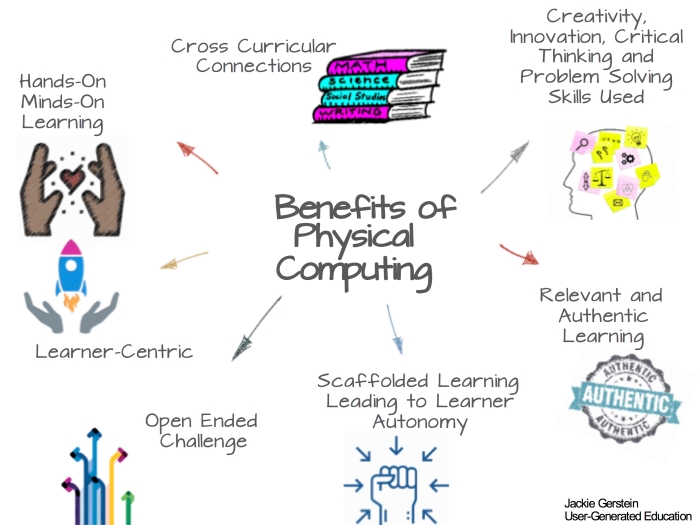
Lip Syncing Characters with a micro:bit and a Servo
I was excited to find Cecilia Hillway‘s (she’s so very talented!) Lip-Syncing Characters With Micro:bit – https://www.instructables.com/Lip-Syncing-Characters-With-Microbit/. Here is her video overview of her processes:
. . . and here are some examples of what my students did over the school year and what Cecilia’s kids did this summer:
Cecilia’s provided a Makecode graphic for the project:
I recreated this Makecode – https://makecode.microbit.org/_aRfexJ44aEpk
Lip Syncing Characters with a Hummingbird
A Hummingbird by Birdbrain is a kit of lights, sensors, and motors which allows students to create personally meaningful robots out of any materials. As part of her Instructables, Cecilia described her use of Hummingbird to add more features to the Lip Syncing Characters. It was a bit complicated for me so I used the kit to add a second servo to have her arm move and a flashing light to highlight my character’s name.
With the help of the folks from Codejoy, a Makecode was created for this project.
Here is the makecode – https://makecode.microbit.org/_1Ex1vYcqbF0r