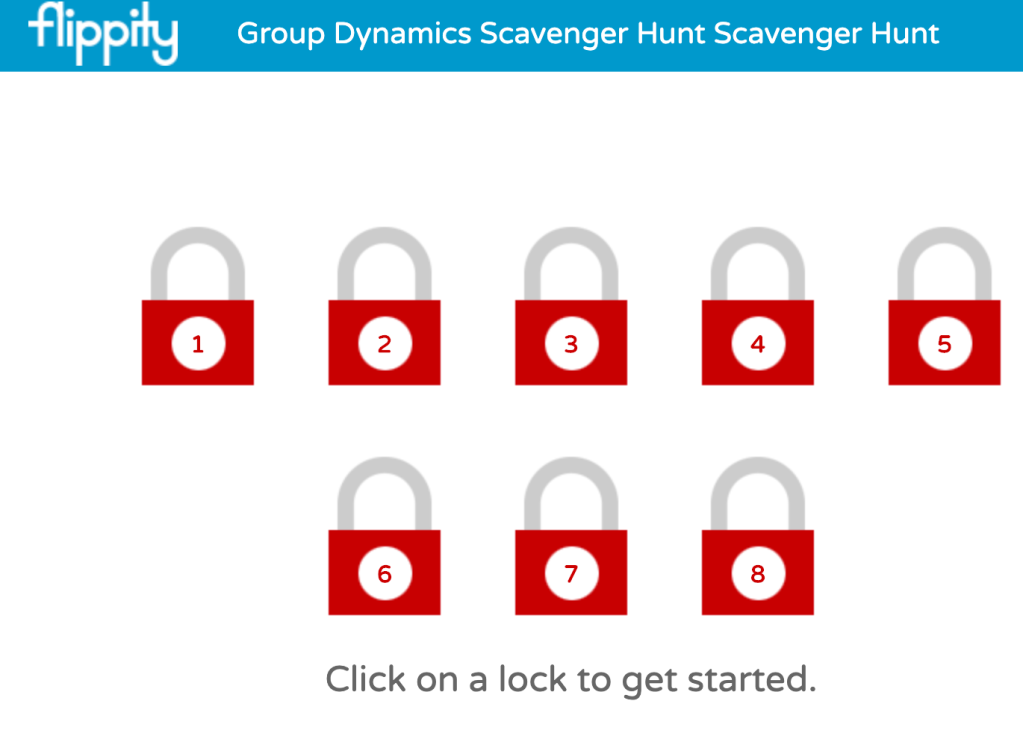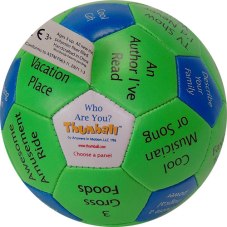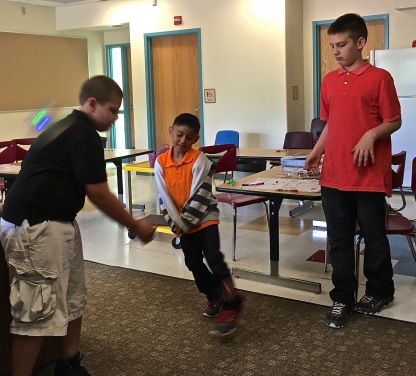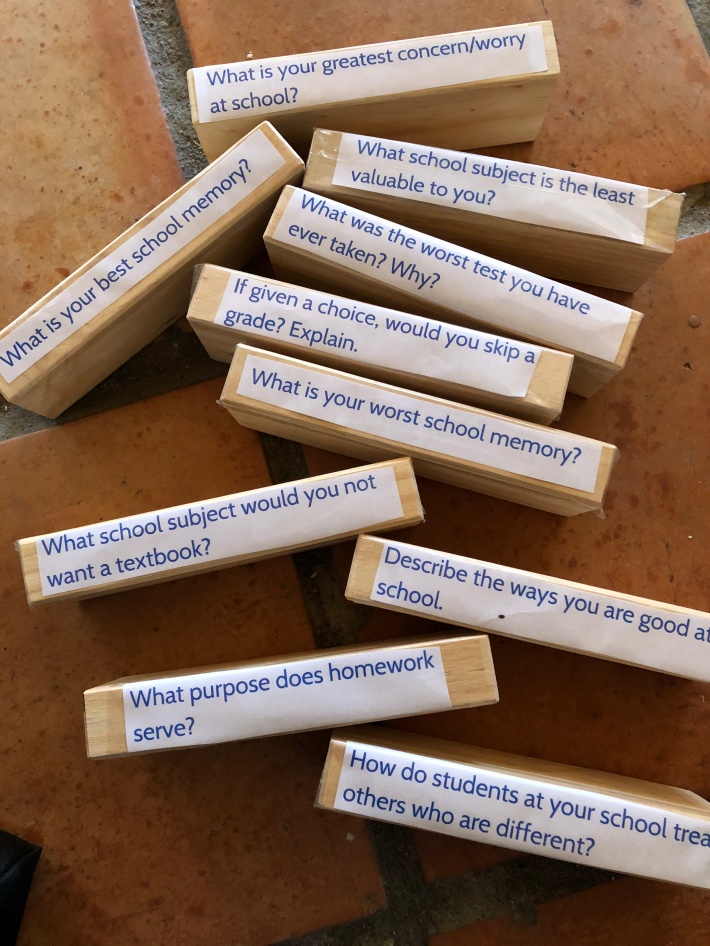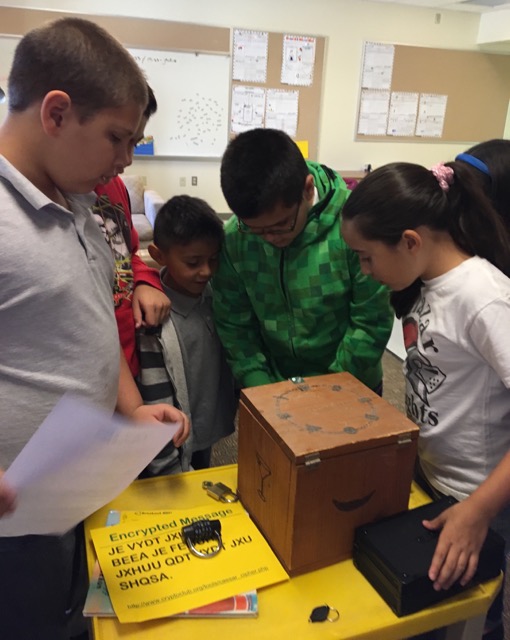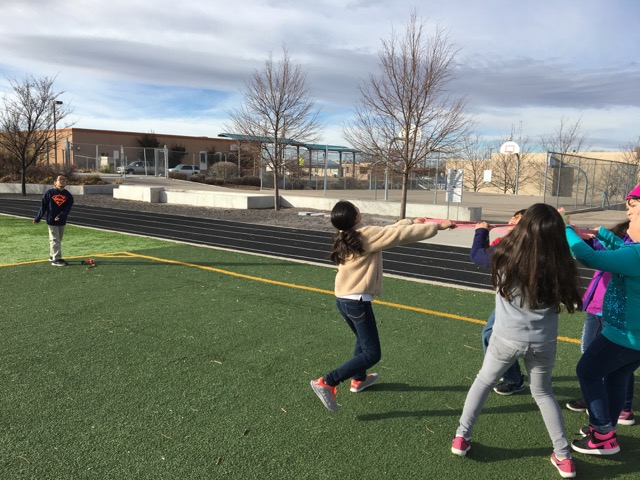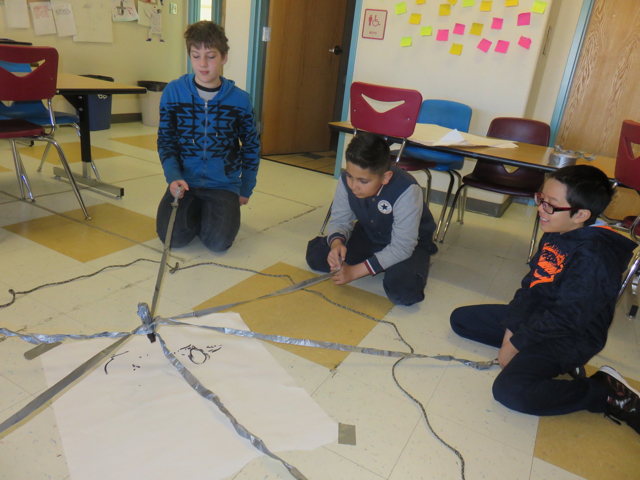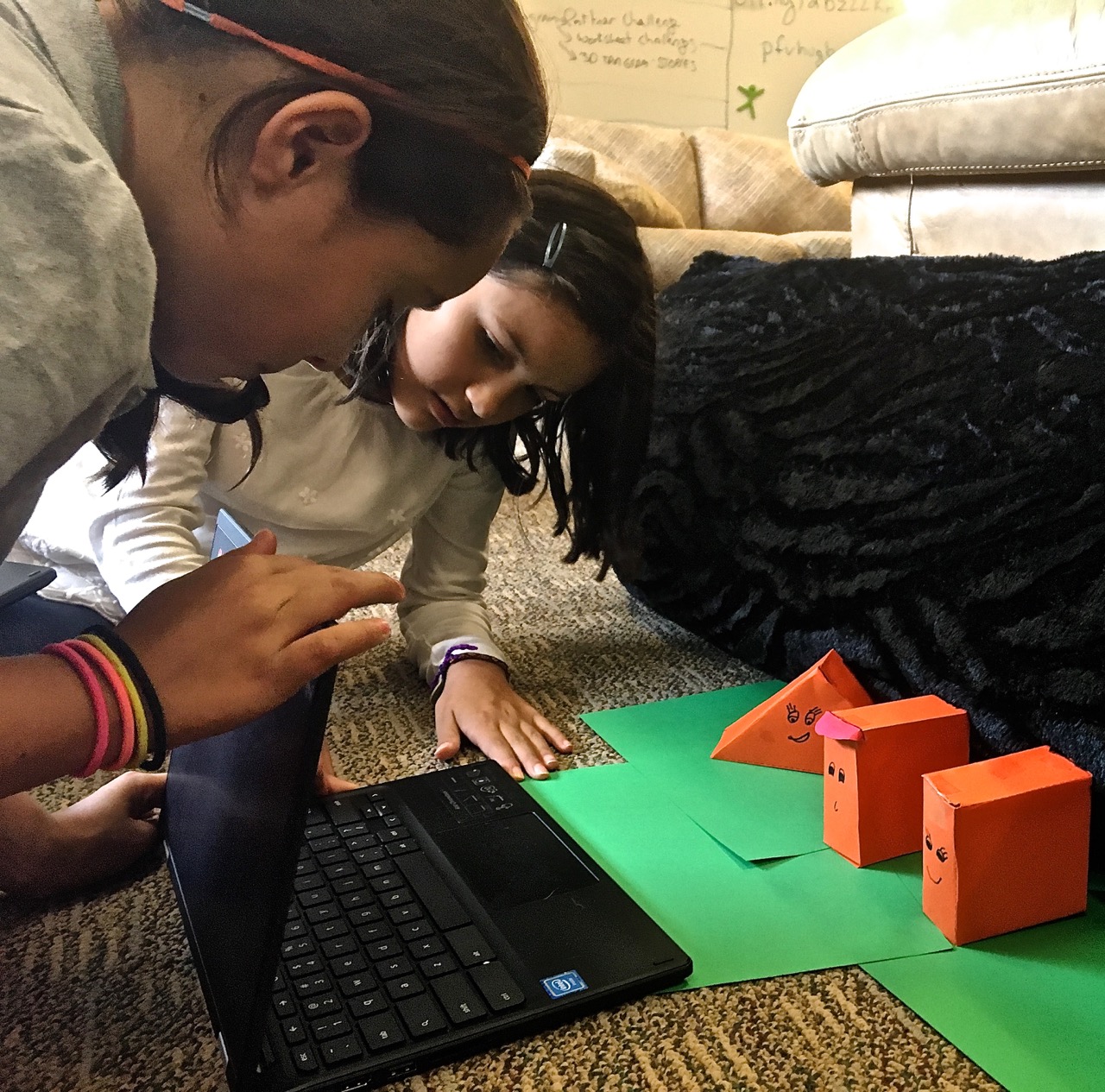Posts Tagged ‘team building’
Virtual Improv Activities for Remote Learning
Given my experiential education background, I’ve always been fond of and have used group team building and problem-solving activities with all of the age groups I teach – for example, see Team-Building with Elementary Students. I’ve written several blogs about teaching remotely during the pandemic and how remote learning can be engaging, exciting, and include student-to-student relationship building activities.
I believe that all learning, face-to-face or online, should have the students doing things rather than be passive learners. Recently I went to a workshop on virtual improv activities. I really loved it and am now incorporating these type of activities into my online teaching of both my college students and my elementary students. These activities elicit the same excitement, energy, and engagement as the face-to-face team building activities.
Improvisational theatre games are traditionally used as an ice-breaker for theatre actors to feel comfortable with other actors as well as the script of the play. The skills and processes of this technique can be introduced in the beginning or at the end to [a virtual class] to initiate communication and encourage collaboration. This can be an educational tool to develop communication skills, and creative problem-solving and supportive teamwork abilities. The rules of improvisational theater, or ‘Improv’ as it is often called, are: don’t hesitate, pay attention, never block or negotiate, always add something positive, and don’t be scared of silence. Following these rules, elements of Improv can be successfully transferred from real life settings into virtual team sessions (Improvisational Theatre Can Breathe Life Into Virtual On-boarding).
What follows is a sampling of improv games:
Club Gesture
Everyone chooses a quality to share about themselves, and picks a gesture or movement to represent it. Going around the circle, each person says their quality and demonstrates the accompanying gesture, and the whole group does the gesture too. Ex: Gloria says, “I’m Gloria and I’m highly organized,” pantomiming arranging objects in the air with great focus. Everyone then does her gesture of arranging objects in the air. Alternate version: Each person makes a gesture but does not verbally share their quality, and the group guesses what their quality is (Improv Games for Virtual Space by Jonathon Moses Leiner).
Dance Party
One student on camera acts as the dance teacher. You play music, and the “dance teacher” dances to the song, all the other students try to follow the dance steps to the best of their ability. Every time the song changes, a different student takes over as the dance teacher. This is a great energy builder. (Pro-tip: The challenge is not about how good of a dancer is each student, it’s about how silly can everyone be) (10 of the Best Virtual Improvisation Games for Distance Learning).
Tell Me a Story
Human beings are naturally born storytellers. With this online energizer, you’ll take some time to connect to one another through telling a shared story and be encouraged to have fun while improvising too!The teacher tarts with a line like “Once upon a time, in a land far away, 5 people got together to solve all the world’s problems. Everything seemed easy, until one day one of the people saw on the horizon…” and invites the next person in the group to continue the story and add the next line. This keeps going until everyone’s contributed to the story (20 online energizers for virtual teams and remote meetings (20 online energizers for virtual teams and remote meetings).
Object Improv
Two students do a scene on cam, a third student (or you) has a bell. Every time the bell is rung, one of the improvisers in the scene has to grab any nearby item and immediately use it in the scene. (Pro-tip: challenge the students to make the item very important. For example, if you ring the bell, and one student grabs a stapler and introduces it into the scene, the other improviser should make the stapler relevant to the story) (10 of the Best Virtual Improvisation Games for Distance Learning).
Puppies and Kittens
First, separate the room into two groups: puppies and kitties. You can have the groups either use nonverbal feedback icons or put their hands up to delineate which team they’re on. If you’re being particularly creative, have them change their background image to either a puppy or kitten! The aim of the game is for the puppies, one at a time, to say hello to the kittens in any way possible and try to make any of them smile or laugh. Use speaker view in Zoom so that each puppy is seen and heard clearly when it’s their turn. Whenever a kitten smiles or laughs, they join the puppy team. Continue until only one kitten remains or everyone becomes a puppy (20 online energizers for virtual teams and remote meetings (20 online energizers for virtual teams and remote meetings)!
Energy Ball
Facilitator shows the group an [imaginary] energy ball, then physically remolds it into a new object, declares what it is and pantomimes using the object, and then the whole group uses the object. That person then chooses who to pass the object to next, and that person remolds it into a new object, and so on. Ex: Alejandro remolds the energy ball into a telephone. He holds the phone up to his ear, everyone mimes using the phone, and then passes it to Nia. “Phone call for you, Nia.” Nia receives the phone, says “Oh hi!” on the phone, and then remolds it into a pitchfork, lifting up hay… (Improv Games for Virtual Space by Jonathon Moses Leiner)
Kamehameha
Facilitator sends “energy blasts” as depicted below to different sides of the screen: LEFT, RIGHT, UP, DOWN, CENTER. The group dodges the blasts by moving in the opposite direction of where the blast is pointed. Blast left → dodge right, etc. Up requires ducking, down requires jumping, and center can be any direction. An optional point system could be included to tally successful dodges and/or hits (Improv Games for Virtual Space by Jonathon Moses Leiner).
Tell Me a Pitch
In the online pitch, we recommend setting up a slide deck of weird and wonderful objects and then, inviting your participants one by one to pitch whatever comes up on the next slide to the rest of the group [without knowing what that object is]. Time it so participants have thirty seconds to pitch and keep things moving – bonus points if participants can think outside of the box while pitching. This is a great online energizer that encourages improvisation (20 online energizers for virtual teams and remote meetings (20 online energizers for virtual teams and remote meetings).
Picture of Shoes
Have each of your participants take a picture of their shoes and upload it to an online whiteboard or Google Slides. You can ask participants to take their photographs in the meeting itself or beforehand if you want to keep this energizer short and neat. That said, it can be very fun for people to take photographs in the workshop. Change it up by encouraging funny poses or use of extra props. You then invite people to discuss their footwear and tell a story of their chosen shoes. It might be that they’re wearing comfy slippers they got for a recent birthday or running shoes they wore while completing a 10k (20 online energizers for virtual teams and remote meetings (20 online energizers for virtual teams and remote meetings)!
Video Games for Relationship- and Team Building
I had the privilege of taking a workshop on Fortnite Creative facilitated by Steven Isaacs. I decided to take this workshop because I knew that many of my students (3rd-7th grade gifted students) were playing Fortnite. The idea of using a violent game during classes was not appealing to me so when I heard about Fortnite Creative, I got excited about learning more.
In Fortnite Creative, players can create structures on a private island and share them with up to 16 players (including the owner) for various multiplayer game modes with customizable rules. Players can place, copy and paste, move and erase objects, including ground tiles, items, and game features. (https://en.wikipedia.org/wiki/Fortnite_Creative)
This means that players can actually build structures on islands along with other players who they invite to join their party.
During the workshop, Steven talked about and show a video of his middle school students’ Rube Goldberg Machines. I love Rube Goldberg machines so the thought of students being able to build one using a gaming platform that were already using was very appealing to me.
Fornite Rube Goldberg Machine Lesson Plan
From Steven’s Fornite Rube Goldberg Machine Lesson Plan:
Who doesn’t love a good Rube Goldberg Machine? Full of humor, wit, and based on simple machines, Rube Goldberg inventions are described as overly complex machines comprised of a number of automated actions to solve a simple problem. I can only imagine how thrilled Rube would have been if Fortnite Creative mode was available in his day. In
this lesson, students will learn about simple machines, engineering, and automation. They will design and build a Rube Goldberg Machine in Fortnite Creative mode.
Some of the NGSS standards Steven listed in his lesson plan included:
- Motion and Stability: Forces and Interactions
- MS-PS2-1 Apply Newton’s Third Law to design a solution to a problem involving the motion of two colliding objects.
- Energy
- HS-PS3-3 Design, build, and refine a device that works within given constraints to convert one form of energy into another form of energy.
- Engineering Design
- HS-ETS1-2 Design a solution to a complex real-world problem by breaking it down into smaller, more manageable problems that can be solved through engineering. (Fornite Rube Goldberg Machine)
(Disclaimer: Fortnite is not supposed to be used by kids under 13. The parents of the students in my class were familiar with their children’s Fortnite use and what we were doing during our Wednesday lunch club.)
I showed them the video, Student Fortnite Creative Rube Goldberg Machine, made and recorded by Steven’s students and told my students their goal was to build something like this. Since the only experience I had with Fornite was what I learned at the workshop, I explained that doing this would be all up to them. They had no problem taking this challenge and running with it.
My Reflection
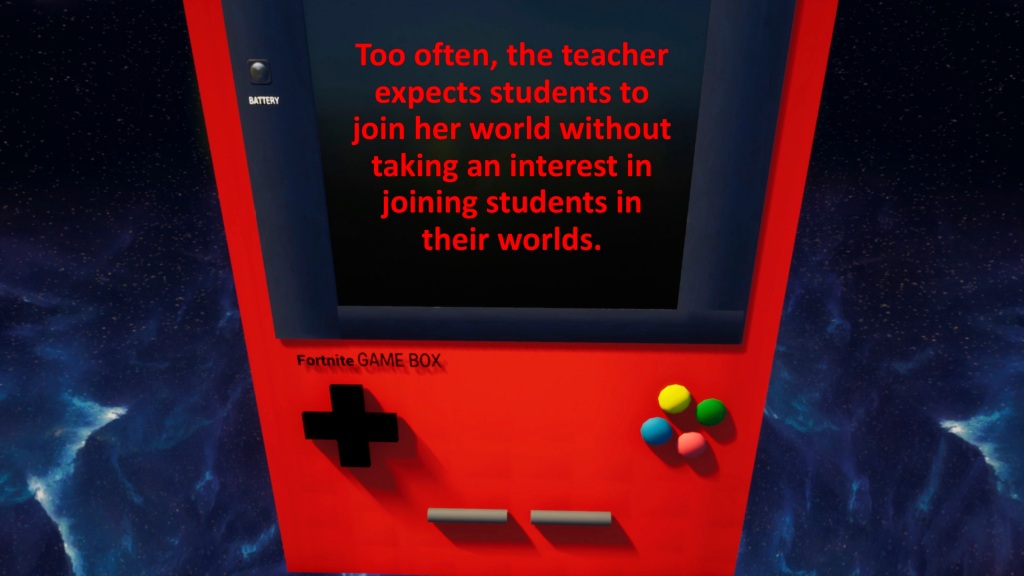
This went better than I expected. Given that the Fortnite Creative simulates physics, I believe my students learned more about forces and interactions as well as properties related to energy conversion.
For me, though, the bigger benefits were with relationship- and team building. Because our district went remote and given that I teach gifted students at three schools, I combined the 5th-7th graders so we could meet all day on Wednesdays with an hour lunch for the voluntary gaming club. About 6 of my students play during our hour lunch.
Relationship Building – One of the group of students were new to me. Within a half hour of our first class meeting, one of the new 6th grade boys, A., started complaining, asking how long he had to stay. I went to the Fortnite Creative Workshop and the next Wednesday, I asked who played Fortnite and wanted to join a lunch gaming club. A. sparked right up. His attitude towards my gifted class and me took a 180 degree turn. Now, he says that he loves gifted class, engages in all of the activities, and is a strong class contributor throughout all of our learning activities. Since I am a Fortnite Creative noob, he always takes care of me in-world, making sure I am invite to their party, and can find my way around our class’s island for building. I believe this was due to my taking an interest in his life and integrating that into my class. Too often, the teacher expects students to join her world without taking an interest in joining students in their worlds.
The relationship between three students from one school and three from another quickly developed through their shared interest. It’s only been a few weeks and they seem like they have been co-students for years. In fact, they told me that a few of them (from different schools) met over the weekend to play Fornite.
Team Building – Years ago, I facilitated outdoor and experiential team building experiences for all kinds of groups: adult corporate and therapeutic groups for adults and adolescents. As mentioned, Fortnite Creative can be played together by a group. We kept our Google Meet open for ease of communicating during our gaming club. To hear my students working together to build their Rube Goldberg machine and play with iterations of that machine brought me such joy. Their comments were similar to those I heard when I did the outdoor team building activities. They built off of one another’s ideas, expressed satisfactory when iteratios worked correctly for them, and made sure everyone was included in their activities! To get a snippet of their interactions – see below:
Next up for our gaming club – Rocket League (as per my students’ request, of course).
Virtual Team Building Activities
I, like many others, was forced to move a face-to-face college class to virtual synchronous meetings in Zoom. This term I am teaching a group dynamics course. One of my goals is to have my students experience similar dynamics and processes as they would face-to-face. Typically, I do this through experiential group activities. My task has become converting these experiences to a virtual environment.
What follows are descriptions of some of these activities:
- Ice Breaker Wheel
- Never Have I Ever
- Two Truths and a Lie Via Flipgrid
- I Am Poems
- Padlet Partner Interviews Partner Interviews
- Team Contracts
- Flippity Scavenger Hunt – Virtual Escape Room
- Body Part Debrief (ala Michelle Cummings)
Ice Breaker Wheel
During the webinar, each student is given a link to the ice breaker wheel. Each student takes turns spinning it to get a question and then provides an answer to the rest of the group.
Never Have I Ever
During the virtual meeting, never have you ever questions are asked. If individual students have experienced it, they jump out of their chairs. There are lots of websites that have these questions including https://icebreakerideas.com/never-have-i-ever/. Here is a list from that website:
Never have I ever . . .:
- Dyed my hair
- Baked a cake from scratch
- Fallen down in public
- Had braces
- Built something out of wood
- Been to Disney World
- Eaten a Krispy Kreme donut
- Screamed during a scary movie
- Been to a professional sporting event
- Rolled down a hill
- Toilet papered someone’s house
- Laughed so hard I cried
- Burned myself with a curling iron
- Gotten seasick
- Eaten food that fell on the floor
- Shared a sucker with my dog
- Had chickenpox
- Shopped at Home Depot
- Spied on my neighbors
- Plucked my eyebrows
- Ridden in a limo
- Had a pet fish
- Lied about my age
- Bought something at a yard sale
- Made a prank call
- Gotten a tattoo
- Had food come out my nose
- Had a massage
- Locked my keys in the car
- Ridden a horse
- Been lost
- Been to Europe
- Built a fire
- Been skydiving
- Played golf
- Had a manicure
- Made mashed
- Made all A’s in school
- Eaten a bug
Two Truths and a Live via Flipgrid
Many have played Two Truths and a Lie. For those who have not or who have forgotten the directions, here they are:
To get started, give out the instructions to the group by letting them know that each person will introduce themselves by stating two truths and one lie. They don’t have to be intimate, life-revealing things, just simple hobbies, interests, or past experiences that make each person unique. The lie can be outrageous, wacky, or sound like a truth, making it even harder for the other participants who have to guess which statement is a lie (https://www.thoughtco.com/2-truths-lie-idea-list-1-31144).
To do this online, each student records her/his two truths and a lie using Flipgrid (The teacher is the only one who needs an account. Here is more information how to use Flipgrid – https://flipgrid.zendesk.com/hc/en-us/articles/360007460474-Getting-Started-Educators). The other class members make their guess for which is the lie via the comment function in Flipgrid. Here is an example:
I Am Poems
Students are provided with an “I Am” template, – https://freeology.com/worksheet-creator/poetry/i-am-poem/. Once the poems are written, participants are given a link to a shared Google Slide presentation (shared with anyone with a link can edit) that you started. They are asked to use one of the presentation slides to compose their poem and include a photo or image that symbolizes the essence of their identity. After all participants complete this task, the presentation, one poem at a time, is shared in the webinar platform. Students read their poems to their classmates when it comes up in the Google Slide presentation.
What follows is an example from my class.
Padlet Partner Interviews
Padlet is used for this activity. (The teacher is the only one who needs an account. For more information about creating Padlets, see https://jn.padlet.com/ ). Students are split into partners (several of the webinar platforms allow for breakout rooms). They interview one another. They can come up with their own questions or they choose some from https://museumhack.com/list-icebreakers-questions/. Once done interviewing, the interviewer puts the summary of her or his interview on a Padlet sticky note and then selects an image (there is a Google search tool within Padlet) that represents the essence of that interview. When the whole group reconvenes, each group member shares one cool thing learned about her or his partner. Below is an example Padlet (screenshot).
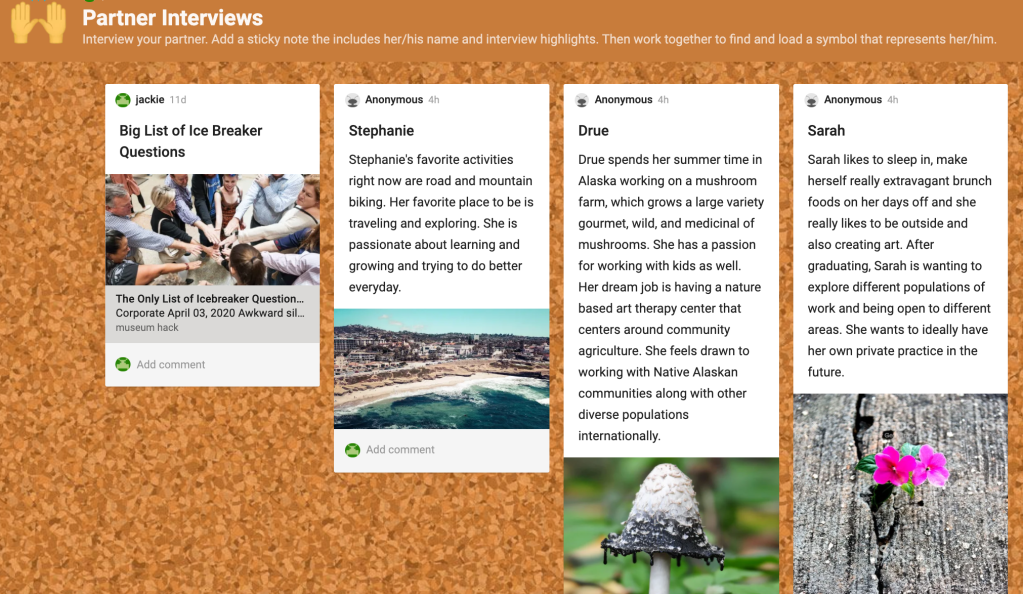
Team Contracts
Team contracts are good to use if the group or team will be working together for multiple class sessions over a period of time such as for weeks or months. Groups are given the instruction to come up with norms that will make this a group where individual team or group members feel a sense of safety to disclose information about themselves and also to feel willing to take risks. The class is broken into smaller breakout groups of 3 to 5 people per group. One group member acts as the media specialist. They add norms and graphics based on their small group input and consensus of ideas.
What follows are example team contracts completed during a Zoom session. The following two examples were completed by small groups using technology – the first one with https://www.canva.com/ and the second one with a Powerpoint slide.

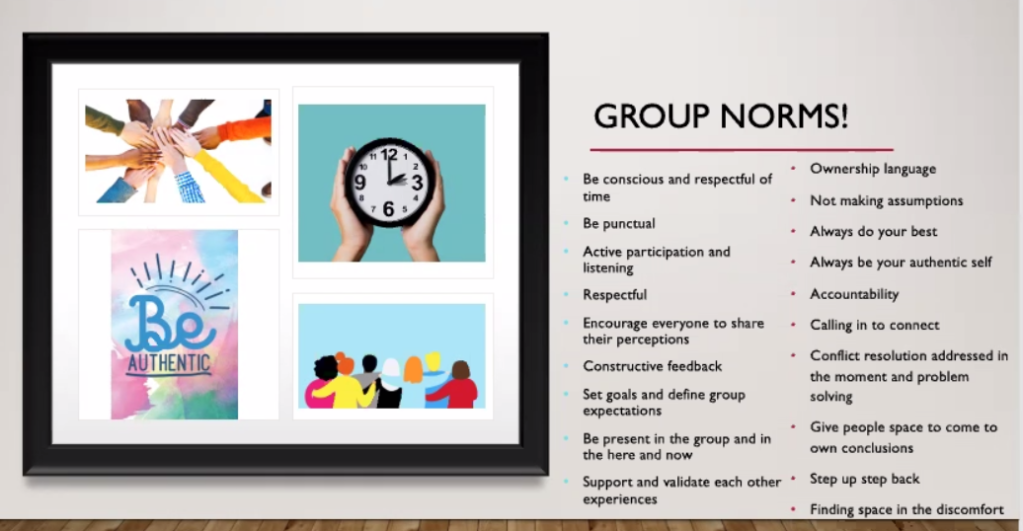
The next example was done with one person cutting out letters and adding key terms that her team members brainstormed.

Flippity Scavenger Hunt – Virtual Escape Room
Flippity,net has a template for creating a virtual scavenger hunt/escape room. Here are the directions for how to do so https://flippity.net/ScavengerHunt.htm.
I created one for my group dynamics course if you want to try it out.
(Hint: Some of the answers are open-ended. Some require specific answers. To make it through the entire series of locks, #6 is courage and #7 is active listening.)
Debrief
It is important to put a sense of closure at the end of the virtual group sessions. To do so, a prompt can be given to the students that helps them think and respond about their significant take away from the virtual class session. Each participant is given an opportunity to answer the prompt one at a time in an “around the group” fashion.
What follows are a few developed by Michelle Cummings of Training Wheels. The first is the Dice Debrief. Team members spin a dice and that number role indicates which question they will answer on the following graphic. If someone doesn’t have a dice, they can use a virtual one by just googling “virtual dice.”
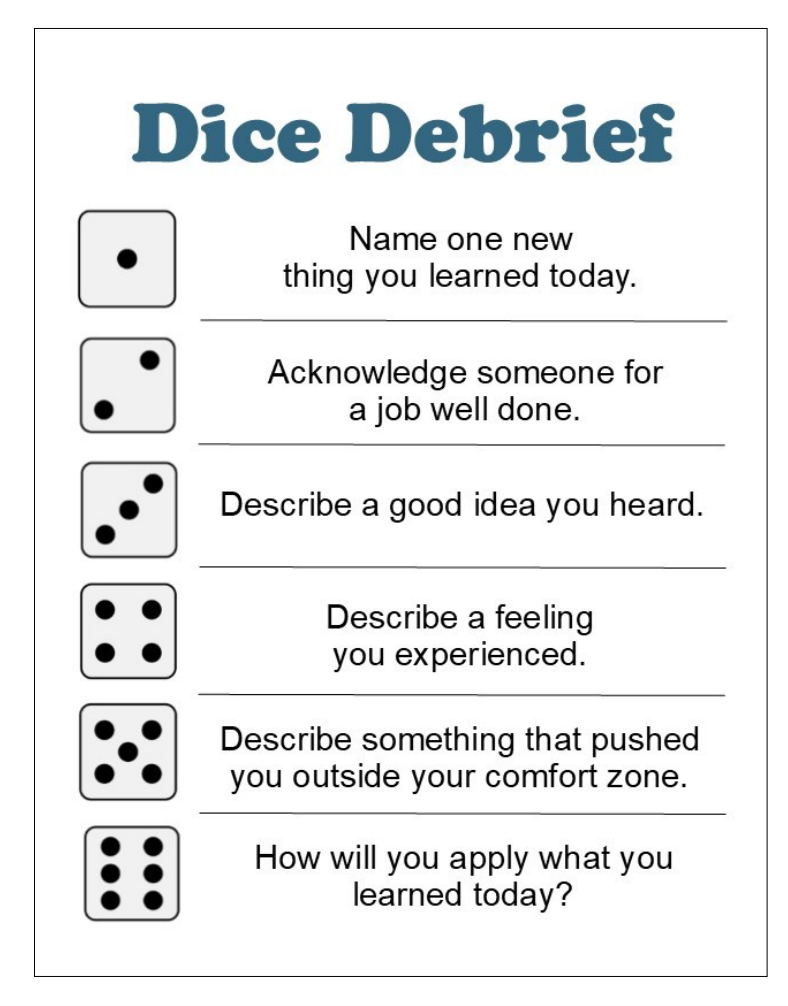
The following debrief prompt, developed by Michelle Cummings, is the body part debrief. Each student picks one of the body parts and the corresponding question to answer for their session closing comment.

Team Building Activities That Support Maker Education, STEM, and STEAM
Working as a productive and sensitive member of a team is looked upon by STEM-based companies as being a requirement to being an effective and contributing employee:
As technology takes over more of the fact-based, rules-based, left-brain skills—knowledge-worker skills—employees who excel at human relationships are emerging as the new “it” men and women. More and more major employers are recognizing that they need workers who are good at team building, collaboration, and cultural sensitivity, according to global forecasting firm Oxford Economics. Other research shows that the most effective teams are not those whose members boast the highest IQs, but rather those whose members are most sensitive to the thoughts and feelings of others. (http://fortune.com/2015/03/05/perfect-workplace/)
In academia, the majority of research in STEM fields is conducted through collaborations and working groups, where a diversity of ideas need to be proposed and analyzed to determine the best strategy(ies) for solving a problem. In the technology sector, product development is done as a team, with specific roles for each individual but its success is predicated on each member of the team providing a different skill set / perspective. Thus, students who are interested in both academia and industry will benefit from learning how to successfully work in a diverse team. (https://teaching.berkeley.edu/diversity-can-benefit-teamwork-stem#sthash.mHRBJQtV.dpuf)
What follows are some team building activities that use collaboration to explore and solve STEM-related challenges. Note that most of them require minimal supplies – costs.
Great Egg Drop
To begin, assemble groups of 4 or 5 and give each group various materials for building (e.g. 5-20 straws, a roll of masking tape, one fresh egg, newspaper, etc.) Instruct the participants and give them a set amount of time (e.g. 30 minutes) to complete building a structure, with the egg inside in which the structures are dropped from at least 10 feet in elevation and then inspected to see if the eggs survived. The winners are the groups that were successful in protecting the egg. (http://eggdropproject.org/ and http://www.group-games.com/team-building/great-egg-drop.html)
Marshmallow Tower
Give teams of 4 to 6 learners 20 sticks of spaghetti, one yard of tape, one yard of string, and one marshmallow. Given a time frame of about 20 minutes, the groups must build the tallest free-standing structure out of the spaghetti. The marshmallow needs to be on top. (http://marshmallowchallenge.com/Welcome.html)
Marble Run
The challenge is to create a marble track using the given materials and have the marble land in an 8” square and remain there. Give groups of 4 to 6 students: 1 piece of cardstock, 3 straws, 1 piece of string, 3 sheets of paper, 5 mailing labels, 4 paper clips, 3 rubber bands, and 2 pencils to complete this this task. (http://www.homeschoolcreations.net/2013/04/marble-track-instant-challenge-logic-for-kids/)
Drop the Golf Ball
Give each group of 4 to 6 learners 12 straws, 18 inches of masking tape and a golf ball. The goal is to build a container that will catch a golf ball dropped from about ten feet. Each group selects a “ball dropper” who stands on a chair and hold the golf ball at eye level. Each team places its container on the floor under where they think the ball will land. Each group gets three attempts and the group that gets a ball to go into their container and stay wins. (http://icebreakerideas.com/icebreakers-high-school-students/)
Straw Bridge
The challenge is for groups (3-5 members each) to design and construct a model of a single-span bridge using plastic drinking straws and masking tape as the building materials. The bridge is to span a distance of 40 cm, with no supporting pillars to the ground in between the ends of the span, and be approximately 10 cm wide. It needs to be strong enough to support a suitable load. This might be a book, a can of food, or other object of suitable weight placed on the middle of the completed structure. See Straw Bridge Challenge Worksheet: http://cteteach.cteonline.org/portal/default/Curriculum/Viewer/Curriculum?action=2&cmobjid=197387.
Toy Hacking Team Challenge
This is based on Toy Take Apart. In the Toy Hacking Team Challenge, each group of 3 to 4 members is given three or four battery-operated toys. Their task is to take all their toys apart and then using at least a few parts of each toy create a new toy or invention.
Construct a Chair
This activity asks groups of 3 to 5 members to design and build a full-sized chair from corrugated cardboard (and a mat knife) that could support the weight of a person up to 150 lbs. for up to 5 minutes. The person seated will be in a “comfortable” position with his/her back leaning against the back of the chair. (http://mschangart.weebly.com/architecture/card-board-chair-design-challenge)
DIY Instrumentals
Learners make instruments from recycled or natural materials. See http://www.howweelearn.com/spectacular-homemade-musical-instruments/ recycled materials for ideas. Separate learners in small groups of 4 to 6 members in each group. Inform them that they will be performing a musical piece using all of their DIY instruments for the rest of the group. After a practice time, bring groups back together for the performances.
Sneak a Peek
Build a small sculpture or design with some type of the building material (Legos, Tinker Toys) and hide it from the group. Divide the group into small teams of two to eight members each. Give each team enough building material so that they could duplicate what you have already created. Place the original sculpture in a place that is hidden but at an equal distance from all the groups. Ask one member from each team to come at the same time to look at the sculpture for five seconds in order to try to memorize it as much as possible before returning to his/her team. After they run back to their teams, they have twenty-five seconds to instruct their teams how to build the structure so that it looks like the one that has been hidden. After the twenty-five seconds, ask each team to send up another member of their group who gets a chance to “sneak a peek” before returning to their team. Continue in this pattern until one of the teams successfully duplicates the original sculpture. (http://www.teambuildingportal.com/games/sneek-peek)
Chapter in Handbook of Mobile Learning: Team and Community Building Using Mobile Devices
The Handbook of Mobile Learning has just been published through Routledge: Taylor and Francis – see http://www.routledge.com/books/details/9780415503693/. I am excited to have a chapter in this edited book, Team and Community Building Using Mobile Devices. Here is the introduction to my chapter:
People in the 21st Century are using their own mobile devices – iPads, netbooks, laptops, and smart phones – to be consumers and producers of digital content, and to be active participants in online communities. They are connecting with one another through mobile technologies in unprecedented ways. Computers, Wi-Fi networks, and smart phones allow young people 24/7 access to technology and to one another. They are familiar and comfortable with social networking and using a variety of apps via their devices. Nielson (2010), in a survey of teen mobile device use, reported that 94% percent of teen users identified themselves as advanced data users, turning to their mobile devices for messaging, Internet, multimedia, gaming, and other activities like downloads.
When educators leverage these types of informal learning by giving agency to the students to use their mobile technologies and by providing the structure and skills for their use within more formal educational settings, motivation and learning are increased. Using mobile devices in educational settings as learning and community building tools can promote interpersonal communication, encourage young people to positively express their individuality and build their student-to-student, and student-to-educator relationships. The strategic and intentional use of cell phones, social networking sites, laptops, blogs, and digital cameras can build diversity and cultural sensitivity, teamwork and problem solving, self-reflection and self-exploration, and communication and self-expression.
This chapter introduces the use of mobile devices as a means to build community and teamwork within a variety of classroom settings: face-to-face, blended, and virtually. This discussion has four components: research that supports the use of student-owned mobile devices for building community in the classroom, evidence to support the importance of promoting community in the classroom, team-building activities using mobile devices, and the results of a end-of-course student survey about using mobile devices for community building,
. . . and an excerpt:
MOBILE DEVICES USE PATTERNS SUPPORT COMMUNITY BUILDING
People of all ages, almost from all parts of the world, are using their mobile devices to communicate, connect, and share personal experiences. They are building their own informal learning and social communities via their mobile devices and social networking sites. This section discusses the research about mobile device use patterns. It becomes the foundation not only for providing a rationale for the use of mobile devices in the classroom, but also serves as a guide for the types of technologies and activities that are best suited for mobile-driven community building activities.
Mobile Phone Ownership and Use Patterns Among United States Teens
A Pew Research report entitled, Teens and Mobile Phones, released April, 2010, noted that as of September 2009, 75% of American teens ages 12-17 own cell phone. This number has steadily increased from 45% of teens in November 2004. Cell phones have become ubiquitous in the lives of teens today, with ownership cutting across demographic groups and geographical locations.
As expected, texting was the top activity of cell phone using teens with taking and sharing pictures, playing music, and recording and exchanging videos also being popular uses.
Worldwide Use of Cell Phones
Mobile device use has become a world-wide phenomenon allowing informal learning and social networking to cross over geographical divides. Pew Research (2011) released a report entitled, Texting, Social Networking Popular Worldwide. The three key findings from this report that support mobile-driven community-building activities are:
- Cell phones are owned and used throughout the world.
- Cell phones are being used for texting, taking photos, and using the Internet. Cell phones are owned by large majorities of people in most major countries around the world. They are used for much more than just phone calls. In particular, text messaging is a global phenomenon – across the 21 countries surveyed, a median of 75% of cell phone owners say they text.
- Young people worldwide are likely to use their cell phones for social networking (Pew Research, 2011).
The usage is similar to that seen with United States teens. Text messaging is prevalent in 19 of 21 countries with a majority of mobile phone owners regularly sending text messages. Many also use their mobile phones to take pictures and record video (Pew Research, 2011).
Mobile device use crosses across socio-economic boundaries and geographic locations. People are using them for texting, photo-sharing, and other forms of social networking. In other words, people are already using mobile devices to build their own informal learning and sharing communities, so it becomes a natural progression and extension to bring this type of learning into the educational environment.
Finally, here is a slidedeck that I use when presenting on this topic: