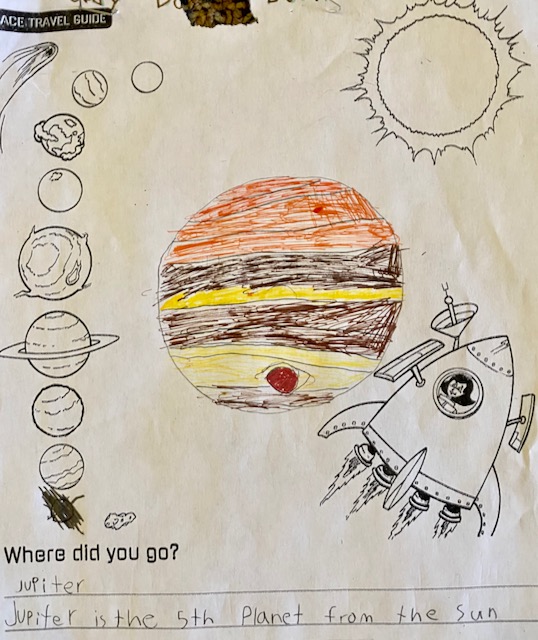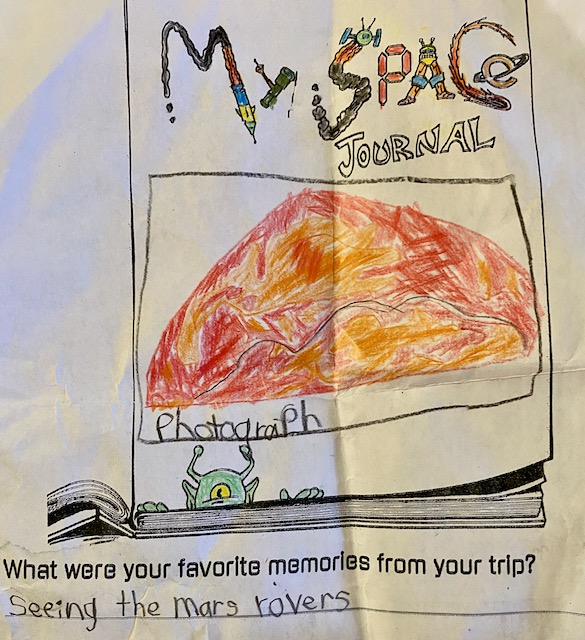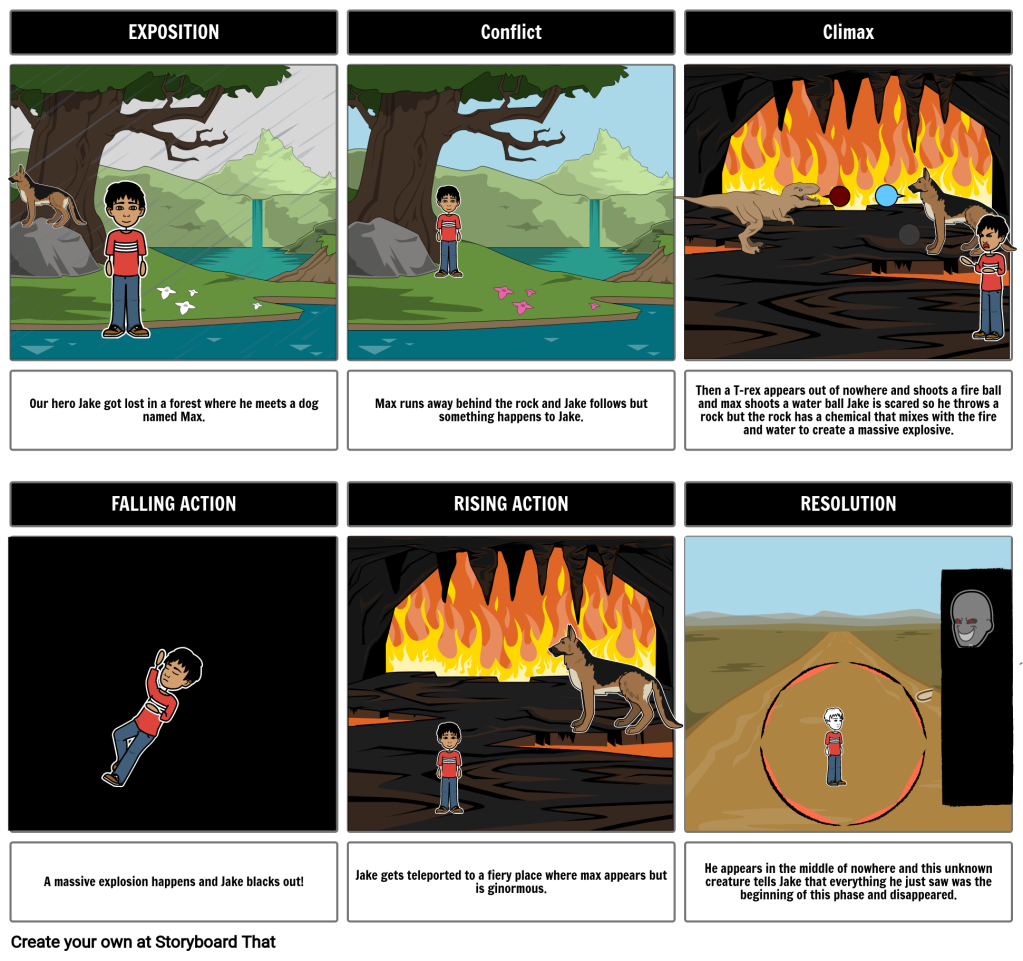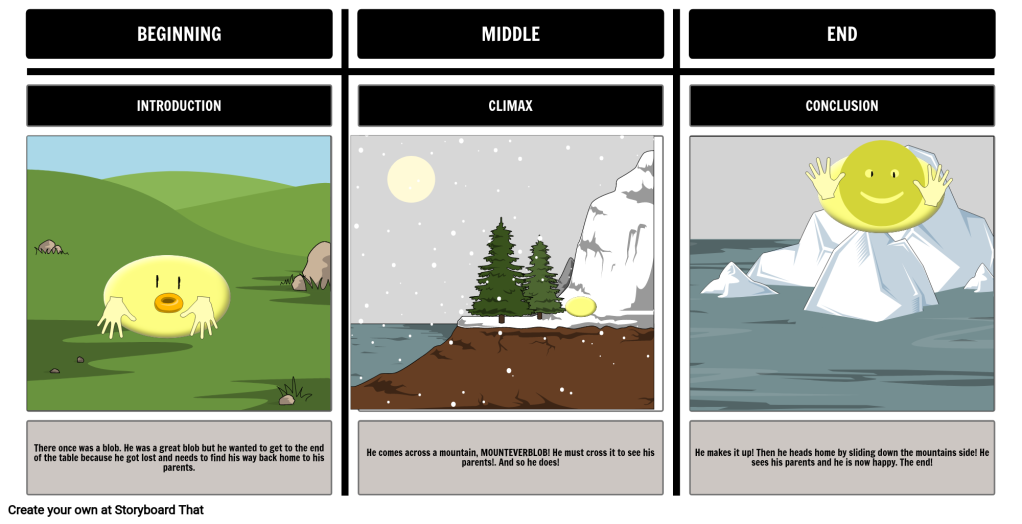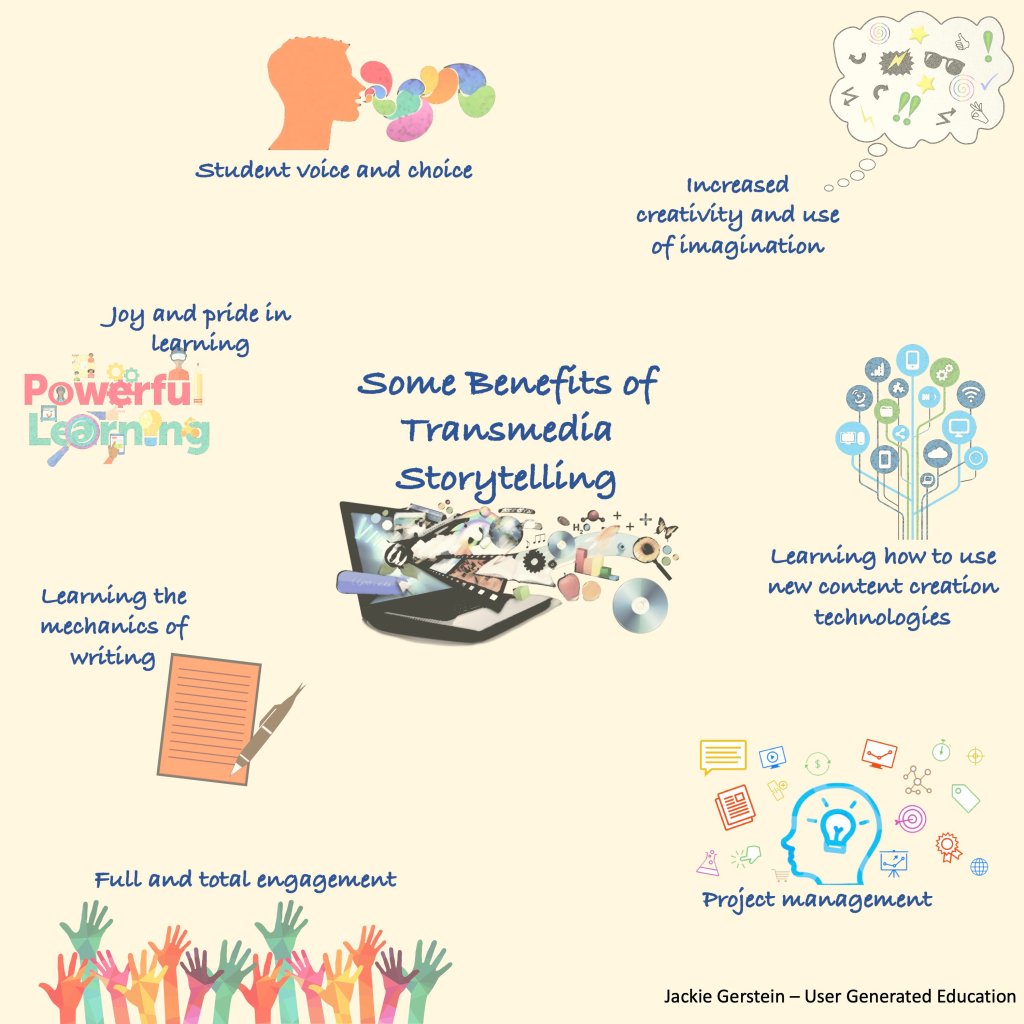Posts Tagged ‘digital storytelling’
Space Explorations, Science Fiction Writing, Shadow Puppet Shows: An Interdisciplinary Unit
I’ve discussed offering electives to my gifted elementary students. My group of 2nd/3rd graders chose space. It began as one would expect any study of space would begin – watching videos, visiting NASA websites, even playing some online games. They then selected planets to learn and research about. They learned basic researching skills and created a guide to their planets. This evolved into them working in pairs or trios to combine their planets to create new planets, aliens who inhabit their planet, and stories about them. In process now, they are creating shadow puppets in Tinkercad, cutting them on my Cricut machine, and fine tuning their scripts for the shadow puppet shows they performed for younger grades.
Standards Addressed
Next Generation Science Standards
- ETS1.C: Optimizing The Design Solution – Different solutions need to be tested in order to determine which of them best solves the problem, given the criteria and the constraints.
- ETS1.B: Developing Possible Solutions
Science and Engineering Practices
- Asking questions and defining problems
- Developing and using models
- Constructing explanations and designing solutions
- Obtaining, evaluating, and communicating information
ELA Anchor Standards
- Write informative/explanatory texts to examine and convey complex ideas and information clearly and accurately through the effective selection, organization, and analysis of content. (Writing Anchor 2)
- Conduct short as well as more sustained research projects based on focused questions, demonstrating understanding of the subject under investigation. (Writing Anchor 7)
- Present information, findings, and supporting evidence such that listeners can follow the line of reasoning…(Speaking/ Listening Anchor 4)
- Make strategic use of visual displays to express information and enhance understanding of presentations. (Speaking/ listening Anchor 5)
- Integrate and evaluate content presented in diverse media and formats, including visually and quantitatively, as well as in words. (Reading Anchor 7) (source: https://www.artsintegration.net/shadow-puppets.html)
NAGC (Gifted) Standards
- Creativity: The students are given the freedom to choose their own planets to research and create their own stories about them. They are also encouraged to use their imaginations to come up with new ideas for their shadow puppets.
- Problem-solving: The students are challenged to solve problems as they work together to create their new planets and shadow puppets. For example, they need to figure out how to combine their planets in a way that makes sense and how to create shadow puppets that are both creative and accurate.
- Critical thinking: The students are asked to think critically about the information they find as they research their planets. They need to evaluate the sources of their information and decide which ones are credible. They also need to think critically about the stories they create and make sure that they are consistent with the scientific facts they have learned.
- Communication: The students are given the opportunity to communicate their ideas in a variety of ways. They write reports about their planets, create presentations, and perform shadow puppet shows. This helps them to develop their communication skills and to share their knowledge with others.
Planet Exploration
Size and Distance of Planets
We began our unit by exploring through planets by size and How Big is the Solar System?.
Researching Planets
Based on initial explorations, students selected a planet to research. It started with Wikipedia and gave me the opportunity to teach them them how to:
- Skim an article using headings
- Copy and paste key passages into a Google doc
- Cite their sources by pasting in the link where they found the information
- Highlight key words

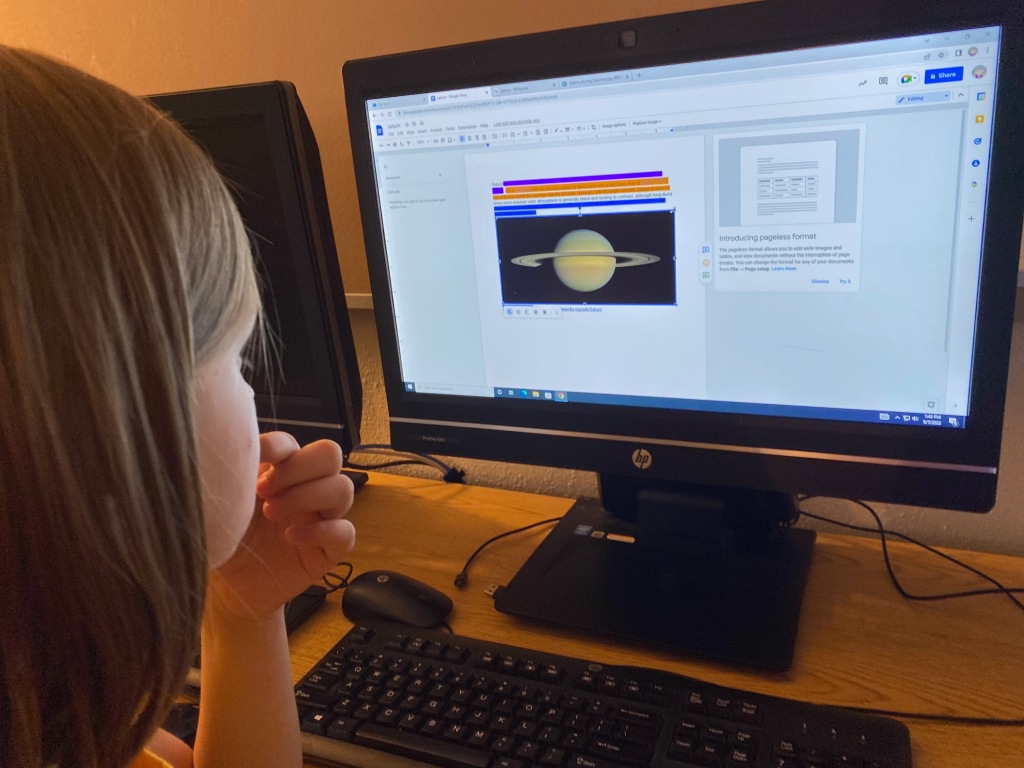
They explored more facts about their chosen planets through https://www.dkfindout.com/us/space/solar-system/ and https://www.planetsforkids.org/ adding more facts to their Google doc guides
Diving Deeper: Space Travel Guide
Students then completed Space Travel Guides for their their selected planets. These templates were found at https://www.amnh.org/explore/ology/astronomy/space-travel-guide2 (Spanish versions are available).
Some sample completed pages:
Creating New Planets
To move into story creation, students formed groups of two or three. Their first task was to combine what they learned about their original, real planets to create new fictional planets. Here is are some student examples:
One day all the planets where going around the solar system but then Jupiter and Mercury got mashed up! . Our planet’s name is Merpirter. Merpiter has 40 moons. Merpiter is the coldest planet in the Solar system about -35,500 C. degrees. The diameter of merpiter is 44,956 miles. Merpiter colors is like a brownish orange. The goddess of Merpiter is Jupas. Merpiter has big mountains.
How Vars Was Made: A star exploded In the solar system and Venus and Mars got smashed together to make Vars. How Vars got its moons: one of mars’s moons went around Vars while the other moon flew away. Terrain: the surface is half red half orange and vars has 10 volcanos.
Estimating Dimensions of New Planets
Several students included numerical facts about their planets. This gave me the opportunity to teach them about calculated averages.
Possible Vegetation and Creatures via Math Snacks’ Agrinautica
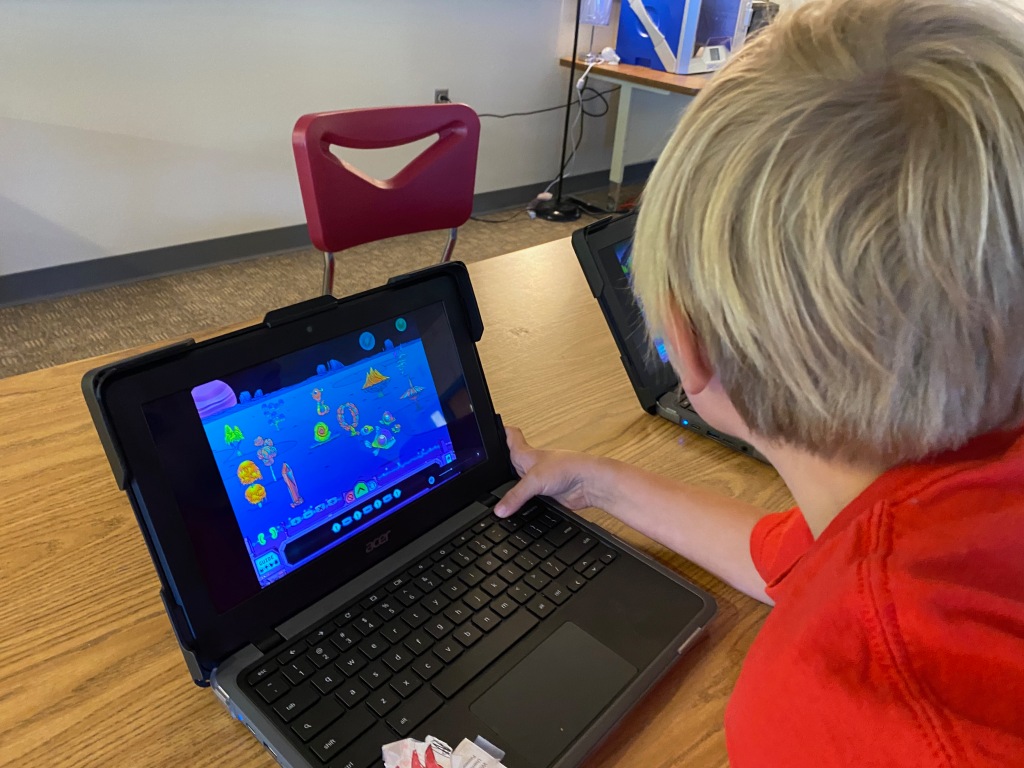

The app, Agrinautica, allows students to terraform planets by adding gorgeous plants, animals, fungi and minerals, each representing a unique mathematical expression. It s designed for 4th and 5th graders learning mathematical expression-building and order of operations, important pre-algebra skills.
I was so excited to discover this online math game. It fit perfectly into this unit and helped teach the gifted 2nd and 3rd graders some advanced math concepts.
Here is one group’s setting for their story created through this game.
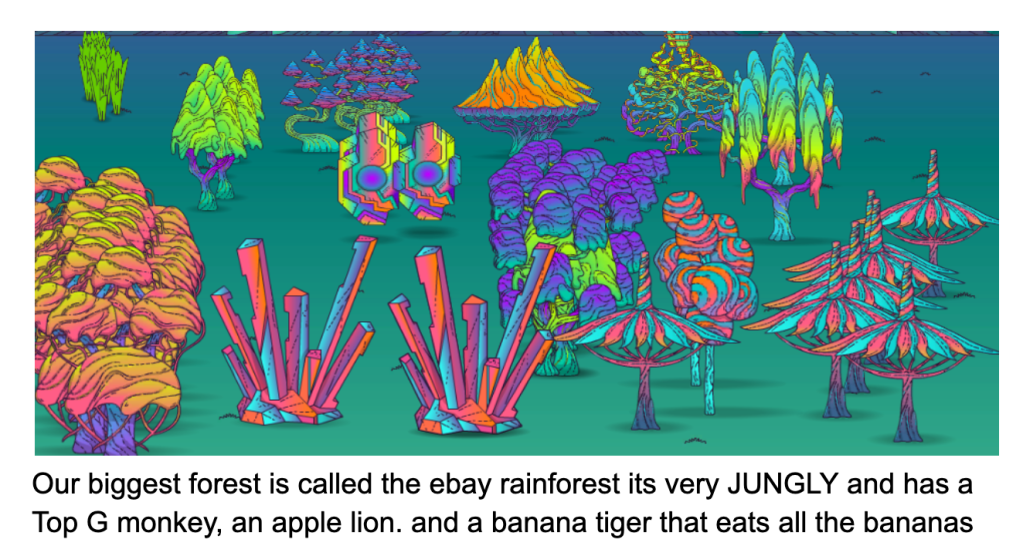
Writing Collaborative Stories
In their small groups, students wrote their stories by using the collaborative function of Storyboard That and Google docs. To begin, though, I shared a kid=friendly video (students ended up loving this) about a story arc.
Storyboard That
Storyboard That is an online storyboarding tool that makes it easy to create a digital story using both images, text, and storyboard templates. It offers a template for a story arc so it was perfect for my students. This is an example of one group’s creation.
Shadow Puppet Shows
The history and characteristics of shadow puppet shows were reviewed with the students.
Source: https://www.artsintegration.net/shadow-puppets.html
Writing Scripts
Since shadow puppet shows are often dialogue driven, lots of time was spent on creating dialogue for the different story arc events from the stories they already worked on. I realized they had some idea of the story arc, but needed some direct instruction. As such, for each event, the video above was reviewed, time was spent on writing the dialogue of that story arc event,
Creating Their Characters
They used Tinkercad to create the characters their shadow puppet shows.
I then cut their characters out using a Cricut Machine.
They then added wooden rods to the back in order to be able to move their puppets around the screen.


Making the Shadow Puppet Theater Screen
Directions for making the screen using a trifold (which I plan to do) can be found at http://www.pasttimeshistory.com/using-a-tri-fold-presentation-board-for-a-durable-screen/
(Note: These images are how I started teaching them about shadow puppet shows – through cutting out alien shadow puppets, showing them how to attach the rods and how to use them behind the screen.)


Shadow Puppet Show Performances
Students performed their shadow puppet shows for the younger grades. To introduce the puppet shows, students shared a little bit about their planets.
Transmedia, Digital Storytelling Project
As someone who, for years, has been using educational technology, I have \said the often stated quote, Technology won’t replace teachers, but teachers who don’t use technology will be replaced. More recently I heard the quote from my brilliant colleague, George Couros, Technology won’t replace great teachers, but in the hands of great teachers can be transformational. This better fits my sensibilities.
As an educator of 1st-6th grade gifted students, I love asking them to use digital platforms that permit them to be content creators. I believe that learners, in this high tech, highly connected world, should be producing as much or even more content than they are consuming. From Digital Promise:
Schools, libraries, and classrooms have traditionally been a place for the consumption of information and ideas. Empowering students as creators means educators shift their professional thinking, instruction and instructional program to enable authentic opportunities for students to individually and collaboratively tinker, build, inquire, design, create, and iterate.
The research surrounding students as creators recognizes their potential to engage, participate and their potential for developing agency as citizens of the world. As digital-age learners, students are not merely consumers of content and ideas. The International Society for Technology in Education (ISTE) identifies “Empowered Learners,” “Knowledge Constructors,” “Innovative Designers,” and “Computational Thinkers” among seven core standards for students (Empowering Students as Creators).
To support students as content creators, they were asked to create transmedia, digital stories. Digital stories are:
At a basic level digital storytelling means using technology to tell stories. You can tell digital stories in many ways, for example: through text on a website or social media tool, through narration and images in a video, or through narration in a podcast. Digital stories are not just facts presented with accompanying images, they are narratives crafted to take the listener or reader on a journey. Just like a novel or a documentary, digital stories have a plot, characters, and themes (What is Digital Storytelling?).
. . . and similarly, transmedia storytelling is defined as:
Transmedia storytelling uses multiple media platforms tell a coordinated story. Multiple narratives come together, constructing a larger storyworld. Like a giant puzzle, each piece contributes to a larger narrative. The process is cumulative and each piece adds richness and detail to the story world, such as character backstories and secondary plotlines. This makes for a richer audience experience and multiple access points (What is Transmedia Storytelling?).
For this project, my gifted students, grades 4-6, were asked to write a fictional story, alone or with a partner (most chose a partner). It was open-ended in that the fictional content was determined by them. They did, though, have to create:
- Characters with each student creating a Makey-Makey/Scratch bottle character,
- The Story Setting with each individual or team creating a CoSpace to portray their story setting,
- A Story Arc using Storyboard That or Google Docs.
Makey Makey/Scratch Bottle Characters
To begin this aspect of the project, students were asked to compose 5 facts about their characters. They then created sculptural versions of their characters using water bottles and craft materials. They used Makey Makeys/Scratch to “speak” those facts – see the video below. Scratch is coding language with a simple visual interface that allows young people to create digital stories, games, and animations. Makey Makey is a simple circuit board you can use to create your own keyboard for a computer. For this project, students used Scratch to work using the Makey Makey. See Biography Bottles With Makey Makey for how to do this.
CoSpaces Story Settings
CoSpaces Edu is a 3D creation web and app-based classroom tool that allows students to create in a 3D augmented and virtual reality environments. It permits for collaborative creation so students were able to work with their partners to create a 3D, VR versions of the settings for their stories.
Since CoSpaces projects are VR enabled, I bought a cheap Bnext™ VR headset from ebay so students could view their spaces in virtual reality. It was so much fun to watch their reactions.


(The above images are royalty-free, but my students looked like this when viewing their sites. I couldn’t take photos as they were using my phone/camera to view CoSpaces.)
Plot – Story Arc: Storyboard That
I really love using Storyboard That, a digital tool aimed at students who want to create a storyboard to communicate. The online-based platform lets anyone easily create a storyboard in order to tell a story in a visually engaging way. For this project, I assigned the Plot Diagram and Narrative Arc template for students to use, a more complex one for older students and a less complex one for younger students.
Benefits/Results
From observing my learners for the multiple hours they were engaged in this project, I found it had the following benefits:
- Full and total engagement,
- Increased creativity and use of imagination (more than simple, written work) ,
- Student voice and choice,
- Learning how to use new content creation technologies,
- Learning the mechanics of writing,
- Project management (due to the long term nature of this project),
- Joy and pride in learning.