Posts Tagged ‘mobile learning’
Education 3.0 and the Pedagogy (Andragogy, Heutagogy) of Mobile Learning
The evolution of the web from Web 1.0 to Web 2.0 and now to Web 3.0 can be used a metaphor of how education should also be evolving, as a movement based on the evolution from Education 1.0 to Education 3.0. I discussed this in Schools are doing Education 1.0; talking about doing Education 2.0; when they should be planning and implementing Education 3.0.
Many educators are doing Education 1.0; talking about doing Education 2.0; when they should be planning and implementing Education 3.0. This post compares the developments of the Internet-Web to those of education. The Internet has become an integral thread of the tapestries of most societies throughout the globe. The web influences people’s way of thinking, doing and being; and people influence the development and content of the web. The Internet of today has become a huge picture window and portal into human perceptions, thinking, and behavior. Logically, then, it would seem that schools would follow suit in mimicking what is happening via the Internet to assist children and youth to function, learn, work, and play in a healthy, interactive, and pro-social manner in their societies-at-large.
Most schools are still living within and functioning through an Education 1.0 model. They are focusing on an essentialist-based curriculum with related ways of teaching and testing.
Similar to Web 2.0, Education 2.0 includes more interaction between the teacher and student; student to student; and student to content/expert. Some educators have moved into a more connected, creative Education 2.0 through using cooperative learning, global learning projects, shared wikis, blogs and other social networking in the classroom.
Education 3.0 is a connectivist, heutagogical approach to teaching and learning. The teachers, learners, networks, connections, media, resources, tools create a a unique entity that has the potential to meet individual learners’, educators’, and even societal needs. Many resources for Education 3.0 are literally freely available for the taking.
 Source: http://www.slideshare.net/moravec/toward-society-30-a-new-paradigm-for-21st-century-education-presentation?type=powerpoint
Source: http://www.slideshare.net/moravec/toward-society-30-a-new-paradigm-for-21st-century-education-presentation?type=powerpoint
Taking this one step further or from another angle, moving from Education 1.0 to Education 3.0 can be compared to moving from Pedagogy/Essentialism/Instructivism to Heutagogy/Constructivism/Connectivism. This can be looked at as a continuum going from Pedagogy to Andragogy to Heutagogy (PAH). The following graphic describes these three approaches to teaching. (I understand that educators may differ in the descriptions and definitions especially that of pedagogy).
http://www.blog.lindymckeown.com/?p=52
This translates into moving from an education approach driven by essentialism or instructivism to one that is based on constructivism and connectivism.
Essentialism is defined as:
Essentialism tries to instill all students with the most essential or basic academic knowledge and skills and character development. In the essentialist system, students are required to master a set body of information and basic techniques for their grade level before they are promoted to the next higher grade. Essentialists argue that classrooms should be teacher-oriented. The teachers or administrators decide what is most important for the students to learn with little regard to the student interests. The teachers also focus on achievement test scores as a means of evaluating progress. Source: http://www.siue.edu/~ptheodo/foundations/essentialism.html
Instructivism can be described as:
In the instructivist learning theory, knowledge exists independently of the learner, and is transferred to the student by the teacher. As a teacher-centered model, the instructivist view is exhibited by the dispensing of information to the student through the lecture format. This theory requires the student to passively accept information and knowledge as presented by the instructor. Article Source: http://EzineArticles.com/1857834
These descriptions fit the characteristics of an Education 1.0 or a traditional pedagogical teaching framework.
The andragogical, more constructivist orientation takes on the characteristics of Education or Web 2.0 where the principles of active, experiential, authentic, relevant, socially-networked learning experiences are built into the class or course structure.
The heutagogical, connectivist orientation is closely aligned with Education 3.0.
In a heutagogical approach to teaching and learning, learners are highly autonomous and self-determined and emphasis is placed on development of learner capacity and capability. The renewed interest in heutagogy is partially due to the ubiquitousness of Web 2.0, and the affordances provided by the technology. With its learner-centered design, Web 2.0 offers an environment that supports a heutagogical approach, most importantly by supporting development of learner-generated content and learner self-directedness in information discovery and in defining the learning path. Source: http://www.irrodl.org/index.php/irrodl/article/view/1076
Even though heutagogy is usually defined and described for adult learners, given these times where we are living with open education resources and information abundance, learners as young as the elementary level have the potential to engage in educational experiences based on heutagogy. In other words, they can engage in self-determined and self-driven learning where they are not only deciding the direction of their learning journey but they can also produce content that adds value and worth to the related content area or field of study.
Choosing the Teaching Orientation
It should not be as simple as stating that one, as an educator, uses one teaching orientation over another. Educators need to examine what they are teaching and the population to whom they are teaching. For example, procedural knowledge such as how to do first aid or fix a car; or a fixed body of knowledge such as human anatomy (for the medical field) or the study of law is typically best taught through a more teacher directed, “pedagogical” style. It becomes teaching with intentionality and strategically using the teaching and learning philosophies and approaches to reach desired outcomes.
Applications to Mobile Learning
The Pedagogy of Mobile Learning
With the idea that pedagogy is in line with a instructivist-essentialism method of teaching-learning, mobile learning in this category typically falls into the dissemination of content knowledge via apps. [In my opinion, there are way too many apps developed for education fall into this category, with start-ups trying to take advantage of the use of iDevices in educational settings.] Their goal is to directly teach students content knowledge or a skill whereby they can repeat and/or be tested on the content provided to them through interacting with the apps. I have classified these apps as worksheets on steroids. Typical examples include flash card types of apps like Netter’s Musculoskeletal Flash Cards. The U.S. Constitution – Flash Card Trivia, and Math Drills. I use a simple criteria to determine their efficacy, “Would the learner choose to use the app if given the choice or use it during his/her free time?”
As stated above, though, there are cases in which a body of knowledge needs to be learned by the students. Some more engaging, interactive apps are available (and probably more interesting) to the learner. Examples include: Solar Walk™ – 3D Solar System model, Frog Dissection, and highly interactive eBooks.
The Andragogy of Mobile Learning
Again, although Andragogy has been described for teaching adult learning, we can extract his basic principles and apply them to the Andragogy of Mobile Learning for most age groups. Many project-based learning characteristics (authentic, real world problems; networked learning; use of collaborative digital tools) would fit under the category of the andragogy of mobile learning. Here are some resources and examples:
- Project Based Learning In Hand
- 15 Tools For Better Project-Based Learning
- Mobilizing Creativity: Celllphones for Project-Based Learning
The following presentation demonstrates project-based learning with mobile devices in a High School Science class.
The Heutagogy of Mobile Learning
Creating a heutagogical-based mobile learning environment is in line with some of the recommendations from the ECAR National Study of Undergraduate Students and Information Technology, 2011 report:
Use technology in more transformative ways, such as participatory and collaborative interactions and for higher-level teaching and learning that is engaging and relevant to students’ lives and future plans. Use technology more to extend learning beyond the classroom.
The learners in a heutagogy of mobile learning environment:
- Determine what they want to learn and develop their own learning objectives for their learning, based on a broad range of desired course outcomes.
- Use their own mobile learning devices and technologies to decide how they will learn.
- Form their own learning communities possibly using social networking tools suggested and/or set up by the educator. Possible networks, many with corresponding apps, include: Facebook, Twitter, Edmodo, Instagram, Blogging sites, Youtube, etc.
- Utilize the expertise of the educator and other members of their learning communities to suggest and introduce content-related resources.
- Utilize the expertise of the educator and other members of their learning communities to suggest Web 2.0 and other online tools for that the students could possibly use to demonstrate and produce learning artifacts.
- Demonstrate their learning through methods and means that work best for them. It could include using their mobile devices to Blog, create Photo Essays, do Screencasts, make Videos or Podcasts, draw, sing, dance, etc.
- Take the initiative to seek feedback from the instructor and their peers. It is their choice to utilize that feedback or not.
Some general learning activities that have the potential to be introduced by the education using a heutagogical approach include:
- Forming their Own Interest-Driven Personal Learning Networks (PLNs)
- Curating Online Resources
- Designing Apps or Games
- Developing a broad array of possible course assignments from which a learner can choose. See the DS106 Assignment Bank as an example.
- Additional suggestions can be found in 20 strategies for learner interactions in mobile #MOOC.
Here is a slide deck that I prepared to present the concepts and ideas I presented above.
Chapter in Handbook of Mobile Learning: Team and Community Building Using Mobile Devices
The Handbook of Mobile Learning has just been published through Routledge: Taylor and Francis – see http://www.routledge.com/books/details/9780415503693/. I am excited to have a chapter in this edited book, Team and Community Building Using Mobile Devices. Here is the introduction to my chapter:
People in the 21st Century are using their own mobile devices – iPads, netbooks, laptops, and smart phones – to be consumers and producers of digital content, and to be active participants in online communities. They are connecting with one another through mobile technologies in unprecedented ways. Computers, Wi-Fi networks, and smart phones allow young people 24/7 access to technology and to one another. They are familiar and comfortable with social networking and using a variety of apps via their devices. Nielson (2010), in a survey of teen mobile device use, reported that 94% percent of teen users identified themselves as advanced data users, turning to their mobile devices for messaging, Internet, multimedia, gaming, and other activities like downloads.
When educators leverage these types of informal learning by giving agency to the students to use their mobile technologies and by providing the structure and skills for their use within more formal educational settings, motivation and learning are increased. Using mobile devices in educational settings as learning and community building tools can promote interpersonal communication, encourage young people to positively express their individuality and build their student-to-student, and student-to-educator relationships. The strategic and intentional use of cell phones, social networking sites, laptops, blogs, and digital cameras can build diversity and cultural sensitivity, teamwork and problem solving, self-reflection and self-exploration, and communication and self-expression.
This chapter introduces the use of mobile devices as a means to build community and teamwork within a variety of classroom settings: face-to-face, blended, and virtually. This discussion has four components: research that supports the use of student-owned mobile devices for building community in the classroom, evidence to support the importance of promoting community in the classroom, team-building activities using mobile devices, and the results of a end-of-course student survey about using mobile devices for community building,
. . . and an excerpt:
MOBILE DEVICES USE PATTERNS SUPPORT COMMUNITY BUILDING
People of all ages, almost from all parts of the world, are using their mobile devices to communicate, connect, and share personal experiences. They are building their own informal learning and social communities via their mobile devices and social networking sites. This section discusses the research about mobile device use patterns. It becomes the foundation not only for providing a rationale for the use of mobile devices in the classroom, but also serves as a guide for the types of technologies and activities that are best suited for mobile-driven community building activities.
Mobile Phone Ownership and Use Patterns Among United States Teens
A Pew Research report entitled, Teens and Mobile Phones, released April, 2010, noted that as of September 2009, 75% of American teens ages 12-17 own cell phone. This number has steadily increased from 45% of teens in November 2004. Cell phones have become ubiquitous in the lives of teens today, with ownership cutting across demographic groups and geographical locations.
As expected, texting was the top activity of cell phone using teens with taking and sharing pictures, playing music, and recording and exchanging videos also being popular uses.
Worldwide Use of Cell Phones
Mobile device use has become a world-wide phenomenon allowing informal learning and social networking to cross over geographical divides. Pew Research (2011) released a report entitled, Texting, Social Networking Popular Worldwide. The three key findings from this report that support mobile-driven community-building activities are:
- Cell phones are owned and used throughout the world.
- Cell phones are being used for texting, taking photos, and using the Internet. Cell phones are owned by large majorities of people in most major countries around the world. They are used for much more than just phone calls. In particular, text messaging is a global phenomenon – across the 21 countries surveyed, a median of 75% of cell phone owners say they text.
- Young people worldwide are likely to use their cell phones for social networking (Pew Research, 2011).
The usage is similar to that seen with United States teens. Text messaging is prevalent in 19 of 21 countries with a majority of mobile phone owners regularly sending text messages. Many also use their mobile phones to take pictures and record video (Pew Research, 2011).
Mobile device use crosses across socio-economic boundaries and geographic locations. People are using them for texting, photo-sharing, and other forms of social networking. In other words, people are already using mobile devices to build their own informal learning and sharing communities, so it becomes a natural progression and extension to bring this type of learning into the educational environment.
Finally, here is a slidedeck that I use when presenting on this topic:
Taking the Learners and Technology Outdoors
I began my career as an educator as an outdoor educator. Now I teach educational technology. Given both the ever increasing sedentary and indoor lives of kids and the advancement of technology, the time is ripe to combine the two.
Current and recurring themes that guide my ideas about what constitutes a “good” education include:
- Learning should extend beyond the classroom walls.
- Outdoor education is good for students and adults.
- Mobile technology is engaging and interesting; and can create authentic and relevant learning experiences.
- Mobile learning should be just that – mobile.
Moving Learning Beyond the Classroom Walls
“[In traditional education]…the school environment of desks, blackboards, a small school yard was supposed to suffice…There was no demand that the teacher should become intimately acquainted with the conditions of the local community, physical, historical, economic, occupational etc. in order to utilize them as educational resources.”
– John Dewey, Experience and Education, 1938
The Council for Learning Outside of the Classroom provides the following rationale for taking learning beyond the classroom walls:
Learning outside the classroom is about raising young people’s achievement through an organized, powerful approach to learning in which direct experience is of prime importance.
This is not only about what we learn, but most importantly, how and where we learn. It is about improving young people’s understanding, skills, values, personal and social development and can act as a vehicle to develop young people’s capacity and motivation to learn.
Real-world learning brings the benefits of formal and informal education together and reinforces what good educationalist have always known: that the most meaningful learning occurs through acquiring knowledge and skills through real-life, practical or hands-on activities.
There is a wealth of evidence which clearly demonstrates the benefits for young people’s learning and personal development outside the classroom. In summary, learning outside the classroom:
- tackles social mobility, giving children new and exciting experiences that inspire them to reach their true potential. These real world experiences raise aspirations, equipping young people with the skills they need to become active and responsible citizens and shape a fit and motivated workforce.
- addresses educational inequality, re-motivating children who do not thrive in the traditional classroom environment, such as those from disadvantaged backgrounds or with Special Educational Needs. Young people who experience learning outside the classroom as a regular part of their school life benefit from increased self esteem, and become more engaged in their education both inside and outside the classroom walls.
- supports improved standards back INSIDE the classroom, raising attainment, reducing truancy and improving discipline. Learning outside the classroom is known to contribute significantly to raising standards & improving pupils’ personal, social & emotional development.
Find out more about research studies which reinforce and illustrate the wide-ranging benefits for young people on our research pages.
The Benefits of Outdoor Education
A report from the National Wildlife Federation, Back to School: Back Outside, shows how outdoor education and time is connected with wide-ranging academic benefits including:
- Improved classroom behavior
- Increased student motivation and enthusiasm to learn
- Better performance in math, science, reading and social studies
- Reduced Attention Deficit Hyperactivity Disorder (ADHD)
- Higher scores on standardized tests (including college entrance exams)
- Help under-resourced, low-income students perform measurably better in school
(http://blog.childrenandnature.org/2010/10/07/outdoor-education-and-play-benefit-all-education/)
Mobile Learning in the Outdoors = Authentic, Engaging Learning
Mobile Learning in the Outdoors Benefits, Apps and Examples
From Expanding the Classroom with Mobile Learning:
Mobile devices can form an engaging platform for teaching and learning, with the potential to expand the realm of the classroom. Functionality and context are key considerations when selecting from the myriad of mobile-enabled web sites and applications.
Like a Swiss army knife, mobile devices and their apps can provide utility and flexibility in a compact, portable package. Among the options available are:
- GPS and other location-based functionality
- Video, audio, and still image capture
- Mobile networking and collaboration
- The ability to bridge to other tools and data
- Scanning and data logging in the field
- Visual and audio recognition
- Screen readers, slow keys, text to speak, and other accessibility features
The portability and convenience provided by mobile devices enables instantaneous, contextual observations in the field or whenever spontaneous learning opportunities arise. Collecting information outside the classroom can help students hone observation and collaboration skills, reinforce topic relevancy, or provide opportunities to emulate an expert system through use of the apps.
GPS-based apps for mapping, geo-blogging, and geo-tagging are especially powerful in this regard, because they enable direct linking of observations to specific times and locations. The ability to capture, reference, and share data, multimedia, and ideas within a spatial or temporal context helps students identify broader trends and relationships, foster discussion, and develop conceptual thinking.
5 Ways to Take Technology Outdoors:
- Mobile Devices
Mobile devices such as smartphones and tablets are powerful tools for outdoor study. Access to the Internet, a camera and geospatial data (e.g. GPS) make it easy to gather, organize and submit data from observations. Applications (apps) can be downloaded to engage students in citizen science activities, like identifying wildlife.
- GPS Units
GPS (Global Positioning Systems) is a technology that communicates with satellites to pinpoint specific locations on Earth. GPS units are great tools for getting students outside and engaged in environmental field research and service-learning projects.
At Wisconsin’s Augusta Area School District, teacher Paul Tweed engaged his students in several projects that used GPS and GIS (Geographic Information Systems), one of which helped the Wisconsin Department of Nature Resources (DNR) track orphaned black bear cubs released into the wild.
- Digital Cameras
Students can use digital cameras to document their local environment, track their progress on science projects, collect evidence and present their findings in the classroom.
Students at Monroe City Schools in Louisiana use tech tools like digital cameras to enhance environmental education programs at Black Bayou Lake National Wildlife Refuge. Learn more at: fws.gov/northlouisiana/blackbayoulake/environmental_education.html.
- Digital Weather Stations
Digital weather stations are small monitoring devices put in place to collect real-time weather data. They can be installed near home, school or in nearby parks, enabling students to add weather conditions to their study of the local environment.
Students participating in outdoor education programs with NatureBridge check digital weather stations at Olympic, Yosemite and Golden Gate National Parks for weather data to add to their field research. Learn more at: naturebridge.org/your-naturebridge-program-olympic.
Here is a list of apps and websites that can assist learners in becoming citizen scientists:
Links to these websites:
- Project Noah – http://www.projectnoah.org/
- Journey North – http://www.learner.org/jnorth/
- Weatherbug – http://weather.weatherbug.com/
- Creekwatch – http://creekwatch.researchlabs.ibm.com/
- Nature’s Notebook – https://www.usanpn.org/natures_notebook
- Nature’s Find – http://www.naturefind.com/
- iNaturalist – http://www.inaturalist.org/
- Google Earth – http://www.google.com/earth/index.html
- Marine Debris Tracker – http://www.marinedebris.engr.uga.edu/
Mobile Learning in Outdoors Viewed with the SAMR Model
The SAMR model (http://www.hippasus.com/rrpweblog/) is being used to discuss technology integration. The SAMR model, developed by Dr Ruben Puentedura, aims to support teachers as they design, develop and integrate learning technologies to support high levels of learning achievement and student engagement.
The guiding questions for the SAMR Ladder include:
It becomes apparent that these outdoor-based mobile learning activities can be categorized in the transformational levels of modification and redefinition as learners engage in tasks that are uniquely possible given the mobile technologies.
Experiential Mobile Learning Activities: Presentation Materials
The Presentation Slidedeck
Website of Mobile Learning Activities
http://community-building.weebly.com/
Mobile Learning Reflections
http://issuu.com/jackiegerstein/docs/mobile_learning?mode=window
Zoom Book: Communicating Perspective (QR Code Activity)
Zoom: Communicating Perspective is a new mobile learning activity added to those found at Mobile and Technology-Enhanced Experiential Activities. This website describes mobile learning and technology-based activities that facilitate a sense of community in a variety of educational and training settings. They rely mostly on texting, emailing, and photo-taking activities. Free, group sharing internet sites are also used which require access to the Internet via a smartphone or computer. Sites such as Flickr Photo Sharing, Google Docs, and Web 2.0 tools supplement some of the activities.
Zoom: Communicating Perspective (QR Code Activity)
Goals
- To build communication and problem solving skills.
- To understand and develop perspective taking.
- To build visual literacy skills.
Materials
- One mobile device with QR Code reader per one or two learners
- A copy of “Zoom” by Istvan Banyai (could be done without but it honors and compensates the author)
Procedures
- This game is based on the intriguing, wordless, picture book “Zoom” by Istvan Banyai which consists of sequential “pictures within pictures”. The Zoom narrative moves from a rooster to a ship to a city street to a desert island and outer space. Zoom has been published in 18 countries.
- Hand out one QR Code/Image (see below or the original post via the link above for a downloadable PDF) per person/per pair (make sure a continuous sequence is used).
- After QR codes are distributed and images are accessed, tell participants may only look at their own pictures and must keep their pictures hidden from others.
- Encourage participants to study their picture, since it contains important information to help solve this challenge. The advantage of using mobile devices is that learners can zoom in on details of the image. It is the facilitator’s choice whether or not to tell learners this.
- The challenge is for the group to sequence the pictures in the correct order without looking at one another’s pictures. They are to use only verbal communications to describe the images they have.
- When the group believes they have all the pictures in order, they can indicate so and the pictures on the mobile devices can be viewed by everyone. Share the book or the following video so they can see the level of correctness in their order.
- A follow-up discussion can include characteristics of effective communication, how perspective affects how we see and communicate, using visuals to communicate.
Leveraging the Devices, Tools, and Learning Strategies of Our Students
I developed a mission statement as an educator several decades ago. It is simply, “To provide students with the knowledge, skills, and passion to become lifelong learners.” I have never swayed from that mission, but as I say in my Twitter profile, “I don’t do education for a living, I live education as my doing . . . and technology has amplified my passion for doing so.” Technology makes possible 24/7, interested-driven learning. I teach online so I get the opportunity to learn everyday all day long due to the Internet and social networks. Students of all ages and settings should also be given the skills, tools, and time to engage in this type of self-directed, passion-based learning.
Higher education and high school teachers have stubbornly kept lectures as the primary mode of instruction. Most students in these venues report boredom as a result. I discuss this more in Who Would Choose a Lecture as Their Primary Mode of Learning. An opposing state of being passionate is being bored, a contradiction to my mission statement . . . and I believe that most educators would report that do not wish to elicit a state of boredom in their students. This is why I am confused that in these amazing times of the abundance of information, mobile devices, and free technologies, educators are not leveraging them in the classroom.
Where, when, how, and even what we are learning is changing. Teachers need to consider how to engage learners with content by connecting to their current interests as well as their technological habits and dependencies. http://learningthroughdigitalmedia.net/introduction-learning-through-digital-media
Reports continue to be disseminated about how young people are using technology. These devices, tools, and strategies can be integrated into existing lessons to enhance the learning activities and create more engagement, excitement, and possibly some passion among the students.
What follows are the results of some recent research and surveys about how young people are using technology along with suggestions how educators can
Pew Research’s Photos and Videos as Social Currency Online
A nationally representative phone survey of 1,005 adults (ages 18+) was taken August 2-5, 2012. The sample contained 799 internet users, who were asked questions about their online activities. Based on the results of the survey, recommendations are made how these online activities can be leveraged in the classroom.
Have Students Show Their Learning Visually with Photos and/or Videos

Taking photos and videos are commonplace for many young people. Students can demonstrate their learning through some form of visual media. Using visual media in the classroom is congruent with brain research about the power of vision in learning (as per neuroscientist, John Medina) and supports research that visuals enhance learning.
Resources:
Have Students Curate

As instructors, we are all information curators. How do you collect and share currently relevant content with your students? How do your students research and share information that they find with the rest of class? What tools do you use to manage or facilitate presentation of resources? Is it public? Can students access it at other times? In groups? Modern web tools make it easy for both students and instructors to contribute online discoveries to class conversations. Using free online content curation software, we can easily integrate new content in a variety of ways. http://iteachu.uaf.edu/grow-skills/filelink-management/content-curation-tools/
. . . and as Bill Ferriter notes:
While there are a ton of essential skills that today’s students need in order to succeed in tomorrow’s world, learning to efficiently manage — and to evaluate the reliability of — the information that they stumble across online HAS to land somewhere near the top of the “Muy Importante” list. http://teacherleaders.typepad.com/the_tempered_radical/2012/12/curating-a-content-collection-activity.html
Resources:
- How can I use Content Curation in My Class?
- Teaching With Content Curation
- Students Becoming Curators of Information?
- Content Curation for Online Education
- Teaching Kids to Curate Content Collections
- How Educators Are Using Pinterest for Showcasing, Curation
Have Students Connect to Other Students, Teachers, and Experts Via Their Social Networks
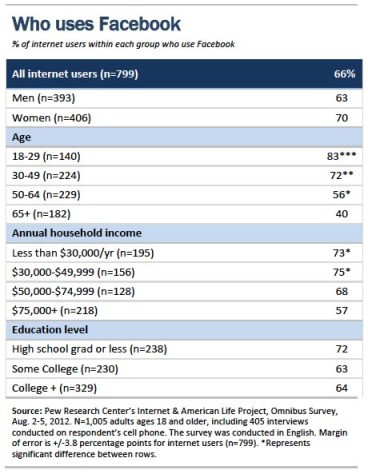

By utilizing a technological channel that is popular with users, professors are increasing participation among students and seeing the results. Due to the real-time format of these outlets, students can contact peers, faculty and other authorities anywhere in the world, and usually elicit a prompt response. Despite its reputation, social media platforms allow professors to approach curricula in ways that are more creative and engaging to students. The College Bound Network has said of social learning, “Despite what you may have thought, technology doesn’t hinder learning—it fuels it.” http://www.business2community.com/trends-news/the-modern-student-the-rise-of-online-schools-social-media-and-institutionalized-understanding-0356321#tosmQAvUcXUAKmbU.99
Resources:
- How teachers use social media in the classroom to beef up instruction
- Social Media Belongs in the Classroom
- 50 Reasons to Invite Facebook Into Your Classroom
- 100 Ways To Use Facebook In Your Classroom
- 50 Ways to Use Twitter in the Classroom
- 10 ways to help students develop a PLN…
Have Students Use Their Own Devices During Class Time
Two reports/infographics support this strategy:

There are limitless ways to use student devices during class time. I recommend to educators to take what they are already doing well in the classroom and brainstorm how these learning activities can be enhanced using their mobile devices.
We have come to a time when we need to accept the fact that the concept of 21st century skills is no longer a progressive phase to latch onto but a reality that we need to instill into our school systems. When students bring their own devices it literally transforms the conversations that take place in the classroom. http://blogs.edweek.org/edweek/finding_common_ground/2012/08/are_schools_prepared_to_let_students_byod.html
For several semesters, I taught an undergraduate course on interpersonal relations. It was at a vocational-driven local college with most of the students being between the ages of 17 to 22 (some high school students) and a handful of students in their thirties and forties. I took learning activities I had developed and taught in the past and enhanced them with technology. Reflections about these activities can be read at:
- Cell Sharing: An Ice Breaker Using Mobile-Devices (BYOD)
- Communication Activities Using Mobile Devices
- The Equity Game: A Mobile Device-QR Code Driven Activity
- QR Coded Student Videos: Classifying Activity
For more resources, see my curated Scoop.it of articles and resources related to Mobile Devices with Bring Your Own Devices
Pockets of institutions, administrators, and educators are successfully integrating the tools and strategies discussed above into their setting. More blog posts, case studies, journal articles, and news pieces about these initiatives can give permission and suggestions to those who are willing but scared or a bit reluctant.
Mobile Learning Lesson Plans
I teach an Integrating Technology Into the Classroom course for the Boise State Universities EdTech graduate program. As part of the course, students are given a choice menu of options for integrating technology into their respective content areas. One of these choices is to develop a Mobile Learning Lesson Plan. This is the template they are asked to follow:
- Background
- Content Area:
- Title:
- Grade Level or Target Group:
- Pre Planning
- Big Idea(s):
- Essential Questions:
- Objectives:
- Lesson Opening
- Lesson Opening (The Hook): Include a least one content-area app to gain students’ interest.
- Lesson Body
- Explanation: Include at least one content-area app that provides an explanation of the concepts
- Check for Understanding: Include at least one content-area app “tests” student knowledge of the concepts.
- Extended Practice: Include at least one content-area app that assists students in getting more practice in applying content-related concepts.
- Closing
- Lesson Closing: Include at least one content-area app that assists students creating a project – producing a project that integrates and demonstrates the lesson’s concepts.
What follows are some examples from students who selected this option.
Language Arts
Poetry In Motion
Big Idea(s):
- Poetry is “Found” Everywhere
- The Power of Expression (word choice / word combinations)
Essential Questions:
- Samuel Taylor Coleridge states, “Poetry: the best words in the best order.” Why is word choice especially important to poetry?
- Marshall Mcluhan states, “The medium is the message.” Does the “medium” influence how the message is perceived?
Full Lesson: http://itechnow.weebly.com/poetry-in-motion-mobile-learning.html
Mobile Learning for Writing
Big Idea:
- Different pre-planning and organization methods are used based on the reasons for writing and the intended audience.
Essential Questions:
- How does the style and genre we choose to write in effect the message?
- How do different organization structures support different writing genres?
Full Lesson: http://evolvingeducator.wordpress.com/2012/08/02/mobile-learning-lesson-plans/
Writing a Paragraph
Big Idea:
- Begin by brainstorming, move on to main idea and supporting details, conclusion, and eventually write a complete how-to paragraph.
Essential Question:
- Why do writers need to make sure their writing is effective?
Full Lesson: http://gieson-edtech541.wikispaces.com/Content+Area+Learning+Activities~Mobile+Learning
Sight Word Writing for Kindergarten
Big Idea:
- Learning and practicing sight words helps students not only read at grade level, but also helps students express their ideas to produce pieces of legible, coherent writing.
Essential Questions:
- What does the word start with?
- What do you hear at the beginning?
- What sounds do you hear?
- What do you need in between your words when writing a sentence?
Full Lesson: http://kathrynaverkamp.weebly.com/mobile-learning-witih-apps.html
English Language Learning
English through Social Media on a Mobile Phone
Big Idea:
- Language learners can improve their English language skills and increase their global awareness by interacting with English-based, social media platforms.
Essential Questions:
- How can language learners express their ideas and opinions in response to authentic social media discourse?
- To what extent can language learners accurately express their ideas and opinions in response to authentic social media discourse?
- Can this type of lesson help language learners such as those students in the Academic Bridge Program achieve course learning objectives?
Full Lesson: http://edtech2.boisestate.edu/randyvanarsdale/541/mobilelesson.html
Mathematics
Money Management Mobile Learning Activity
Big Idea:
- Mobile apps allow students anytime/anywhere access to money managementinformation and tools.
Essential Questions:
- What are the core concepts that make up money management?
- What can one do to better manage their money?
Objectives:
- Students learn concepts of money management.
- Students increase their ability in money management.
- Students are more confident when it comes to managing their money.
Full Lesson: http://classroomtechintegration.weebly.com/mobile-learning-activity.html
Solving Multiple Step Equations: Mobile Device Lesson
Big Idea:
- Students will be able to undo the math operations and keep the equation balanced to solve for the variable.
Essential Questions:
- What is the process to solve for the missing variable?
- Is there a pattern in solving for the variable?
- How does PEMDAS work when solving for the missing variable?
Full Lesson:http://jpiatt.weebly.com/mobile-learning.html
Art and Design
Digital Restaurant Flyer
Big Idea:
Using mobile technology, learners will develop conceptual, organizational, marketing, and artistic skills while producing a tangible digital composition in a real-world, design scenario.
Essential Questions:
- How can mobile technology be used to create an artistic design?
- How can mobile technology be used to develop an individual’s conceptual, developmental, and artistic skills?
- How can multiple mobile technologies be combined to make one, cohesive artistic design?
- How does the style and content of a design affect the overall perception and effectiveness of a marketing piece?
- What role does organization play in executing a design from the development of a design to the final delivery?
Full Lesson: http://joshuaslearninglog.com/mobile-learning-lesson/
Educational Networking and Networking Bubbles
I started off my journey as an educator in experiential education. For about a decade I was member of and attended the annual Association for Experiential Education (AEE) Conference. Their vision is:
Our vision is to contribute to making a more just and compassionate world by transforming education. Our mission is to develop and promote experiential education. We are committed to supporting professional development, theoretical advancement and the evaluation of experiential education worldwide.
This group of educators preaches, promotes, and practices the tenets of John Dewey and Kurt Hahn. They design learning experiences that are hands-on, learner-centric, group-focused, and service-oriented. As a young educator, I was excited to have found my tribe. I needed this educational network even back then as public schools have a history of being didactic and curriculum-text-test driven. I found other educators who had similar pedagogical beliefs and instructional practices.
My teaching still focuses on experiential learning, but I began integrating technology as a means to enhance the learning experiences. As such, I discovered and re-established my educational network through Twitter, Virtual Conferences and Webinars (Classroom 2.0 Live, The Global Education Conference, The Future of Education) and face-to-face educational technology driven conferences (ISTE, DML, EdCon).
Last year, I integrated mobile learning into my undergraduate course on Interpersonal Relations. I used a lot of activities I learned through my early days in experiential education, but added a mobile element to them. The results were very exciting, see:
- Technology Driven Community Building Activities – http://community-building.weebly.com/
- Mobile Learning: End of Course Student Survey Part II – https://usergeneratededucation.wordpress.com/2012/03/25/mobile-learning-end-of-course-student-survey-part-ii/
Recently, I became loosely reconnected with AEE by following them on Twitter and Facebook. I noticed a lack of technology integration and social-educational networking by its members. Coming from a mentality that when promoting technology integration, we must begin where the educators are at, I thought that presenting at this year’s AEE conference might help members of the organization see the value of technology integration. The activities I use for experiential mobile learning are familiar to the members. They just have the added enhancement of technology integration.
My workshop got accepted and I presented it to about 20 educators. They laughed, played, bonded, and created. See photos from the workshop:
I was excited to see the close to 100% engagement throughout the workshop until I get to the final reflection. To end my workshops, I do a go-around the circle inviting participants to describe how they might use the workshop activities in their own learning settings. Many of the participants questioned and criticized the use of technology in schools. “Kids will abuse it.” “Our IT department has shown us all of the non-student friendly parts of the internet.” “Technologies are not stable enough.” A few did “get it” . . . The 30 something teacher said, “I thought I knew technology but need to get more up-to-date,” . . . The 21 year old college student who said, “This is natural to me. I wish more of my college teachers would use technology,” . . . The twenty-something French Canadian teacher who stated that she can’t wait to try these with her French class. The workshop evaluations were less than stellar (not poor but not great either) and confirmed their skepticism about educational technology. I was extremely grateful for one comment on an evaluation that stated, “It was great to have some new activities at the conference.” Their negativity and critical responses took its toll on me especially given the amount of energy, passion, and excitement I put into my workshops
As I feared, they are not my tribe any longer. I not only mourned the loss of this tribe, who meant so much to me earlier in my life, but also mourned that this organization cannot transform education, as per their mission, as long as members remain in their like-minded educational network bubble.
The questions that have emerged from this experience include:
- So do I teach and present to those who are already or partially converted to the power of technology to enhance learning; or focus on those who may have a solid/progressive pedagogy but are technology skeptics in hopes that a few of those educators see its power?
- If I do decide to save myself the emotional toll of critics and naysayers, am I doing the same thing as the members of the Association of Experiential Education – staying with like-minded educators, staying safe within my own educational networking bubble?
- Do these educational networking bubbles actually do the opposite of their intended visions – hinder advancements in educational reform rather than promote them?
- Is my passion and excitement for educational technology perceived by others, who are not “converted,” as being too zealous resulting in the opposite results – a turn-off rather than a turn-on (double meaning intended – turn-on the technology).
Whichever direction I choose to go, I grateful for the opportunity to connect, share, and get support from my human-humane network . . . which has become so much more to me than just a social network.












