Posts Tagged ‘science’
Gingerbread House Making: A Fun and Engaging Cross-Curricular Lesson
I believe that educators can be intentional in setting up environments where learners’ propensity to create flourishes. Some elements that can assist with this kind of unbridled making and creating include:
- Open ended projects that promote self-directed differentiation and personalization.
- Choice of projects, methods, materials.
- Some structure but lots of room for a personal touch; lots of room for creativity.
- Educators letting go of expectations what the final project should look like.
- Focus on the processes of learning.
- Focus on the social emotional aspects of learning – collaboration, persistence, acceptance of failure.
- Acceptance of a learner’s projects based on their own criteria of excellence rather than of the educator’s.
- Reflection is built into the process so learners can revisit their projects with a critical eye.

This past week I did a gingerbread house making activity (described below) that included math and language arts connections with my two groups of gifted 3rd through 6th graders. It met all of these criteria and resulted in 100% engagement – lots of fun for the students.
When I talk about making in the classroom with teachers, I often say it takes a lot of preparation time but then the students end up working harder than the teacher during class time – which I believe should always be the case. This activity took quite a bit of preparation plus I ended up spending about $50 out-of-pocket money for the supplies. For me, though, it was worth it as I got to see my students experience such joy and excitement creating their gingerbread houses along with joy in doing the math and language arts activities I built into the lesson.
The Gingerbread House Lesson
List of Activities
As a cross-curricular unit, this lesson addressed standards in language arts, math, science and the arts. The general lesson list of activities included:
- Showing students the story of The Gingerbread Man.
- Asking students to write a story that features a gingerbread house.
- Showing students a video about how to make a simple gingerbread house with graham crackers.
- Asking students to create a blueprint of their gingerbread house including estimates of their perimeters and area. This necessitated me reviewing how to calculate these.
- Having students create their own royal icing from powdered sugar and meringue power – doubling the recipe to include more math calculations.
- Giving students lots of time to make their gingerbread houses.
Standards Addressed
Language Arts Standards
- Write narratives to develop real or imagined experiences or events using effective technique, descriptive details, and clear event sequences.
- Use narrative techniques, such as dialogue, description, and pacing, to develop experiences and events or show the responses of characters to situations.
Math Standard
- Apply the area and perimeter formulas for rectangles in real world and mathematical problems.
Next Generation Science Standard
- Define the criteria and constraints of a design problem with sufficient precision to ensure a successful solution, taking into account relevant scientific principles and potential impacts on people and the natural environment that may limit possible solutions.
Art Standards
- Anchor Standard #1. Generate and conceptualize artistic ideas and work.
- Anchor Standard #2. Organize and develop artistic ideas and work.
- Anchor Standard #3. Refine and complete artistic work.
Social Emotional Learning Standards
- Student demonstrates ability to manage emotions constructively. “I can appropriately handle my feelings.”
- Student demonstrates ability to set and achieve goals. “I can set and achieve goals that will make me more successful.”
Materials
- computers access (to write their stories)
- graph paper
- tape measures
- markers or colored pencils of different colors
- graham crackers ( a lot – I ran short)
- royal icing: confectionary sugar and meringue (see recipe at http://www.inkatrinaskitchen.com/small-batch-royal-icing/)
- electric hand mixer
- gum drops
- pretzels
- candy canes
- skittles or m&m’s
- mini-marshmallows
Activity Details
Write a Story About a Gingerbread House
This part of the lesson was introduced to students by showing them the story of The Gingerbread House to show them what was possible for a creative story.
They then wrote a story about a gingerbread house. I have an Orthodox Jew in one of my classes so I kept it general rather than emphasizing a Christmas theme. Here is an example story:
Creating Blueprints of the Gingerbread Houses with the Perimeter and Area
Students were shown the following video to help them learn techniques for building their gingerbread houses and to get inspired for the type of gingerbread houses they wanted to make.
We then reviewed the formulas for estimating perimeter and area. As part of their blueprints, they included these estimates using one color marker for the perimeter and one for the area. They were given the option to use the squares on the graph paper or to use the tape measures to figure out their perimeter and area.


Making Their Gingerbread Houses
Then came the gingerbread house making time. Students were split into groups of three and provided with the recipe for royal icing which they had to double (more math!) to have enough for the three of them. Also on their respective tables were food items for their gingerbread houses: graham crackers, gum drops, candy canes, skittles, pretzels, mini-marshmallows.
As I mentioned above, there was 100% of engagement by the students as evidenced in these photos.
The only change to this lesson that I would implement when I do it again (and I am definitely doing it again), would be more graham crackers and more time to make them.
2023 Version
The 2023 version included enhancing the gingerbread village with micro:bits, Neopixels, and the Hummingbird kits:
Day of the Dead (Dia de los Muertos) Displays: A Maker Education Project

I have lived in Santa Fe, New Mexico for a few decades. One of my favorite things about living here is that my town celebrates and embraces Hispanic and Mexican cultural traditions. I have the privilege of working with gifted kids at two elementary schools with over 80% Hispanic students. For the past two years, I did Halloween Wars – based off of the Food Channel show. See Halloween Wars: An Interdisciplinary Lesson with a STEM, STEAM, Maker Education Focus for more about this. Because of the cultural heritage of my students and because I find the Day of the Dead holiday so intriguing and beautiful (the movie, Coco, helped bring its beauty to the masses), I decided to focus on having the students create Dia de los Muertos displays this year.
Standards Addressed
21st Century Skills
- Using 21st century skills to understand and address global issues
- Learning from and working collaboratively with individuals representing diverse cultures, religions and lifestyles in a spirit of mutual respect and open dialogue in personal, work and community contexts
- Understanding other nations and cultures, including the use of non-English languages
- Create new and worthwhile ideas (both incremental and radical concepts)
- Elaborate, refine, analyze and evaluate their own ideas in order to improve and maximize creative efforts
- Create new and worthwhile ideas (both incremental and radical concepts)
- Elaborate, refine, analyze and evaluate their own ideas in order to improve and maximize creative efforts
Next Generation Science Standards
- Define a simple design problem reflecting a need or a want that includes specified criteria for success and constraints on materials, time, or cost.
- Evaluate competing design solutions using a systematic process to determine how well they meet the criteria and constraints of the problem.
- Analyze and interpret data on the properties of substances before and after the substances interact to determine if a chemical reaction has occurred.
Common Core State Standards – ELA
- Write narratives to develop real or imagined experiences or events using effective technique, relevant descriptive details, and well-structured event sequences.
Getting Started – Gaining Attention
To introduce and show students the traditions related to Day of the Dead, they are shown the following videos:
-
Day of the Dead- Flavor and Tradition – https://www.youtube.com/watch?v=rdlL45ljkEY
-
What is Day of the Dead? | National Geographic – https://youtu.be/_sSawpU81cI
-
Dia de los Muertos (short film) – https://youtu.be/-v4-1wFEzM0
. . . as well as given time to explore the Smithsonian Latino Center’s Theater of the Dead – http://latino.si.edu/dayofthedead/ which includes an interactive element to build their own alter or Ofrenda.
Writing a Story About Day of the Dead
Students write a story with a Day of the Dead theme. They are given the option to write it alone or with a partner. Here is an example from one of my 6th grade students:
Artifacts for the Day of the Dead Displays
Students make the following artifacts and then, in small groups of three students, decide if and how they want to use them in their Day of the Dead displays to reflect the stories they wrote.
Decorated Skulls with Paper Circuits for Eyes
Materials: skull outline and parallel circuit outline (one for each student), 5MM LED lights, copper tape, coin batteries, transparent tape, markers.
Students decorate their paper skulls and then make parallel paper circuits to light up the eyes of these skulls. I found a template of a skeleton skull online. I printed these out – one for each student. I then made an outline of a parallel circuit so that when connected and joined with the top part, the LEDs would show up as pupils of the decorated skull – see below.
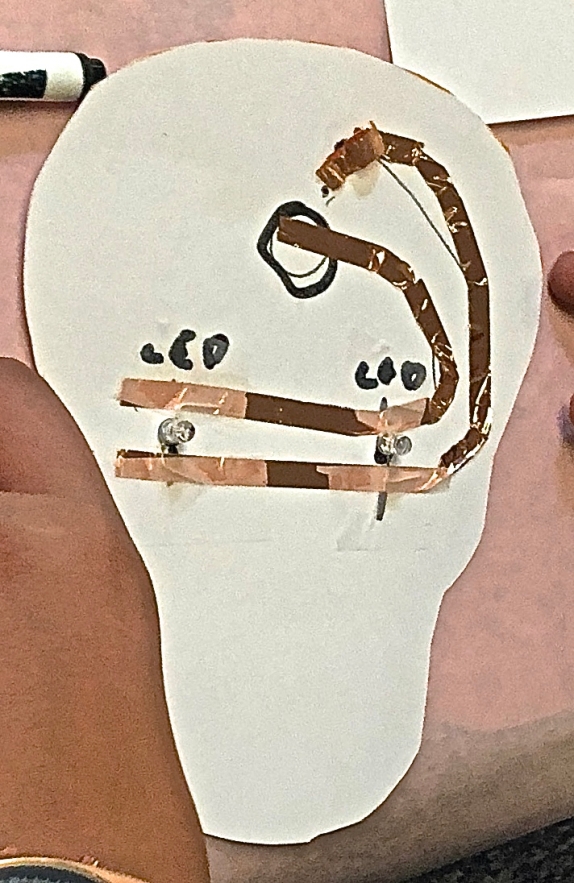

Students first cut out and decorate their skulls with markers. Images of decorated Day of the Dead skulls can be projected via a whiteboard so students can see examples. They then trace their cut out skulls onto the paper circuits template and cut that out. The bottom piece, containing the parallel circuit design, is then wired with the copper tape. The shorter copper tape is taped down from the battery placeholder to the end of its outline, so that the coin battery can be placed on top of that. For the longer piece of copper tape, about 1.5 inches is left at the end near the battery. This extra is folded onto itself so that after the battery is in place, this part of the copper tape can be taped on top of the battery. Having a folded over end piece makes it more manageable. Students should be reminded how to find the polarities of both the LEDs (the longer leg is positive) and the coin battery (it has a + on the top – that side with a little bit larger diameter). Students then tape their batteries and LEDs in place insuring that the positive legs of the LED lead to positive side of the battery and visa-versa. For more about paper circuits, see https://www.makerspaces.com/paper-circuits/. The LEDs are then poked through the eyes of the decorated skull. The top and bottom pieces are then stapled together.
Sugar Skulls
Materials: sugar, meringue powder, sugar skull molds
Sugar skull molds can be purchased from https://www.mexicansugarskull.com/sugar_skulls/sugar-skull-molds.html. Sugar skulls are incredibly easy to make – just combining the dry ingredients of sugar and meringue power and adding a little water so it becomes the consistency of dampened beach sand. More directions along with amounts can be found at https://www.mexicansugarskull.com/sugar_skulls/instructions.html. After waiting at least 24 hours for the skulls to harden, students can then decorate them using edible markers or royal icing.


Skulls from Modeling Chocolate
Materials: white chocolate morsels, corn syrup.
This is another easy recipe to make (see http://artisancakecompany.com/recipe/how-to-make-perfect-modeling-chocolate/ for specific directions) although it is a bit tricky to get the modeling chocolate to the right consistency. Once the modeling chocolate is made, students sculpt it into 3D skulls.


micro:bit Lit Skull
Materials: micro:bit (one for each team), heavy stock cardboard, (servos with jumper wires and alligator clips if movement is designed)
A micro:bit is mini-computer, half the size of a credit card equipped with 25 red LED lights that can flash messages. The micro:bit features an embedded compass, accelerometer, mobile, and web-based programming capabilities. It is compatible with a number of online code editors across a number of different languages (https://learn.sparkfun.com/tutorials/getting-started-with-the-microbit). For this activity, students cut out a skull with a window in the middle for the micro:bit (see below). They then use https://makecode.microbit.org/ to (1) create a message on the LEDs about Day of the Dead, and (2) code the servo to rotate the skull in a small arc from side to side (see https://sites.google.com/view/microbitofthings/7-motor-control/11-servo-control?authuser=0 for how to do this).


Tissue Paper Marigolds


Materials: yellow tissue paper, pipe cleaners.
The directions for how to make these can be found at https://tinkerlab.com/simple-paper-marigolds-dia-de-los-muertos/,
Edible Slime
Materials: sugar free Jello, starch
This is an easy recipe with the slime made by combining sugar free Jello, food starch, and water. Colors are determined by the flavor of the Jello – I like using lime for green slime and strawberry for red slime. For more information, visit https://thesoccermomblog.com/edible-silly-putty/
Miscellaneous Materials
Students are provided with core board and also given candy bones, candy gravestones, and chocolate animal crackers (to be crushed into dirt) so that these items along with the projects described above can be used for their displays, again reminding students that the displays should directly reflect their stories about Dead of the Day – Dia de los Muertos.
Student Reflection
Students were asked to randomly choose five cards from the deck of my Maker Reflection Cards to reflect on their experiences with this project. They were told that they could discard two of them but would need to answer three of them via a blog post, and I was totally elated when one asked if he could answer more – seven of them! Here are screenshots of his and another student’s reflections.



Integrating Technology This Week: Resources Discovered, Re-Discovered, or Created
One of my hobbies and frankly, passions, is finding free, exciting, and engaging resources to enhance the curriculum at my K-8 school. Here are my finds for this week:
Language Arts
Got Brainy – Got Brainy features user-generated visual-based vocabulary definitions. These include Brainypics (photo/image definitions) and Brainyflix (video definitions). Students can create and submit their own Brainpics/Brainflix for their own vocabulary words. If there is enough school-wide interest in this project, we can create our own site of student visual definitions.
International Children’s Digital Library has a digital library of outstanding children’s books from around the world. The search engine for these online books include categories based on age level, genre, types of characters (kids, imaginary, animals), length, and picture-chapter books.
Tools for Educators offers free word search generators, word search makers, worksheets and programs for preschool, kindergarten teachers, elementary school teachers and language teachers to make word search puzzles to print, games for lessons, lesson plans and K-6 printable materials for classes.
Zooburst is a digital storytelling tool that lets anyone easily create his or her own 3D pop-up books. I tried it and what I liked is that I can upload my own images into the 3D book. I think the students are going to love it.
Science
PBS Kids: Sid the Science Guy is a science web site appropriate for our K-2 students. It includes three discovery zones: the Super Fab Lab at Sid’s school, the playground and Sid’s family kitchen.
National Geographic Creature Features allows kids to search through photographs and videos of all kinds of animals. The photographs are stunning. This was used with 1st and 2nd graders this past week, all easily staying occupied for their 45 minute technology course.
Golems is a 3D recreational physics simulator. Some of the older students, Junior High, have expressed an interest in 3D rendering. I plan to offer this as a choice project later in the year as the Junior High students will be asked to identify technology projects they would like to produce.
Production Tools
Google Apps in the Classroom is a Google site I created that contains an aggregate of Google Presentations on Google Docs, Calendars, Sites, and Maps/Earth. We have Google Apps for Education for our school. These resources will, hopefully, get more teachers to utilize these resources.
Stupeflix Studio is a video creator similar to Animoto. Pictures, video, titles, and music are mixed together to create a video. They are planning a version for educators. Animoto has become a very popular tool for the teachers and students at our school. It will be nice to offer them another option for video mash-ups.
