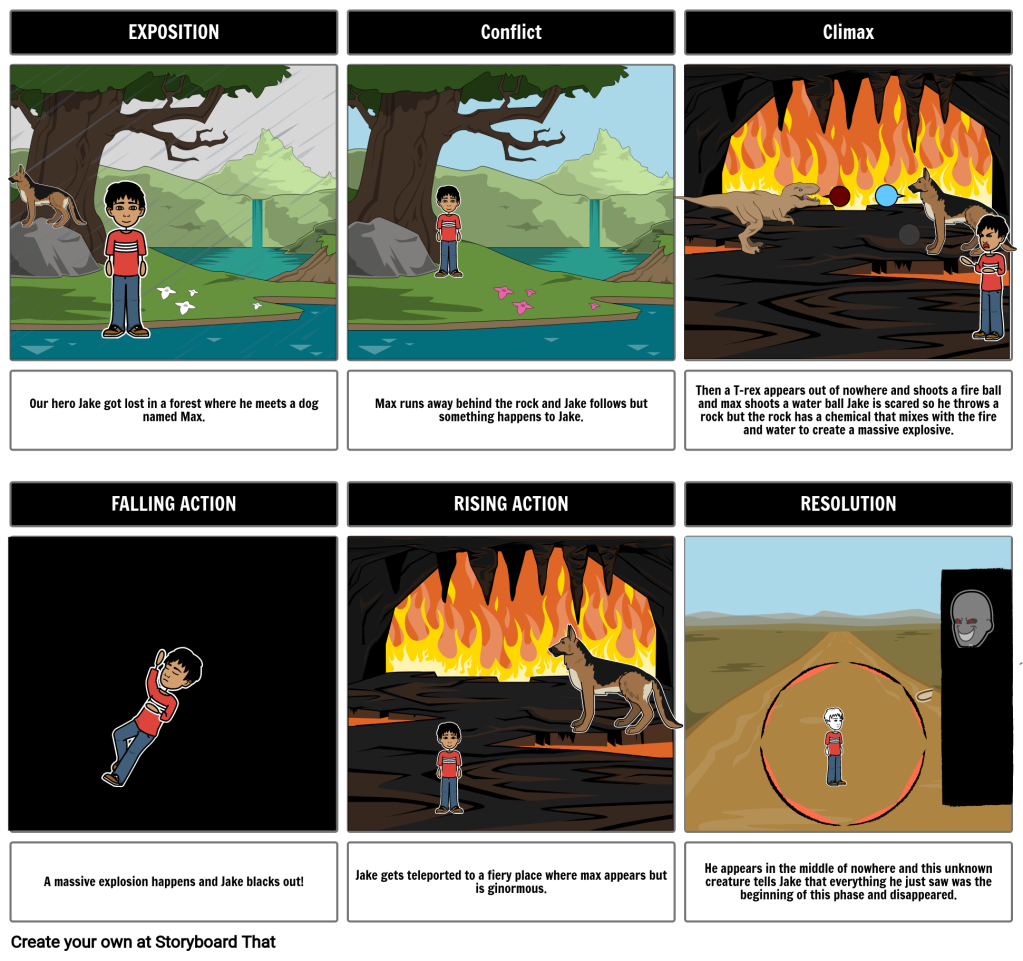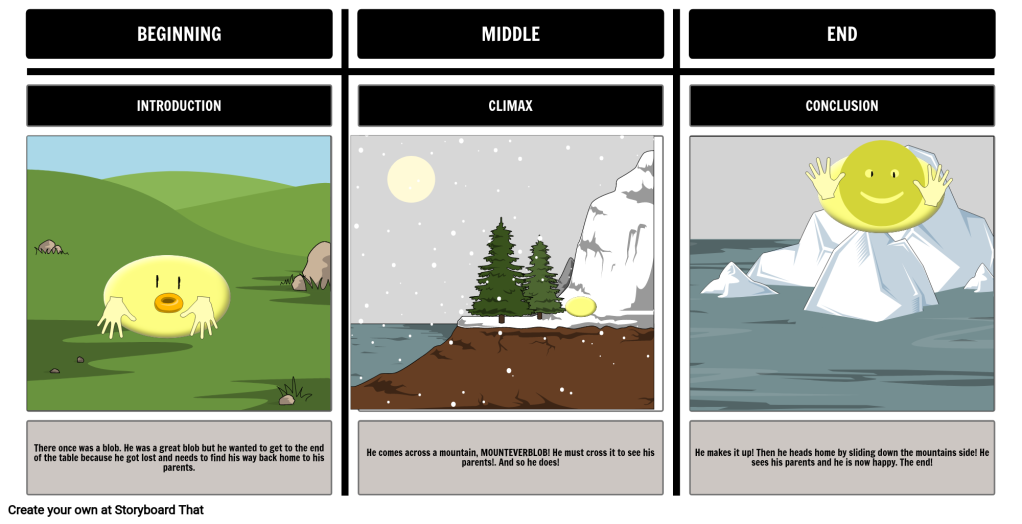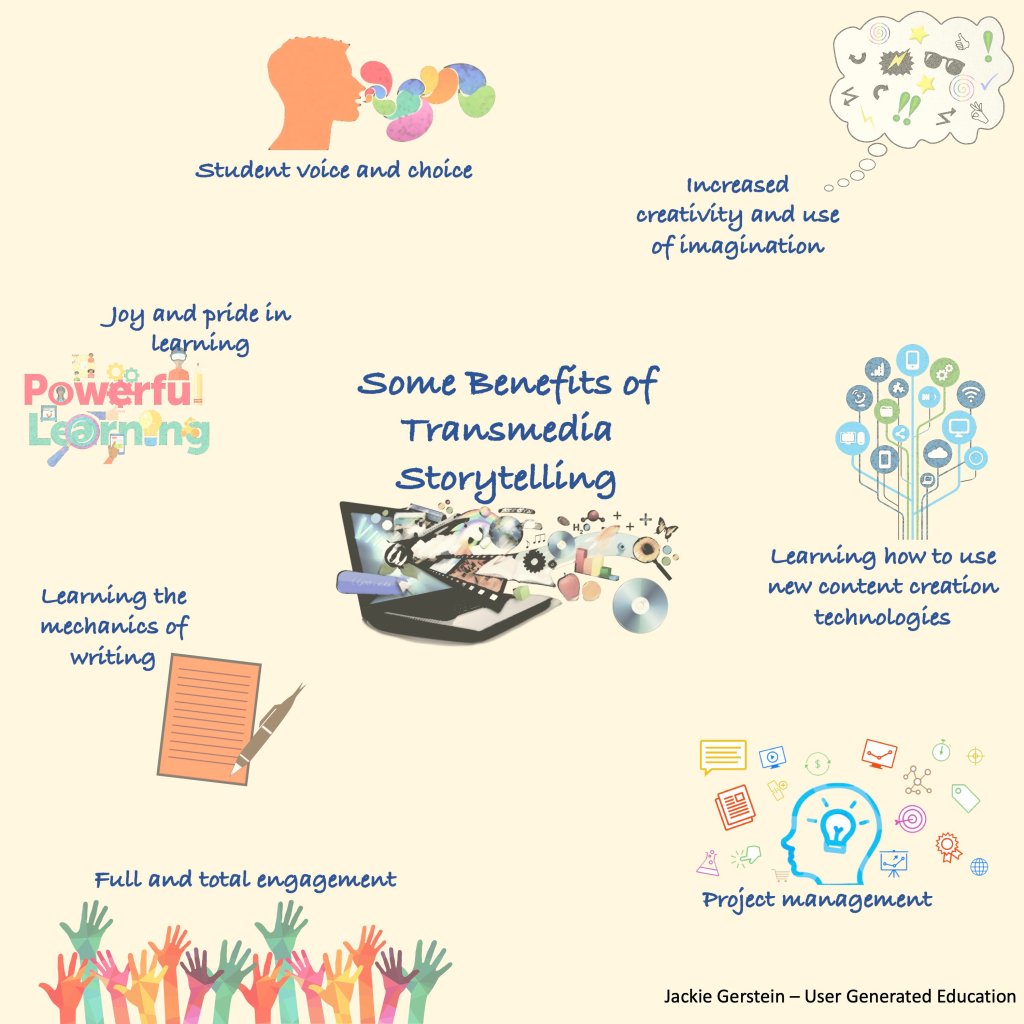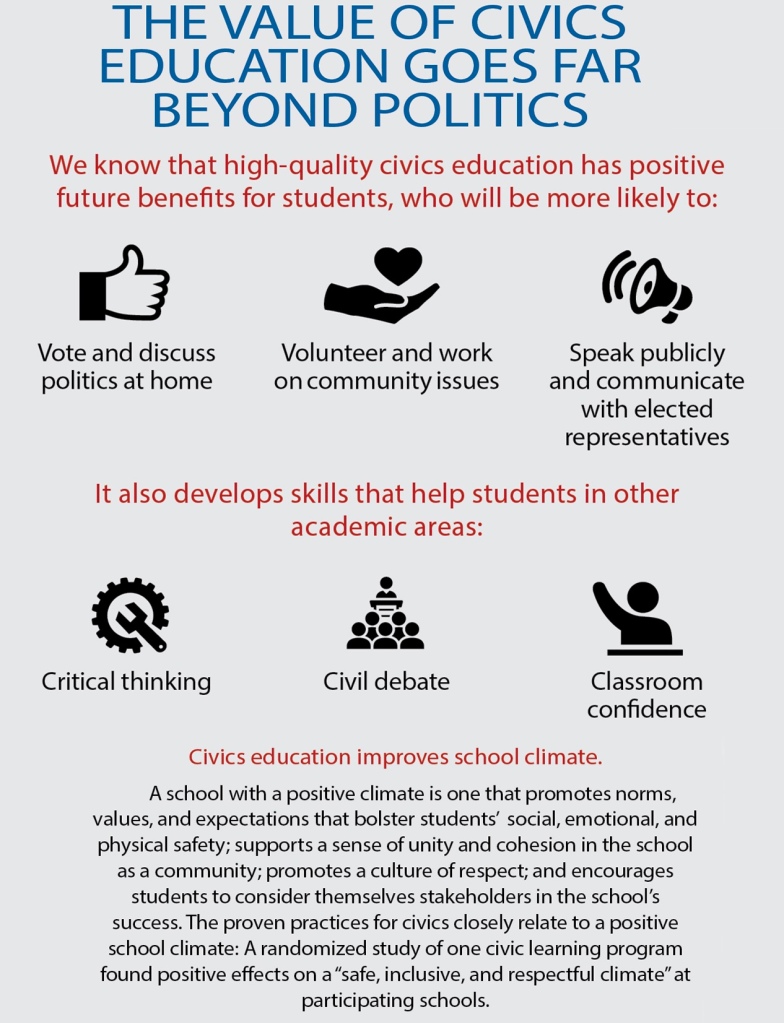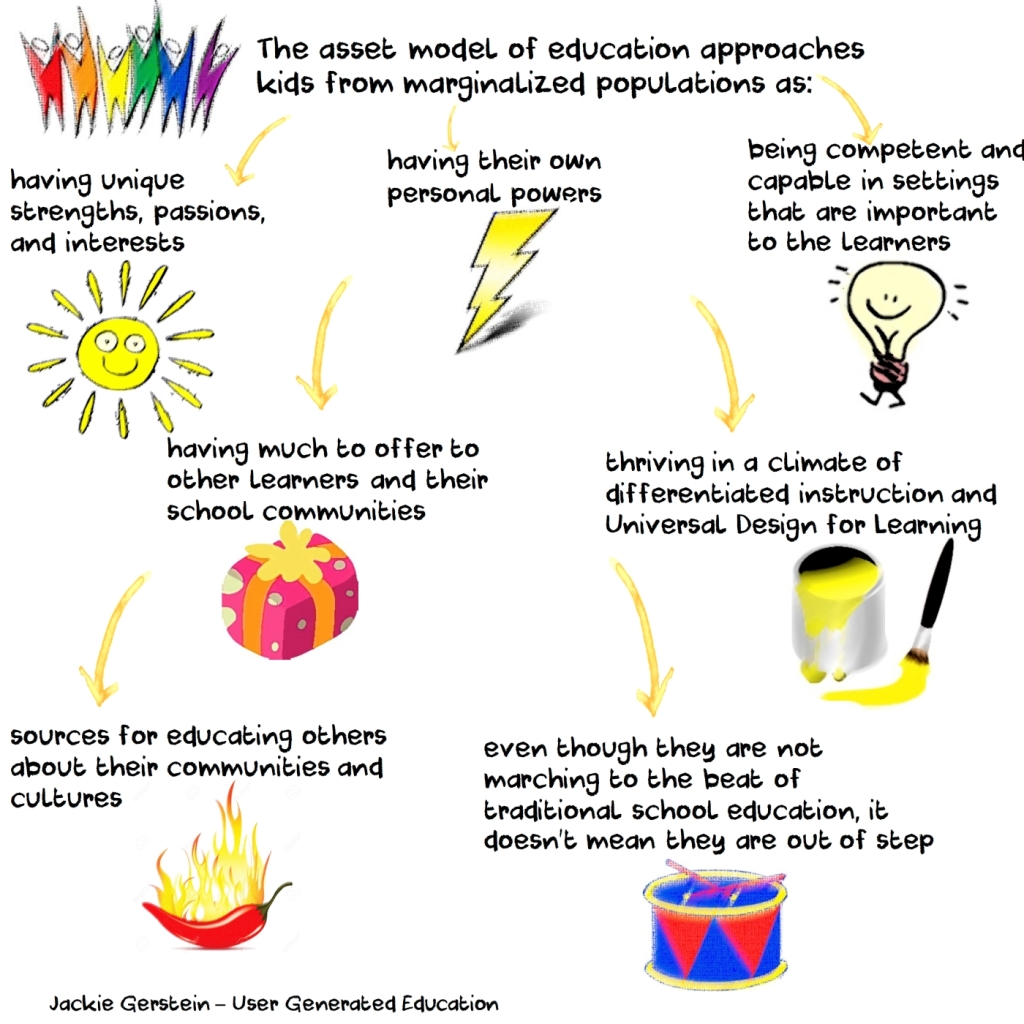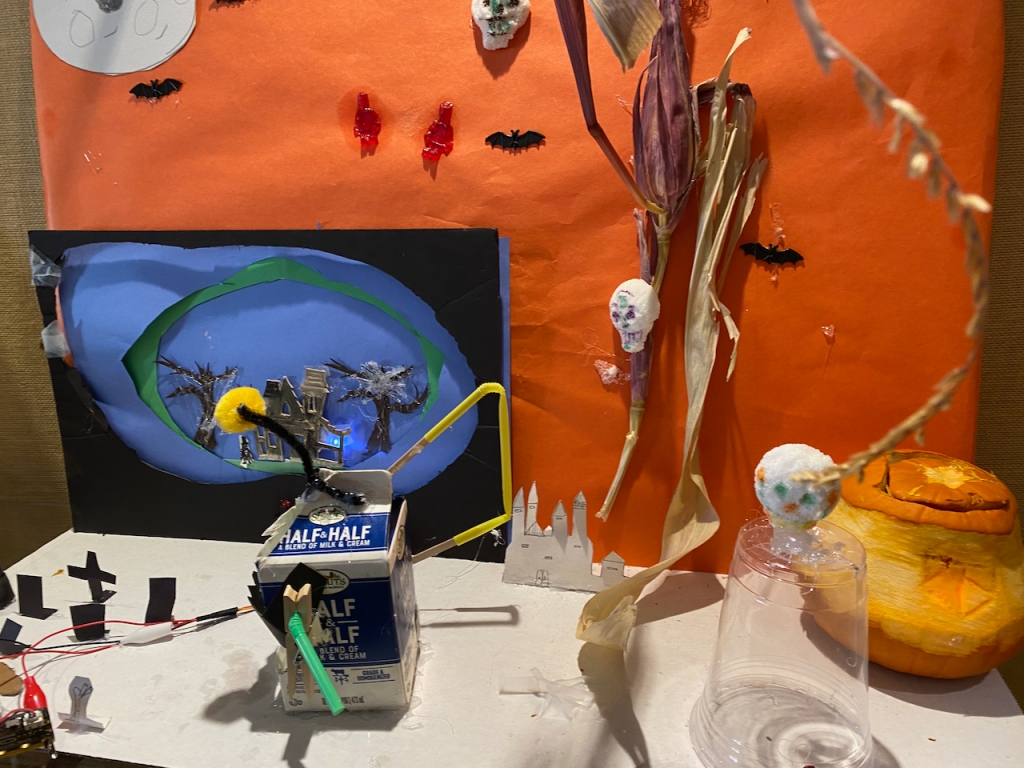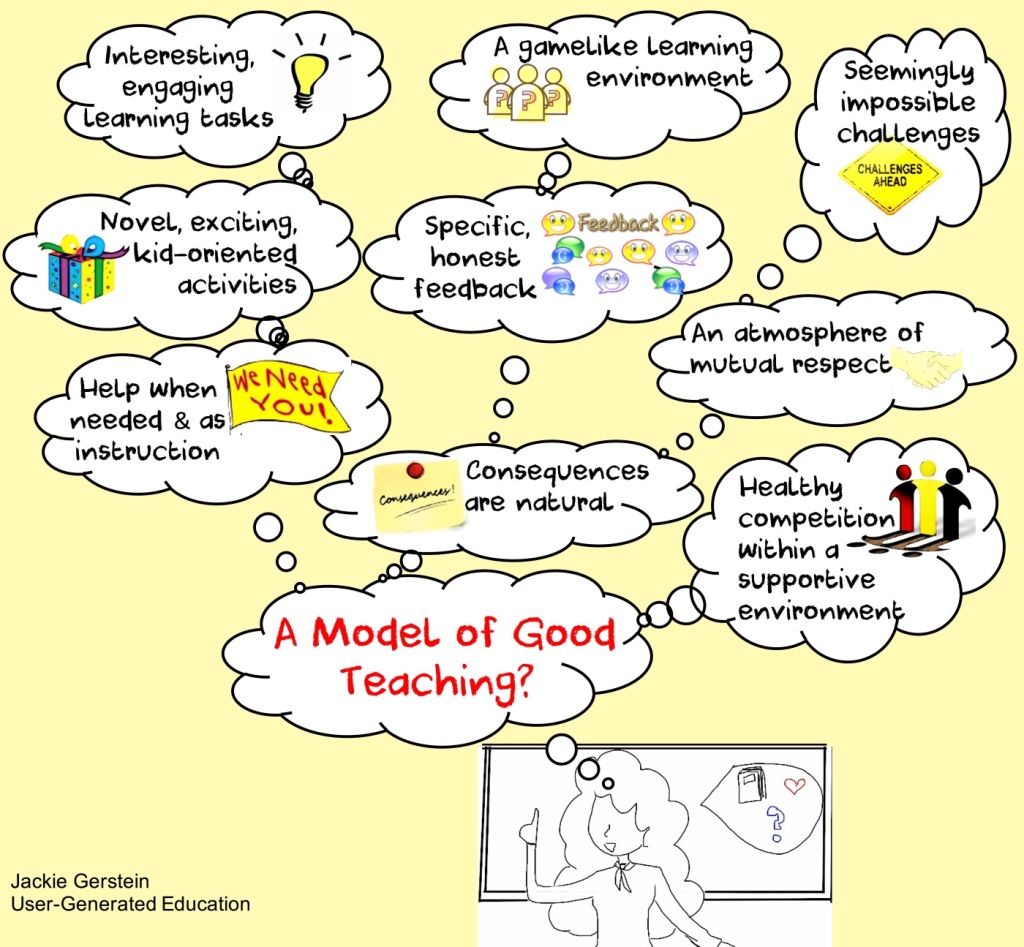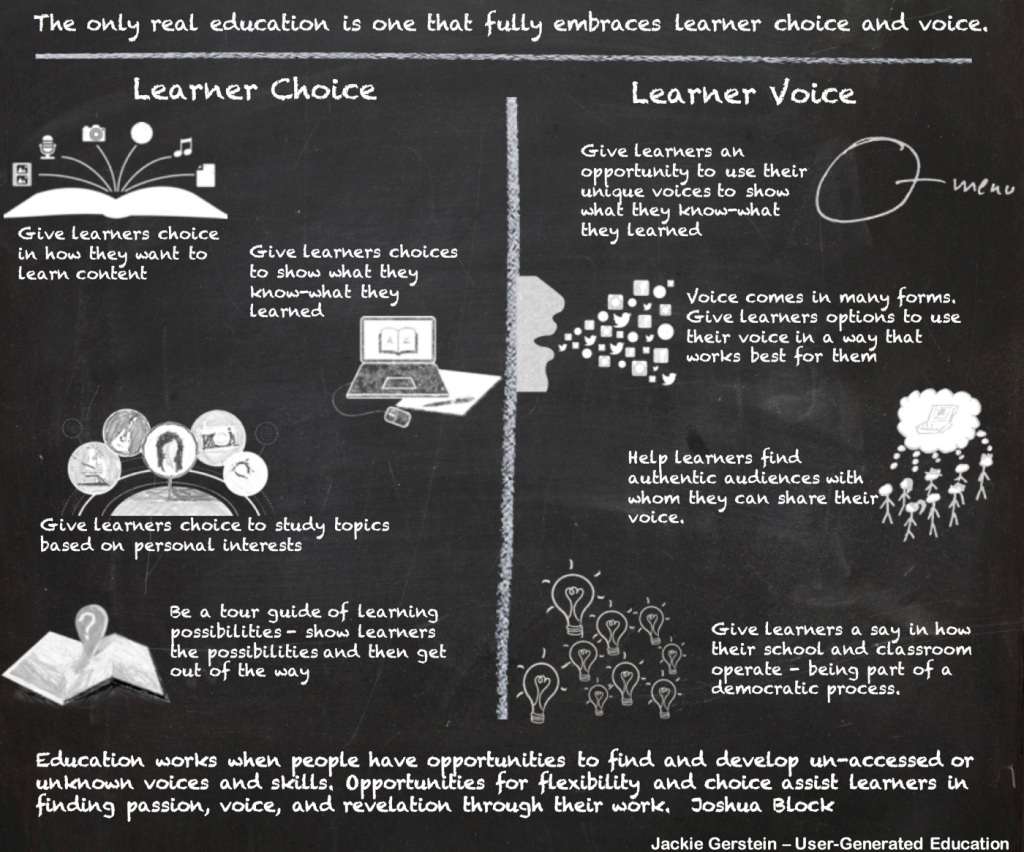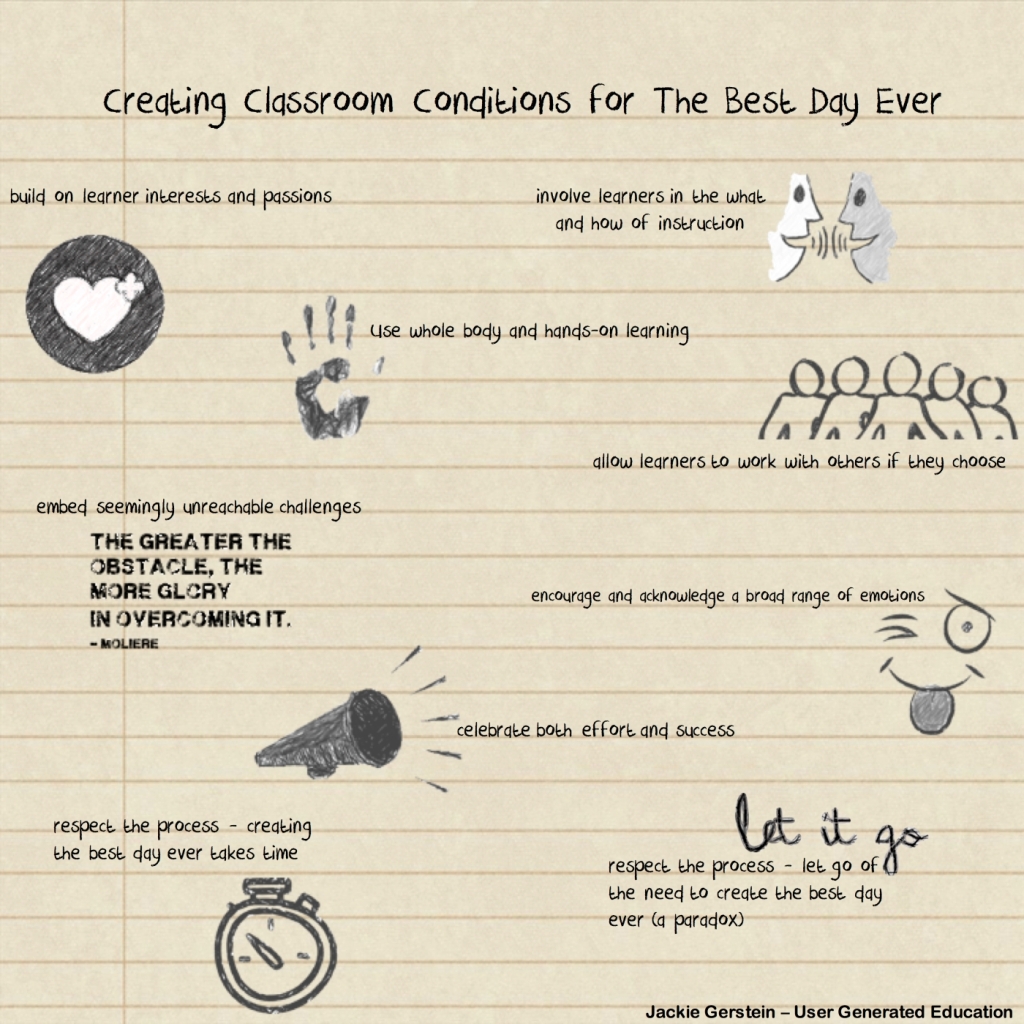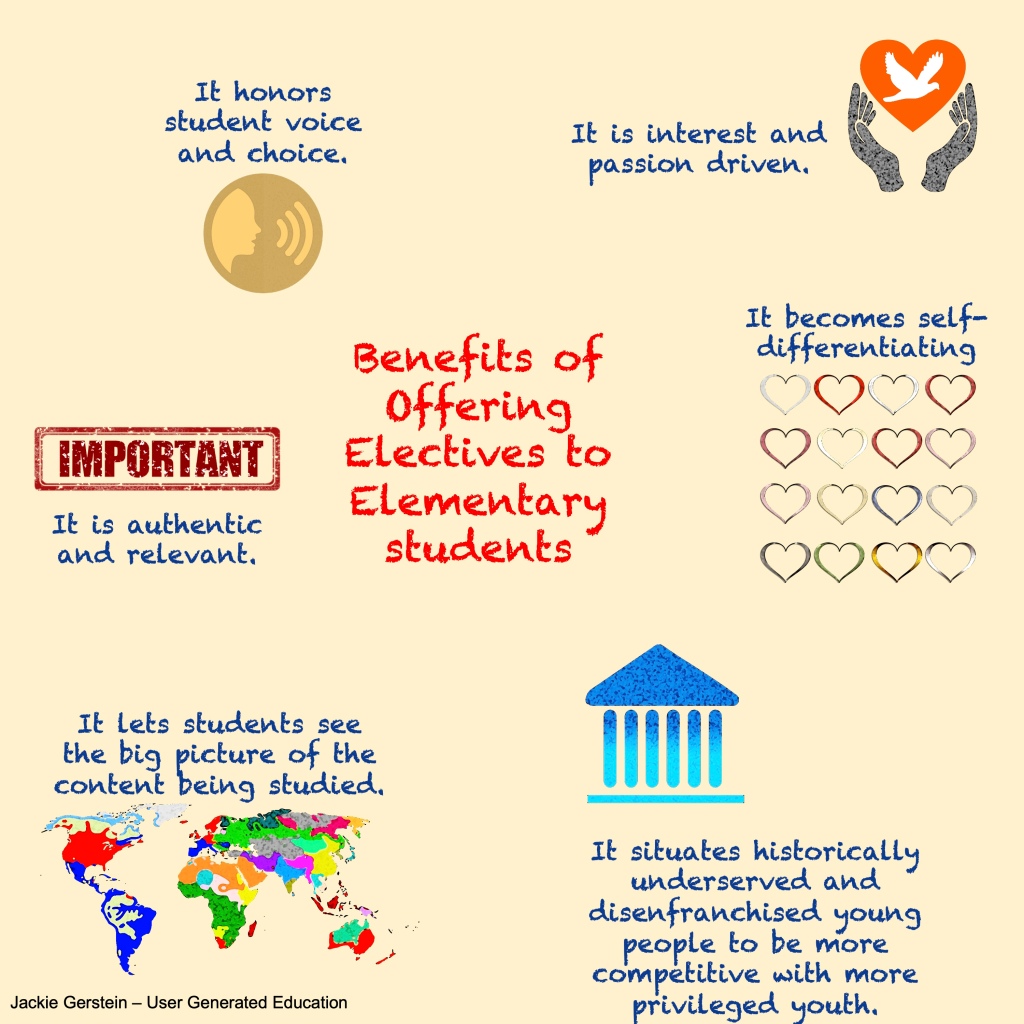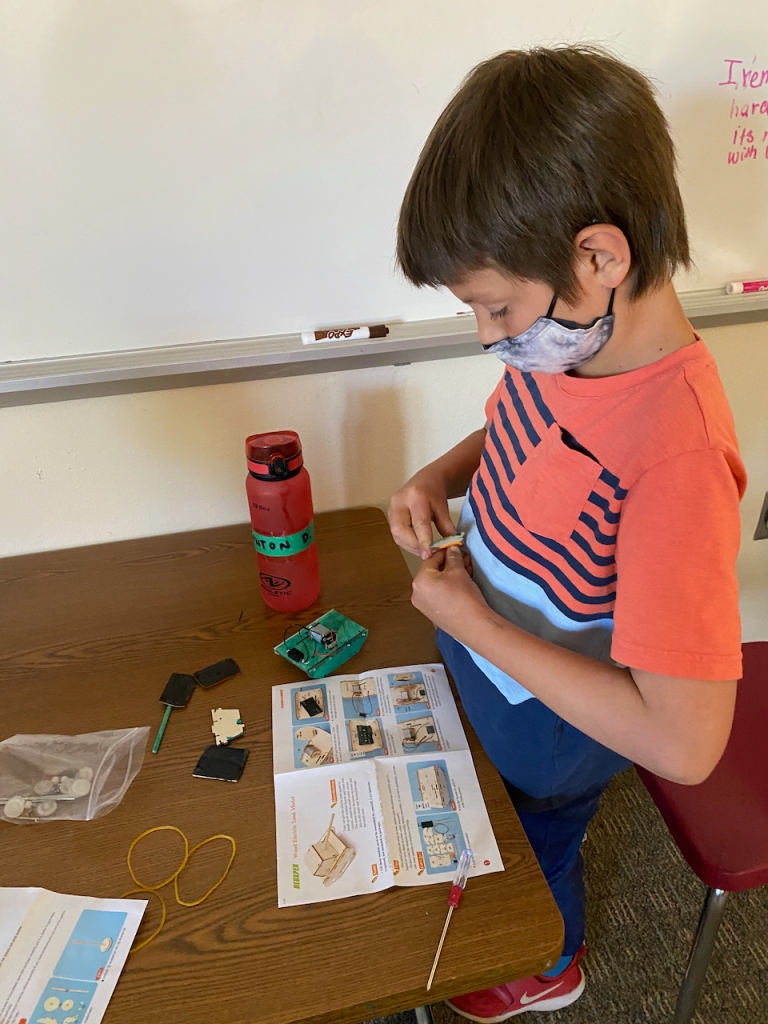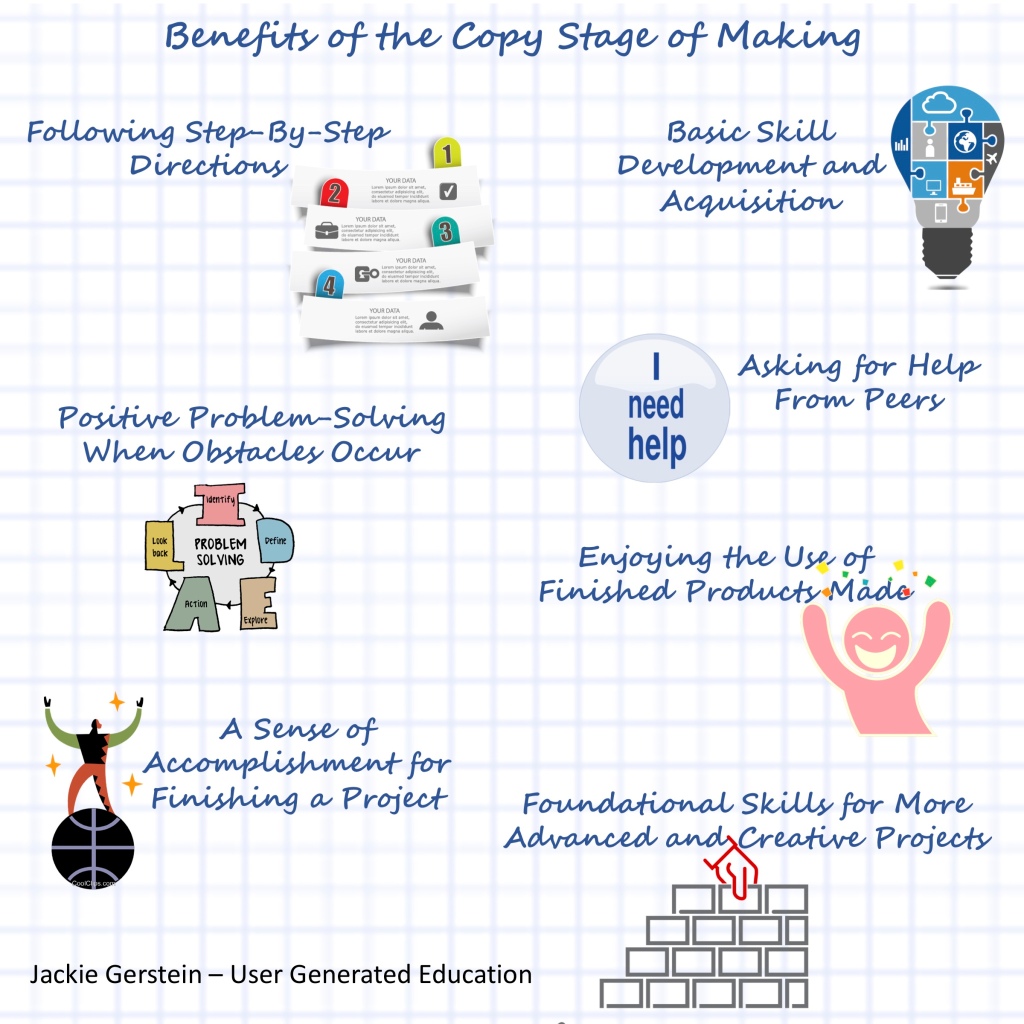Author Archive
Transmedia, Digital Storytelling Project
As someone who, for years, has been using educational technology, I have \said the often stated quote, Technology won’t replace teachers, but teachers who don’t use technology will be replaced. More recently I heard the quote from my brilliant colleague, George Couros, Technology won’t replace great teachers, but in the hands of great teachers can be transformational. This better fits my sensibilities.
As an educator of 1st-6th grade gifted students, I love asking them to use digital platforms that permit them to be content creators. I believe that learners, in this high tech, highly connected world, should be producing as much or even more content than they are consuming. From Digital Promise:
Schools, libraries, and classrooms have traditionally been a place for the consumption of information and ideas. Empowering students as creators means educators shift their professional thinking, instruction and instructional program to enable authentic opportunities for students to individually and collaboratively tinker, build, inquire, design, create, and iterate.
The research surrounding students as creators recognizes their potential to engage, participate and their potential for developing agency as citizens of the world. As digital-age learners, students are not merely consumers of content and ideas. The International Society for Technology in Education (ISTE) identifies “Empowered Learners,” “Knowledge Constructors,” “Innovative Designers,” and “Computational Thinkers” among seven core standards for students (Empowering Students as Creators).
To support students as content creators, they were asked to create transmedia, digital stories. Digital stories are:
At a basic level digital storytelling means using technology to tell stories. You can tell digital stories in many ways, for example: through text on a website or social media tool, through narration and images in a video, or through narration in a podcast. Digital stories are not just facts presented with accompanying images, they are narratives crafted to take the listener or reader on a journey. Just like a novel or a documentary, digital stories have a plot, characters, and themes (What is Digital Storytelling?).
. . . and similarly, transmedia storytelling is defined as:
Transmedia storytelling uses multiple media platforms tell a coordinated story. Multiple narratives come together, constructing a larger storyworld. Like a giant puzzle, each piece contributes to a larger narrative. The process is cumulative and each piece adds richness and detail to the story world, such as character backstories and secondary plotlines. This makes for a richer audience experience and multiple access points (What is Transmedia Storytelling?).
For this project, my gifted students, grades 4-6, were asked to write a fictional story, alone or with a partner (most chose a partner). It was open-ended in that the fictional content was determined by them. They did, though, have to create:
- Characters with each student creating a Makey-Makey/Scratch bottle character,
- The Story Setting with each individual or team creating a CoSpace to portray their story setting,
- A Story Arc using Storyboard That or Google Docs.
Makey Makey/Scratch Bottle Characters
To begin this aspect of the project, students were asked to compose 5 facts about their characters. They then created sculptural versions of their characters using water bottles and craft materials. They used Makey Makeys/Scratch to “speak” those facts – see the video below. Scratch is coding language with a simple visual interface that allows young people to create digital stories, games, and animations. Makey Makey is a simple circuit board you can use to create your own keyboard for a computer. For this project, students used Scratch to work using the Makey Makey. See Biography Bottles With Makey Makey for how to do this.
CoSpaces Story Settings
CoSpaces Edu is a 3D creation web and app-based classroom tool that allows students to create in a 3D augmented and virtual reality environments. It permits for collaborative creation so students were able to work with their partners to create a 3D, VR versions of the settings for their stories.
Since CoSpaces projects are VR enabled, I bought a cheap Bnext™ VR headset from ebay so students could view their spaces in virtual reality. It was so much fun to watch their reactions.


(The above images are royalty-free, but my students looked like this when viewing their sites. I couldn’t take photos as they were using my phone/camera to view CoSpaces.)
Plot – Story Arc: Storyboard That
I really love using Storyboard That, a digital tool aimed at students who want to create a storyboard to communicate. The online-based platform lets anyone easily create a storyboard in order to tell a story in a visually engaging way. For this project, I assigned the Plot Diagram and Narrative Arc template for students to use, a more complex one for older students and a less complex one for younger students.
Benefits/Results
From observing my learners for the multiple hours they were engaged in this project, I found it had the following benefits:
- Full and total engagement,
- Increased creativity and use of imagination (more than simple, written work) ,
- Student voice and choice,
- Learning how to use new content creation technologies,
- Learning the mechanics of writing,
- Project management (due to the long term nature of this project),
- Joy and pride in learning.
Science-Based Valentine Day Projects
I really like using maker education and STEM/STEAM projects to celebrate holidays and special events. My method of teaching new concepts is to use the Stages of Make Education that I presented in Learning in the Making: How to Plan, Execute, and Assess Powerful Makerspace Lessons:
The following Valentine Day projects were completed by my 3rd through 6th grade gifted students. Due to the new skills involved, they were asked to copy the basic instructions. Then as is typical of my students, then went quickly into the Advance and Embellish Stages of Making.
Circuit-Based Valentine’s Projects
NGSS Standards Addressed
- Make observations to provide evidence that energy can be transferred from place to place by sound, light, heat, and electric currents.
- Apply scientific ideas to design, test, and refine a device that converts energy from one form to another
Introduction
I began asking who knew what an electric circuit. Sadly, none did. I showed them Electric Circuits – BrainPop UK https://youtu.be/3LsXGAbwTOQ
Circuit Project 1: Conversation Hearts Box Operation Game
Project Description
The Instructable, Operation Valentine: a Game, a Gift, a Lesson in Electric Circuits, was used for this project. I substituted aluminum tape for the paperclip and pre-wired LEDs instead of the Christmas lights.
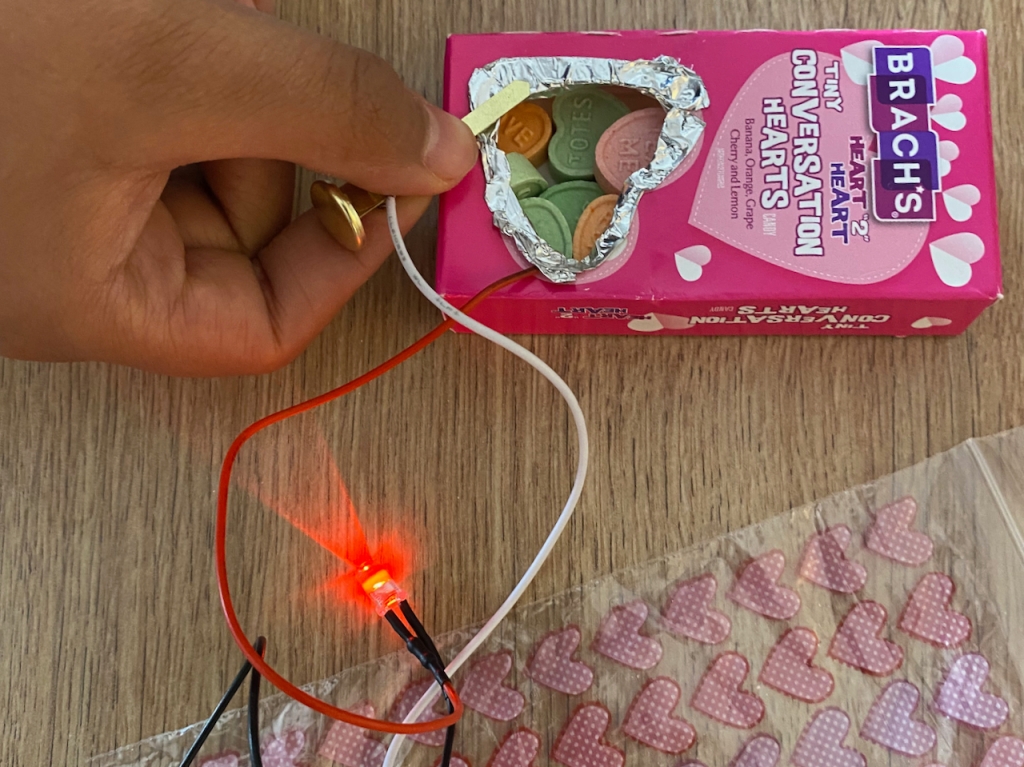


What follows is a video that shows how one student took this project from Copy to Embellish of the Stages of Making:
Circuit Project 2: Chibitronic LED Valentine Day Card
For this activity students were asked to create a Valentine Day card by making a paper circuit using a Chibtronic LED and a cardstock switch built into the circuit. I adapted the activity from two activities from their website:
- https://chibitronics.com/2020/02/15/valentine-light-up-card/
- https://chibitronics.com/2020/02/05/happy-valentine-with-light/
I cut out the front “cover” of the card using my Cricut machine to show a heart where the light would shine through. The students chose a piece of colored tissue paper to cover it. Instead of providing a circuit temple, I drew it on the whiteboard and asked the students to draw their own on another piece of cardstock.


This student were from the Copy Stage to the Advance Stage of Making by creating a popup card he figured out and crafted:
A Little Chemistry
NGSS
By the end of middle school, students will be able to apply understanding that pure substances have characteristic physical and chemical properties
Introduction
I showed them Physical and Chemical changes (Brain pop) https://youtu.be/hq8K-dF8_4c
Project Description
I used the following video as my reference for both materials and procedures:
What the students’ molds and candy looked like . . .


Paper Bobsled: STE(A)M Olympics-Related Lesson
I’ve discussed experiential learning in The Imperative of Experiential and Hands-On Learning and the lesson I describe in this post meets the characteristics I described in that blog post:
In an effort to engage students both in a STEM activity and learn more about the Olympics, I created a lesson on bobsledding.
Standards Addressed
As a STE(A)M lesson, it addresses cross-curricular standards:
Next Generation Science Standards (Science)
- Develop a model to describe that when the arrangement of objects interacting at a distance changes, different amounts of potential energy are stored in the system [Grades 6-8]
- Construct, use, and present arguments to support the claim that when the motion energy of an object changes, energy is transferred to or from the object. [Grades 6-8] (Source: http://teachers.egfi-k12.org/build-a-bobsled-racer/)
ISTE Standards (Technology)
(Technology is not heavily used in this lesson. Videos are used, though, to share content.)
- Students critically curate a variety of resources using digital tools to construct knowledge, produce creative artifacts and make meaningful learning experiences for themselves and others.
Next Generation Science Standards (Engineering)
- Define a design problem that can be solved through the development of an object, tool, process or system and includes multiple criteria and constraints, including scientific knowledge that may limit possible solutions.
- Analyze data from tests to determine similarities and differences among several design solutions to identify the best characteristics of each that can be combined into a new solution to better meet the criteria for success.
- Develop a model to generate data for iterative testing and modification of a proposed object, tool, or process such that an optimal design can be achieved.
National Core Art Standards
- Generate and conceptualize artistic ideas and work.
- Organize and develop artistic ideas and work.
- Refine and complete artistic work
Math Standard (see math labs below)
- Represent using pictures, diagrams, graphs, tables, numbers, words, and/or symbols (e.g., use tables to record data such as how fast the [bobsled] goes down the run, measure the length/width/height of the completed [bobsled] run). (Source: https://www.teachengineering.org/lessons/view/uno_gaitway_lesson01)
The Hook
Students are shown the following videos to get them familiar with bobsledding (none of my students knew what it was) and the physics of bobsledding:
Making the Paper Bobsled and Track
I created the following tutorial to teach students how to make a paper bobsled and the track:
To build your track, you can use the following templates for your tracks:
- Straight tracks https://docs.google.com/drawings/d/1nhPqWyPIAZ4aQ2INn-oPDgK1jNOwpTwY8y9Wk0sLPZg/edit?usp=sharing for
- Curves https://docs.google.com/drawings/d/1Wyl2kBrlWJkC_mMeg8phIQx9Bx8tyeBsODMSczLoojU/edit?usp=sharing
Math Connections
One or both of the following math labs can be added to the lesson:
- Calculating Average Speed of a Rolling Marble (in this case – a bobsled) –
- Roller Coaster Math
Process-Oriented Reflection Questions
Here are some questions for students to reflect upon during their making process:
- What factors influence how fast your bobsled travels down the track?
- Would your bobsled go faster if a lot or a little of the bobsled touched the track?
- Would more weight increase or decrease the speed of your bobsled?
- Would the position of the weight affect the speed of your bobsled?
- What is friction and what influence does it have on your bobsled?
- What is the Engineering Design process?
- Why is it important to make one modification to your bobsled at a time?
- What type of energy does the bobsled have when it is at the top of the track56half way down the track and at the bottom of the track?
- Do you think that your bobsled would travel more quickly or slowly on a straight or hilly track? (Source: Design Challenge: Echo Base Bobsleds)
Halloween Displays: A Perfect STREAM (Science, Technology, wRiting, Engineering, Art, Math) Lesson
Wow, wow, wow! My students finished their displays in time for Halloween after spending many, many hours working on them. Now, they are in display cases in the lobby of our elementary school. I am so proud of them and rightfully, they are very proud of themselves, too. They worked so hard on them.
A little history . . . I love Food Channel’s competitions and Halloween Wars tops my list. This is where I got the idea for this lesson. Each Halloween season, I become enamored with the passion, creativity, talent, and skill of the sugar, cake, and pumpkin artists on this show. This led me into wanting to bring this type of passion into my classrooms; so several years ago I started a yearly Halloween Wars during each Halloween season (none during our COVID shutdown, though); and yes, it’s a team competition which makes it even more exciting for the students. Needless to say, I was thrilled to bring it back this year allowing a new group of students the opportunity to experience it. As mentioned in the title, I believe this to be a perfect STREAM (Science, Technology, wRiting, Engineering, Art, Math) lesson. This post describes the learning activities and standards addressed.
Background Information
The principles that drive my instructional approach. regardless of theme, include:
- Instructional challenges are hands-on and naturally engaging for learners.
- There is a game-like atmosphere. There are elements of play, leveling up, and a sense of mastery or achievement during the instructional activities.
- The challenges are designed to be novel and create excitement and joy for learners.
- There is a healthy competition where the kids have to compete against one another.
- Learners don’t need to be graded about their performances as built-in consequences are natural.
- There is a natural building of social emotional skills – tolerance for frustration, expression of needs, working as a team.
- Lessons are interdisciplinary (like life) where multiple, cross-curricular content areas are integrated into the instructional activities.
These have been further discussed in A Model of Good Teaching?
The goals included the following:
- To work in a small group to create a Halloween scene using art work, LEDs, microcontrollers, servos, food items, and miscellaneous materials.
- To work as a small group to craft a story about their scene.
- To introduce and reinforce ideas, concepts, and skills associated with maker education, STEM, STEAM, and STREAM.
- To engage in a friendly team competition whereby collaboration in their small groups would lead to success in the competition.
Descriptions of the Individual Components
Science Related Activities and Standards
Learners did several activities that involved LED circuits (simple LED lights, LED Tea Light Spider Pumpkins, and Paper Circuit Skulls) and circuits with microcontrollers (see Technology section).
Science Standard:
- NGSS: 4-PS3-2. Make observations to provide evidence that energy can be transferred from place to place by sound, light, heat, and electric currents.
Technology Related Activities and Standards
For their displays, learners used servo socks to make parts of their display turn, micro:bits and servos to make milk carton robots, and Circuit Playground to make a flickering light to put inside their carved pumpkins. They needed to code their micro;bits and Circuit Playgrounds.
Computer Science Standards:
- 1B-CS-02 – Model how computer hardware and software work together as a system to accomplish tasks.
- 1B-AP-10 – Create programs that include sequences, events, loops, and conditionals
- 1B-CS-03 – Determine potential solutions to solve simple hardware and software problems using common troubleshooting strategies

wRiting – Language Arts Related Activities and Standards
Learners wrote stories that drove their displays. They did so in Google docs so they could write collaboratively. My “rule” was that they could only use elements in their displays that were part of their stories. This necessitated that they revisit their stories throughout this lesson.
ELA Standard:
- CCSS.ELA-LITERACY.W.5.3: Write narratives to develop real or imagined experiences or events using effective technique, descriptive details, and clear event sequences.
Example Stories:
Engineering Related Activities and Standards
Overall, engineering was used throughout this project from creating display artifacts – one student built a cardboard refrigerator with working parts and the milk carton robot to figuring out how to hang and arrange things on their display board.
NGSS Engineering Standards:
- 3-5-ETS1-1. Define a simple design problem reflecting a need or a want that includes specified criteria for success and
- constraints on materials, time, or cost.
- 3-5-ETS1-2. Generate and compare multiple possible solutions to a problem based on how well each is likely to meet the
- criteria and constraints of the problem.

Arts Related Activities and Standards
The entire display was an arts related activity, but I include a specific art activity, the Spooky Halloween 3D Art Project.
National Core Arts Standards:
- Anchor Standard #1. Generate and conceptualize artistic ideas and work.
- Anchor Standard #2. Organize and develop artistic ideas and work.
- Anchor Standard #3. Refine and complete artistic work.
Math Related Activities and Standards
Learners made their own Sugar Skulls and Gummy Legos (Bears) using recipes I projected on the Smartboard. They were asked to cut the recipes in half or thirds.
Math Standard:
- CCSS.MATH.CONTENT.5.NF.B.7: Apply and extend previous understandings of division to divide unit fractions by whole numbers and whole numbers by unit fractions.
It was so much fun to find and design these activities but it was even more fun watching the learners do them all. I can’t wait until next year!
Watching Them Learn
I have been very intentional in the public school teaching jobs I have chosen. First I was a PE teacher, now I am a gifted education teacher. I chose these jobs because I believe in active, hands-on, and joyful learning. I love being able to provide them with learning experiences not based on preparing them for toxic tests, but on how humans learn naturally outside of school settings. I also base many of my learning activities on my belief on the need for humans to create which I discuss more in The Magic of Making: The Human Need to Create:
The conclusion I came up with is that the human need to create is innate; and that too many people, starting during their childhood public education, stop creating. When they are given the opportunity, permission/invitation, materials, and methods, they fully embrace making and creating.
- I love watching them go through all of the crafty materials trying to find the right ones for their projects.
- I love watching them try to figure out how everything fits together in their projects.
- I love watching them struggle to get something to work that matches their mind’s eye, and the joy they experience when they do.
- I love watching how fully engaged they become in their learning, how they get into a flow, and how nothing else exists in the world.
- I love watching how when I give them a math challenge, the students gather around the interactive Smartboard in order to solve the challenge.
- I love watching how the collaborative projects build friendships, and the joy they feel in just being with one another. They ask to spend lunch together in my classroom. They ask to come to school on days off.
- I love watching the pride that shows on their faces when their projects are completed.
I have the best job in the world. I get to have a front row seat to witness these beautiful human beings do what they are supposed to do – LEARN – really learn.
Student Choice and Voice Can Equal the Best Day Ever
As is true for a lot of progressive educators, I have a belief in and attempt to practice the implementation of student voice and choice:
Sometimes this means fully letting go of the reins so learners become completely self-directed. I had the privilege of witnessing this in action one afternoon last week. I use the word, “witness,” as it was totally due to the actions of one student.
As I do every Thursday, I “pulled-out” 4th-6th graders for gifted and talented services. During the morning they built and experimented with Wiggle Bots. One of the students, Sean, also began experimenting with some of the materials in an attempt to build a toy bow (out of skewers) and arrow (out of jumbo straws). I asked him to focus on making his Wiggle Bot but told him he could continue his experimentation during lunch (they voluntarily spend lunch with me on Thursdays). They stay with me after lunch for an hour+. I do math challenges with them during those times. Sean asked if he could continue to work on fine tuning his bow and arrow instead. Then, the other kids asked if they could do so, too. Being a learner-centric educator, who values student choice and voice, I said, “Sure, go for it.”
I am so happy I did! They played with the continual improvement of their straw arrows; iterated through testing, and modifying them; and tried out different materials for their tips and tails in an effort to create increased distance and accuracy . . . again with little intervention from me. They went outside to test their work, and later, to play games with their arrows that they made up – most notably one that mimicked the video game Among Us. Seeing such joy in their social interactions warmed my heart. I know how important allowing for social time is for this age group especially after last year’s isolation due to remote learning – just as important or even more important than content area instruction.
I witnessed their creativity, innovation, flow, positive social interactions, excitement, engagement, and joy during this student-driven activity. Sean was visibly very excited that not only was he successful in making his bow and arrow, but more so that the other students followed his lead to participate in these learning activities that he initiated. The pride I saw in him was what prompted me to write this post. I was so happy with him and for him. One student even said at the end of the day, “This was the best day I ever had at school,” and this came from a student who absolutely loves and excels at school. When I heard the student state this, I jumped with joy. It wasn’t due to anything I did. It was only that I stepped back and let the students take over their learning.
I’ve discussed that one of my goals in my classroom is to create the conditions for having students experience and express that they had the best day ever:
During this particular afternoon, I believe the following occurred:
- Built on learner interests and passions
- Used whole body and hands-on learning
- Allowed learners to work with others if they choose
- Encouraged and acknowledge a broad range of emotions
- Celebrated both effort and success
- Respected the process – let go of the need to create the best day ever
My reflection is that I believe I typically do a good job of giving voice and choice but it is often within a more structured STEM, STEAM, maker education activities (see my book, Learning in the Making, for more information about this). I’d like to figure out more ways to “follow the child” like they do in Montessori environments. I have a lot of craft and STEM materials accessible in my classroom. I need to try out the suggestion made by Sean that day, “We should spend an afternoon just exploring, playing with, and creating things using these materials.”
Offering Electives to Elementary Students
Electives, as we all know, are classes that students choose to take. Electives are typically chosen based on interests, passions, a need to learn something new, and/or because of future goals. It is not clear to me why elementary students are rarely offered elective courses.
In addition to empowering practical skills, electives can help students find hidden talents or passions. In fact, several studies show that students are more likely to get a degree or major in a course they took as an elective. Electives offer options that allow individuals to seek out interests. Being able to choose a class is huge, and this tends to keep kids motivated to learn (Beyond the Classroom: Electives in school — essential or entertaining?).
Other benefits of electives include:
- They honor student voice and choice. Obviously, the act of allowing students to choose desirable electives gives them both voice and choice. Electives should also be designed so the types of activities offered to students embrace their voice and choice.
- Given that students select their electives, they become interest and passion driven.
- They are self-differentiating. First, the act of selecting electives of personal choice can be considered differentiation by interest. Second, within the electives themselves, students choose to work on personal projects that are often based on both their ability levels and interest levels.
- They are authentic and relevant. The types of elective offered should mimic the types of activities used by professionals in a related career field. Students will then see what they do during their electives as having real world applications.
- Electives assist students in seeing the big picture of the content being studied. By showing them the types of learning activities that will be part of the elective, they get to see more of the big picture of the elective; the smaller pieces of the bigger elective topic. I never understood why elementary students aren’t shown the bigger picture of a lesson, unit, or course. At least, college, and some high school, students are given a syllabus which tells them what they will learn during the course.
- Because elective classes offered to elementary students should be STEM/STEAM process based, they have the potential situate historically underserved and disenfranchised young people to be more competitive with more privileged youth in college. The types of electives offered to the students assist them in developing the “21st century” skills of creativity, communication, critical thinking, and collaboration as well as the ability to persevere, iterate, ask for help, and see themselves as capable learners. It gives them the extra boost that many of the more privileged youth get through their extra-curricular activities.
I am a lifelong learner. I have a very strong need to learn new things. Summers give me the opportunity to learn new things that I can offer to my students during the following school year This summer was no exception. I learned about artificial intelligence, using Python to program micro:bits, integrating Podcasts in the classroom, and making games using Breakout Edu and Gimkit. Now, I can offer these new things as well as some others related interests and passions as electives this coming school year
I have the privilege of teaching gifted elementary students at a Title 1/bilingual school. I understand that I have more freedom than the classroom teacher to develop and teach my own curriculum. I see my students for a few 2-hour blocks during the week. They, in small groups can choose two to three electives per semester. The selection of electives is up to them. This year I modified, by including new activities and electives, the slideshow I prepared last year to show my students the electives from which they can choose. (Note: I know that teachers have to teach to so many standards and use district mandated curriculums. I still believe they can carve out some time during the week to offer electives AND still address content standards. I think students have a lot to gain to see their teachers teaching about their personal interests and passions. They get to see their teachers actually being lifelong learners and the benefits it entails.)
The electives I am offering during this 2023-24 school year are:
- Fun with Words
- Math Fun
- Gardening and Healthy Food Prep
- Sustainable Development Goals
- Sustainable City – Future City Competition
- Social Entrepreneurship
- Outdoor Education
- Civics
- Physical Computing with Microcontrollers
- Coding with Python
- Computer Science and Art
- Inventors’ Workshop
- Textile arts
- Toy Making and Hacking
- Gaming
- Artificial Intelligence
- Media Creation
- Science Experimentation
- Paper Engineering
- Things That Move
- Space
I select the activities for each elective but within those activities, there is still lots of student choice and voice. My slideshow includes those activities along with links to additional resources:
The Role of Kits in Maker Education and STEM Learning
There has been a fair amount of criticism leveraged against “paint-by-numbers” types of STEM and maker kits. This criticism revolves around the stifling of the creativity of learners. I contend that learners need foundational skills so that they can be freed up to be creative. Think about learning how to cook or play an instrument. The basic and foundational skills need to be there in order for the makers to go in directions that are new and creative for them.
This past spring we returned to face-to-face teaching but students could stay remote if they and their parents chose that. Half of my student selected that option. I was able to purchase DEUXPER Science Experiments DIY Kits – one for each learner – through DonorsChoose. For the students at home, I delivered the kits to them.
The kids in both groups thoroughly enjoyed making the projects. There are several benefits for learners in making from a kit:
- I discussed stages of being a maker learner in my book Learning in the Making: How to Plan, Execute, and Assess Powerful Makerspace Lessons. As described for the Copy Stage, doing prescribed, step-by-step, procedural projects helps with scaffolding. They help build foundational skills for learners to be able to make more complex, open-ended, and self-driven projects.
- Following Directions or Step-by-Step Procedures – This is a life skill in that putting things together is a beneficial for later in life. Lots of things folks purchase come in parts that have to be put together.
- Learning How Things Work – By seeing the individual parts of a project prior to them being combined into a whole, working project, learners get to see how things work.
- Perseverance – For more complicated kits (which I use), the learners almost always have a challenge to face. I will not directly help them. I ask them to persevere. I also suggest they ask one of their peers for assistance. Learners really enjoy giving one another tips for constructing their projects.
- Feelings of Accomplishment – in completing a difficult task. The looks of joy and pride in completing their projects were a beautiful site to see. It was also fun seeing the joy they had in playing with the projects they created.