Artificial Intelligence: Machine Learning Activities
My gifted students, grades 4th-6th, selected Artificial Intelligence, as their elective during Spring, 2022 semester. (For more about this see Offering Electives to Elementary Students.) The machine learning activities I describe below are part of their larger Artificial Intelligence elective, and part of the ISTE AI Explorations course I am taking.
Education as it should be – passion-based.
Artificial Intelligence: Chatbot Activities for Students
My gifted students, grades 4th-6th, selected Artificial Intelligence, as their elective during Spring, 2022 semester. (For more about this see Offering Electives to Elementary Students.) The chatbot learning activities I describe below are part of their larger Artificial Intelligence elective.Here is another
ISTE Standards for Students
- Students leverage technology to take an active role in choosing, achieving and demonstrating competency in their learning goals, informed by the learning sciences. Students understand the fundamental concepts of technology operations, demonstrate the ability to choose, use and
troubleshoot current technologies and are able to transfer their knowledge to explore emerging technologies. - Students use a variety of technologies within a design process to identify and solve problems by creating new, useful or imaginative solutions. Students exhibit a tolerance for ambiguity, perseverance and the capacity to work with open-ended problems.
- Students develop and employ strategies for understanding and solving problems in ways that leverage the power of technological methods to develop and test solutions. Students understand how automation works and use algorithmic thinking to develop a sequence of steps to create and test
automated solutions. - Students communicate clearly and express themselves creatively for a variety of purposes using the platforms, tools, styles, formats and digital media appropriate to their goals. Students create original works or responsibly repurpose or remix digital resources into new creations
Introduction to Machine Learning Via Videos
Real World Examples
Teachable Machine Activities
Introductory Activity: Using Teachable Machine with Google
Website Used: https://teachablemachine.withgoogle.com/
Here is a video tutorial how this works:
My students tried the Teachable Machine using three categories of objects (images) found in the classroom:
Rock, Paper, and Scissor – Machine Learning for Kids
This project uses Google’s Teachable Machine (images), the Machine Learning for Kids website, and Scratch 3.0 to create an interactive game of Rock, Paper, Scissors.
Website Used: https://machinelearningforkids.co.uk/#!/welcome
The following video used in conjunction with the website above describes how to create this project.
Machine Learning with Marshmallows and Tiny Sorter
This project uses Google’s Teachable Machine (images), p5 Sketch, and Arduino’s Circuit Playground to create a mechanism that sorts mini-marshmallows and cereals into respective cups.
Full directions for this project can be found at: https://learn.adafruit.com/machine-learning-with-marshmallows-and-tiny-sorter?view=all
micro:Pals
This lesson uses Google’s Teachable Machine (poses), Stempedia’s Pictoblox, and a micro:bit to create a micro:Pal (see the video below for an example).
Web Resources Needed:
- Pictoblox Software – https://thestempedia.com/product/pictoblox/ (needs to be downloaded)
- Pictobox Link – https://thestempedia.com/product/pictoblox/pictoblox-link/ (needed to connect the micro:bit; needs to be downloaded)
- Making a Mask Identifier: Machine Learning in PictoBlox – https://thestempedia.com/tutorials/making-a-mask-identifier-machine-learning-in-pictoblox/ (used as a reference for this activity)
I created the following video to describe the step-by-step directions for this project.
Here are my students doing making their microPals:
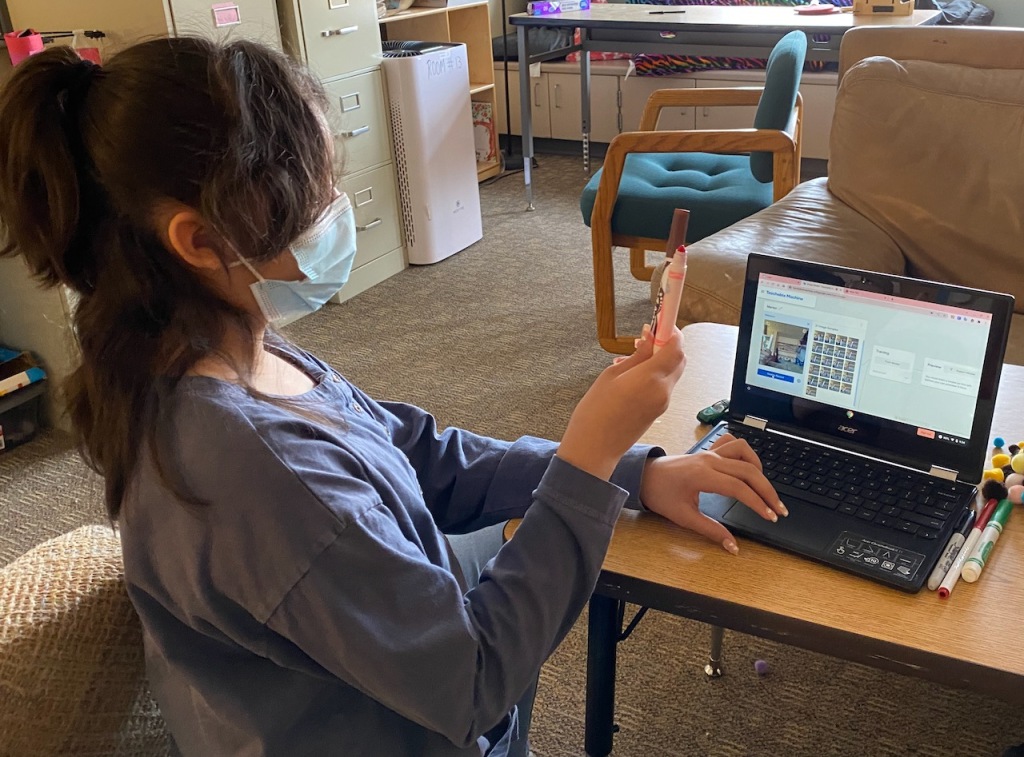
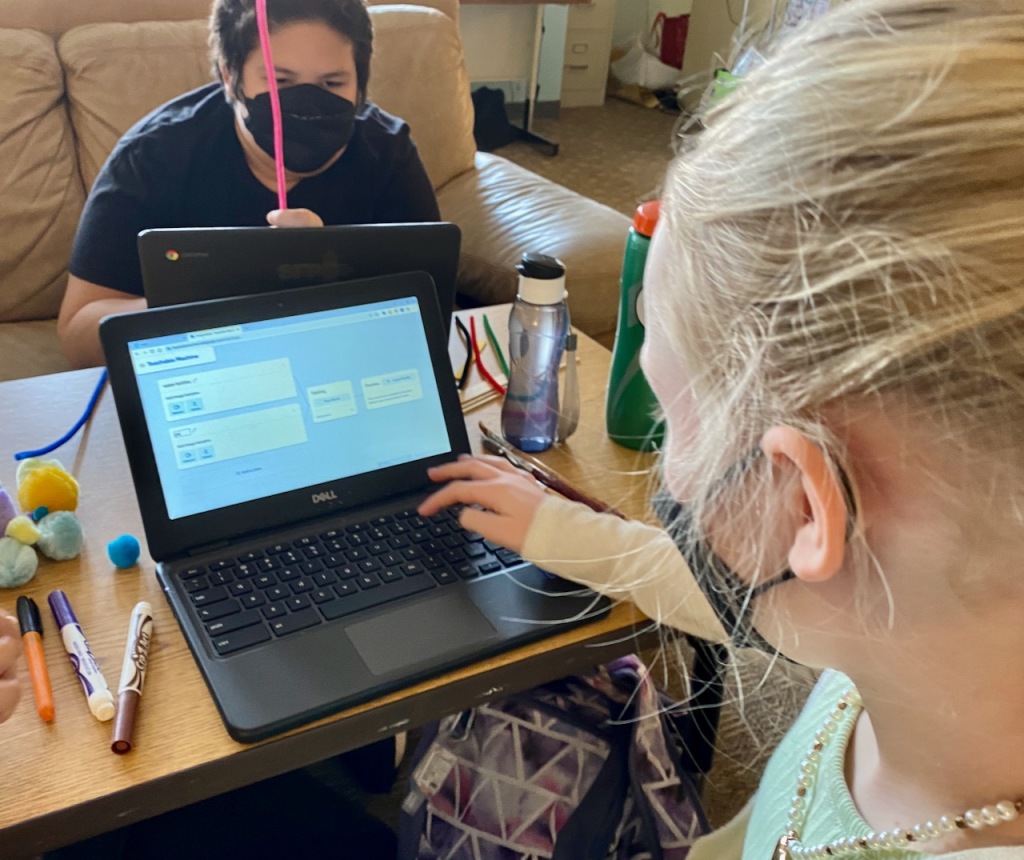

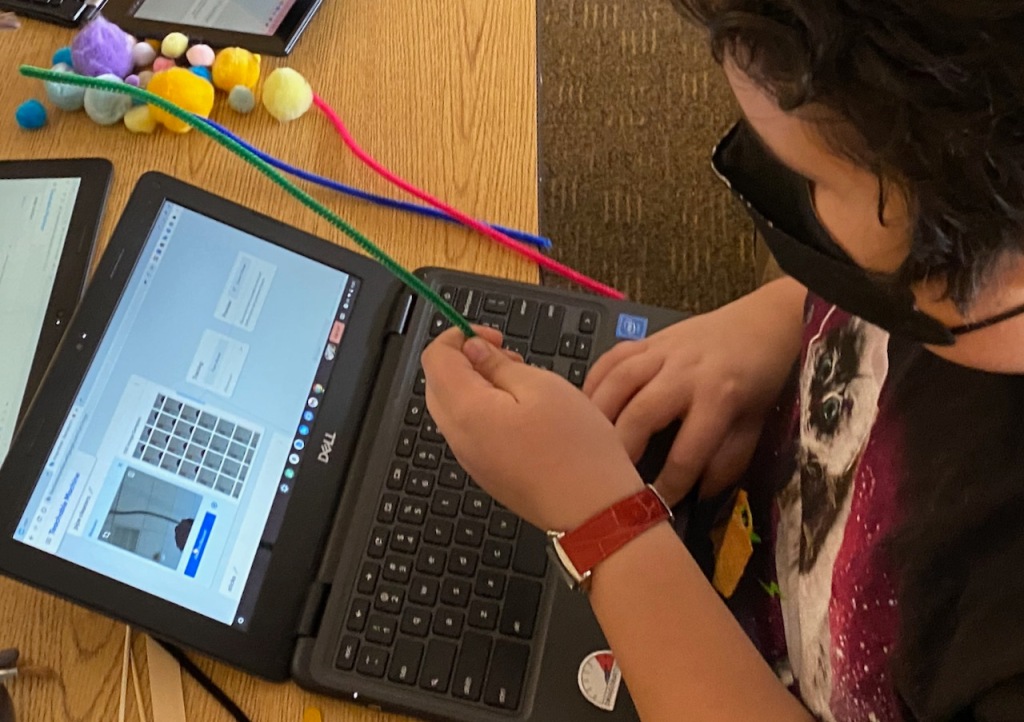
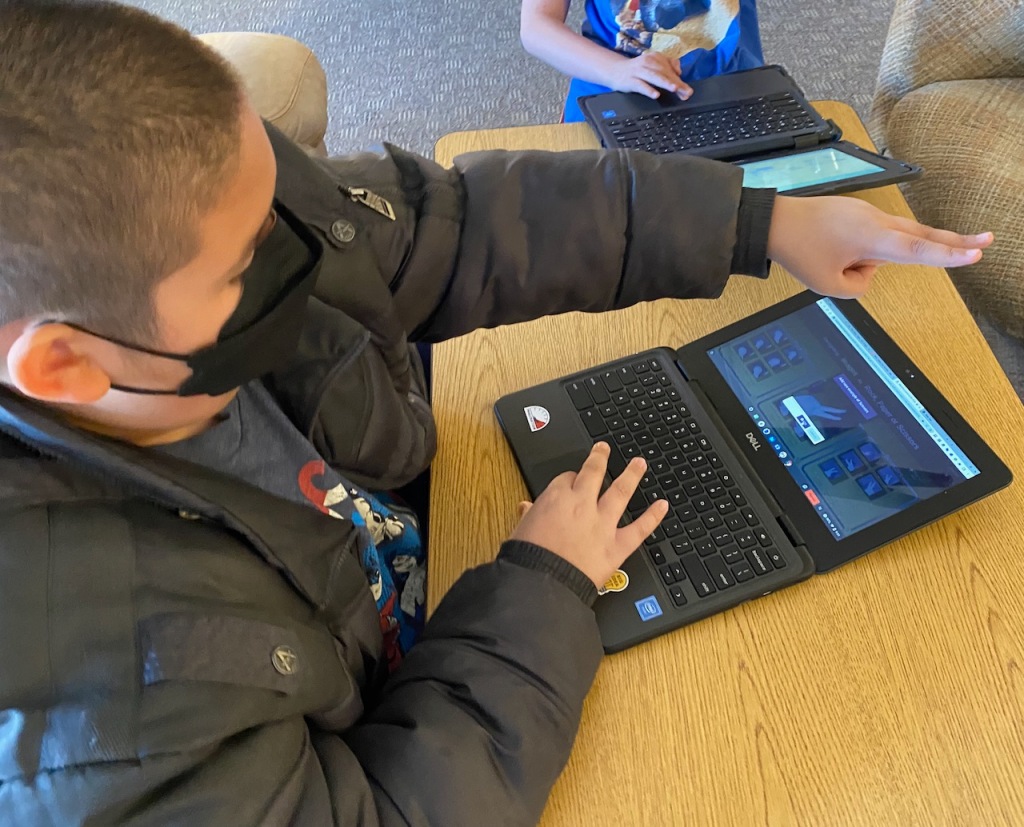
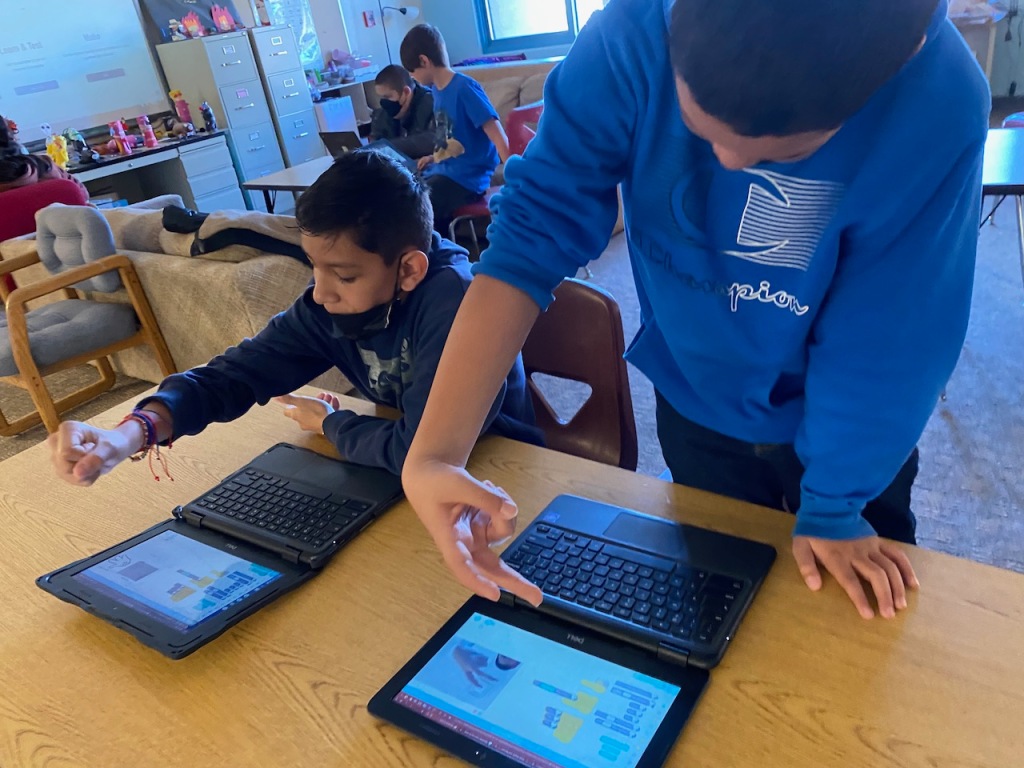


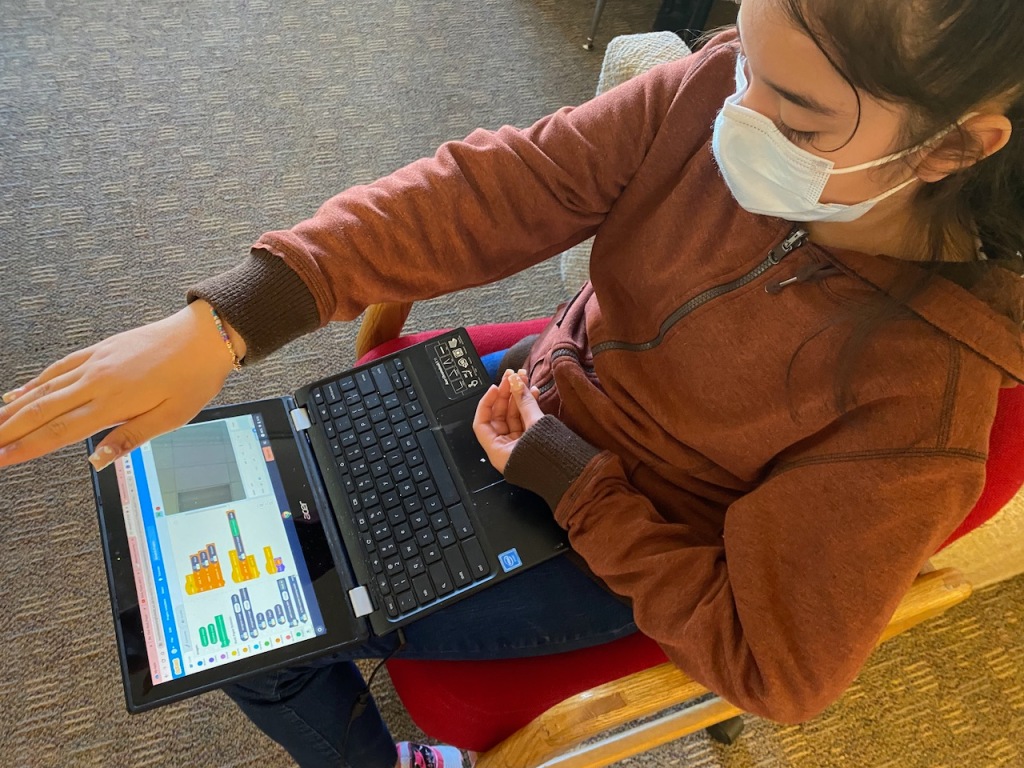


[…] I taught machine learning activities to the scholars with ISTE requirements utilizing Google’s Teachable Machine because the […]
Can AI in Education Foster Human-Centric Learning? – Creative Pri
January 27, 2024 at 10:08 am