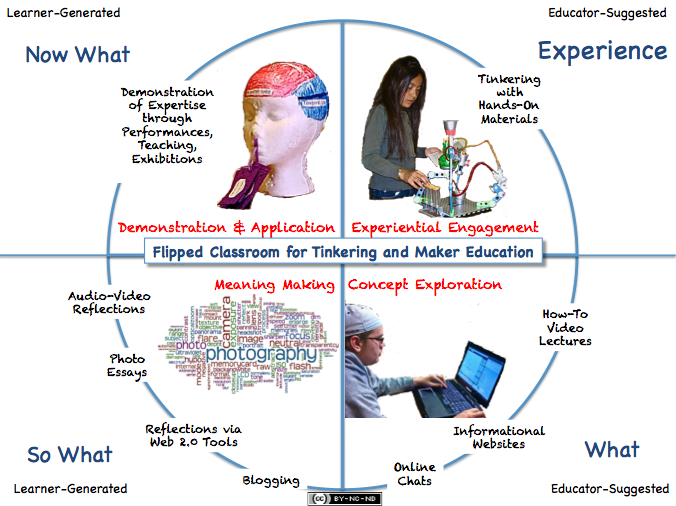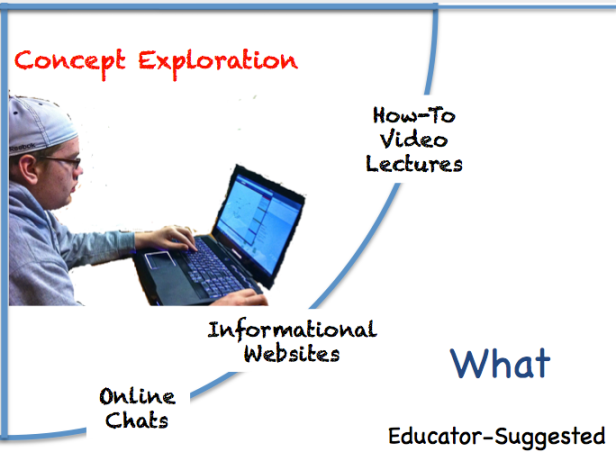Posts Tagged ‘flipped classroom’
A Little More on the Flipped Classroom
Crossed posted at http://teach.com/education-technology/educator-connection-flipped-classroom-resources-from-the-teach-100-by-jackie-gerstein
 The Flipped Classroom has jumped onto the education radar in recent years as a way to potentially alter pedagogical and instructional practices by utilizing emerging technologies. In its simplest form, the flipped classroom is a model of learning where students watch content-related videos on their own time, freeing up classroom time for questions and discussion, group work, experiments, and hands-on and other experiential activities.
The Flipped Classroom has jumped onto the education radar in recent years as a way to potentially alter pedagogical and instructional practices by utilizing emerging technologies. In its simplest form, the flipped classroom is a model of learning where students watch content-related videos on their own time, freeing up classroom time for questions and discussion, group work, experiments, and hands-on and other experiential activities.
A lot of discussions have occurred, presentations have been made, and blog posts have been written about the flipped classroom: how to implement it; its potential to change educational outcomes and/or why it may not; it’s “fad” status; how it favors students of privilege; and so on. A broad range of ideas regarding the flipped classroom can be viewed through our list of selected articles (see below) from the Teach 100 ranking of educational blogs.
If the flipped classroom is to become more than the educational flavor of the month, the following things should be considered:
- The flipped classroom takes advantage of modern technologies. Technology, including content-focused video, is providing educators with the opportunity to change and enhance their instructional practices.
- Administrators, curriculum developers, instructional designers, and educators should examine, reflect upon, and discuss how technology has and is changing the nature of teaching, learning, work, and play. This, in turn, should lead to evolutionary and revolutionary changes in the way instruction is provided, and in which learning occurs and is demonstrated in the classroom setting.
- The flipped classroom gives teachers and students opportunities for their face-to-face time to be engaging, enriching, and exciting. The content that, in the past, was provided via lecture during class time can now be reviewed by students on their own time and at their own pace. Watching video lectures doesn’t necessarily have to take place at home; it can also be done during class time, study periods, or during after school programs.
- The terminology related to the flipped classroom needs to fade as educators begin to transform their classrooms to be student-focused and cognitively sound (based on what we know about the brain and learning), with differentiated curricula based on student interests, learning preferences, and ability levels. Technological advancements can enable these processes to occur, and should eventually be looked on as just good pedagogy.
If you’re looking to learn more about the flipped classroom approach, check out these selected articles from Teach 100 bloggers:
- “The Flipped Classroom: The Full Picture“ by User-Generated Education
- “Top Ed-Tech Trends of 2012: The Flipped Classroom“ by Inside Higher Education
- “Five Ways to Flip Your Classroom With The New York Times“ by The Learning Network
- “What Is A Flipped Classroom?” by Edudemic
- “The Flipped Classroom: Pro and Con“ by Edutopia
- “Flipping Your Classroom With Free Web Tools“ by Free Technology for Teachers
- “Can the Flipped Classroom Benefit Low-Income Students?” by Mindshift
- “Understanding the Flipped Classroom” by Faculty Focus
- “‘Flipping’ classrooms: Does it make sense?“ by The Answer Sheet
- “A New Approach to Teaching? The Flipped Classroom“ by Finding Common Ground
- “We need to produce learners, not just students“ by The Chronicle of Higher Education
- “Flipped Learning Continues to Change Classrooms Nationwide“ by Education News
- “The Ultimate Guide to the Flipped Classroom” byTeachThought
- “The ‘flipped classroom’ [WEBINAR]” by Dangerously Irrelevant
- “TED-Ed: Lessons (videos) worth sharing“ by iLearn Technology
- “The Best Posts On The “Flipped Classroom” Idea“ by Larry Ferlazzo’s Websites Of The Day
- “Flipping the Classroom“ by Tech & Learning
- “The “Flipped” Classroom and Transforming Education“ by The Principal of Change
- “Gathering Evidence that Flipping the Classroom can Enhance Learning Outcomes“ by Emerging EdTech
- “The Flipped Classroom: Students Assessing Teachers“ by Teachers’ Leader Network
- “Flipped Classroom: Students Assessing Teachers“ by SmartBlog on Education
- “Five Questions to Ask Before Flipping a Lesson” by edSurge
- “Foundations of Flipping“ by Kleinspiration
- “Promise of the ‘flipped classroom’ eludes poorer school district“ by The Hechinger Report
- “Why The Flipped Classroom Is More Than Just Video“ by Fractus Learning
- “How the Flipped Classroom Turned Me into a Better Student“ by Getting Smart
- “Still MORE on Flipping the Faculty Meeting“ by The Tempered Radical
- “The Truly Flipped Classroom“ by A Principal’s Reflection
- “Flipped Classroom: Beyond the Videos” by Catlin Tucker, Blended Learning & Technology in the Classroom
- “Educators Answer Questions About the Flipped“ by The Quick & the Ed
- “How to Reach Struggling Students: Once You Flip, You’ll never go Back“ by Flipped Learning
- “Flipping out? What you need to know about the Flipped Classroom“ by GradHacker
- “Flipping The Classroom… A Goldmine of Research and Resources To Keep You On Your Feet“ by 21st Century Educational Technology and Learning
- “Flipped Classroom — my thoughts on it, some other ideas, & infographic“ by Educational Technology Guy
- “Flipping For Your Faculty…It’s Easier Than Videos“ by Blogging About the Web 2.0 Connected Classroom
- “Does Flipping Your Classroom Increase Homework Time?” by ASCD In-Service
- “Changing Gears 2012: rejecting the “flip“ by SpeEdChange
- “Flipping for the Flipped Classroom Seems To Be the Trend but Not for Me“ by Blogging through the Fourth Dimension
- “The Flipped Classroom: Getting Started” by Copy/Paste
For the complete daily ranking of the best educational blogs on the web, visit the Teach 100. To learn more about the Teach 100, or to work with Teach.com, email Teach100@teach.com.
The Flipped Classroom: The Full Picture Presentation Materials
Here are some of the materials and resources I am using for my Flipped Classroom: The Full Picture presentations:
Available via a Google Presentation: http://goo.gl/tGwUd
The Flipped Classroom: The Full Picture ebook on Amazon for Kindle and iPad.
This ebook is an aggregate of all my blog posts available as a download for $1.99 at Amazon. It is an estimated 88 pages and is available at http://www.amazon.com/The-Flipped-Classroom-Picture-ebook/dp/B008ENPEP6/ref=pd_ybh_8. Chapters are:
- What is the Flipped Classroom
- Problems and Issues with the Flipped Classroom
- The Flipped Classroom: The Full Picture
- How The Flipped Classroom: The Full Picture Supports Universal Design for Learning
- The Flipped Classroom in Higher Education
- Mobile Learning and the Flipped Classroom; An Example Lesson
- The Flipped Classroom: The Full Picture for Tinkering and Maker Education
- Flipped Classroom: The Full Picture Professional Development Workshop description: https://usergeneratededucation.wordpress.com/2012/11/08/the-flipped-classroom-professional-development-workshop/
- Curated Scoopit of Flipped Classroom resources can be found at: http://www.scoop.it/t/the-flipped-classroom
The Flipped Classroom: Professional Development Workshop
Module One – Powerful Learning Experiences
During this module, we will think about, explore, and discuss these areas:
- Qualities and characteristics of epic learning.
- Building a community and student engagement as prerequisites for a successful flipped classroom.
Learning Activities:
- Discussion: Discuss an Epic Learning Experience.
- What is an epic learning experience you had as a learner or facilitated as an educator? This is a learning experience that you would classify as a peak experience, being in a state of flow, and/or an epic win. (Note: It need not have occurred within a more formal educational setting. Learning occurs all the time in all types of settings.)
- What made your learning experience epic?
- Add a slide (image and statement) about your epic win to our Google Presentation at http://goo.gl/LS0DD
- Activity: Choose an artifact (photo, symbol) that represents peak learning experience or epic win (as related to #1). Be prepared to show and tell about it.
- Discussion: Brainstorming “What Questions Do You Have About the Flipped Classroom?” after reviewing resources.
Resources:
- The Flipped Classroom Model: A Full Picture
- Flipped Classroom: The Full Picture for Higher Education
- ebook The Flipped Classroom: The Full Picture
Module Two – Experiential Engagement
During this module, we will think about, explore, and discuss these areas:
- Characteristics of Engagement
- A Rationale and Methods for Experiential Engagement
Learning Activities:
- Discussion: “How do you define and promote meaningful learning engagement?”
- Discussion: “How do you define experiential learning and how can you facilitate it in your own educational setting?” Experiential learning is loosely defined as authentic, hands-on, multi-sensory learning. Expand on this to include how you would define it in the context of your learners, educational setting, and content area. What are some general strategies you can use to facilitate experiential learning within your learning environment.
- Activity: The first phase of The Flipped Classroom – The Full Picture is engaging learners through an authentic, engaging experiential activity. Locate and list at least 10 experiential activities that you could use in your setting to engage your learners and motivate them to learn more about the content/topic. These can be activities selected from the resources found below, ones you’ve created, and/or other activities you’ve heard about/located.
Resources:
- Meaningful, Engaged Learning
- Kids Speak Out on Student Engagement
- Flow – A Measure of Student Engagement
- Experiential education
- John Dewey: Education and Experience Synopsis
Experiential Activities
- Wilderdom Index to Group Activities, Games, Exercises & Initiatives
- Teampedia
- Energizers® Classroom Physical Activities
- Steve Spangler Science
- Kitchen Science Experiments
- Pure Mathematics Project Ideas
- Experiential Mobile Learning
- Kennedy Center Artsedge Arts Activities
- 100 Incredible & Educational Virtual Tours You Don’t Want to Miss
- Phet – Interactive Science Experiments
- Google Earth Showcase
- Google Art Project
Module Three – Conceptual Connections
During this phase, learners are exposed to and learn concepts touched upon during Experiential Engagement. They explore what the experts have to say about the topic. Information is presented via video lecture, content-rich websites and simulations, and/or online text/readings. In the case of the flipped classroom as it is being currently discussed, this is the time in the learning cycle when the learners view content-rich videos. This is where and when videos are used to help students learn the abstract concepts related to the topic being covered. The role of the teacher, during this phase, is to offer the learners choices of video and related online content to learn the concepts being covered.
During this module, we will think about, explore, and discuss these areas:
- The Purpose and Function of Conceptual Engagement Within the Cycle of Learning
- The Role and Characteristics of Video Lectures and Other Online Material to Support Concept Development
Learning Activities:
- Discussion-Activity: “What purposes do lectures service in the classroom?” Be prepared to have a debate during around the question, Should lectures be used in face-to-face learning settings? A Mentormob playlist has been prepared with resources about this topic – http://www.mentormob.com/learn/i/lectures-in-the-classroom. A forum on Debate.FM has also been set up – http://www.debate.fm/745454938/should-lectures-be-given-during-facetoface-class-time. (Note: Sometimes it is an interesting intellectual challenge to take what is known as a reasonable opposite, this is a position that is opposite of your own belief, but one that you can argue. It provides a prospective from the other side).
- Discussion: What are the characteristics or qualities that define a good video lecture?”
- Activity: The second phase of The Flipped Classroom – The Full Picture is assisting your learners to learn the concepts related to the topic being explored. Locate and list at least five videos or other online resources you could use in your setting to help your students learn more about the content/topic. These can be videos selected from the resources found below, ones you’ve created, and/or other activities you’ve heard about/located OR use a screencast tool to create a short video about your topic.
Resources:
- Lectures in the Classroom– Opinion Pieces Mentormob Playlist
- Aggregates of Online Video Lectures – Mentormob Playlist
- Categorized Directory of Online Video Sites – http://tubeteaching.blogspot.com/p/video-directory.html
Module Four – Meaning Making Through Critical Reflection
During this module, we’ll discuss the third phase of The Flipped Classroom: The Full Picture Based on an Experiential Cycle of Learning:
During this phase, learners reflect on their understanding of what was discovered during the previous phases. It is a phase of deep reflection on what was experienced during the first phase and what was learned via the experts during the second phase. Learners develop skills for reflective practice through discussing, reviewing, analyzing, evaluating, and synthesizing key learning through their experiential activities and exploration of expert commentaries.
I discussed the importance of reflection in a blog post, Where is reflection in the learning process?
Learners do not just receive information only at the time it is given; they absorb information in many different ways, often after the fact, through reflection. The most powerful learning often happens when students self-monitor, or reflect.
Students may not always be aware of what they are learning and experiencing. Teachers must raise students’ consciousness about underlying concepts and about their own reactions to these concepts. ETE Team
Learning Activities:
- Discussion: Discuss the following questions in a way that makes sense to you.
- What does it mean for you to be accountable? How do you demonstrate your own accountability in your educational setting? To your students? To your colleagues? To your institution? To your profession?
- What do you do to encourage students to be accountable for their own learning?
- How do you assess student learning?
- How to do assist your learners in identifying and acknowledging their own learning and progress?
- Discussion: Using the follow table as a guide, discuss your own philosophy regarding constructivism and how you promote learners constructing their own meaning in your educational setting.
http://www.thirteen.org/edonline/concept2class/constructivism/index_sub1.html - Activity: The third phase of The Flipped Classroom – The Full Picture is assisting your learners to reflect on what they experienced during the first phase and what they learned during the second, the concept exploration, phase. Discuss what reflective strategies you can use in your learning environment based on your content area interests-grade level.
Resources:
During this phase, learners get to demonstrate what they learned and apply the material in a way that makes sense to them.
When students have multiple choices in ways to demonstrate their knowledge, the evidence of their learning is more accurate. We wanted the students to actually become the experts through the learning process. This assessment isn’t just a fancy term for a presentation at the end of a unit. To actually engage in an authentic celebration is to witness a true display of student understanding. (http://education.jhu.edu/newhorizons/strategies/topics/Assessment%20Alternatives/meyer_glock.htm)
This goes beyond reflection and personal understanding in that learners have to create something that is individualized and extends beyond the lesson with applicability to the learners’ everyday lives. Opportunities should be provided for students to, at the very least, make concrete plans how they will use the course content in other aspects of their lives.
Learning Activities:
- Contribute to the discussion, “How do you assess if your learners developed new habits of thinking and/or doing?”
- Contribute to the discussion, “What techniques do you use/can you use to assist students in transferring what they learned in your class to apply to other settings?” Discuss at least two.
- Complete Week 5 Activity: Celebration of Learning: Demonstration and Application of Learnings from This eCourse.
Resources:
- Everything you know about curriculum may be wrong. Really. http://grantwiggins.wordpress.com/2012/03/13/everything-you-know-about-curriculum-may-be-wrong-really/
- A Technology-Enhanced Celebration of Learning – https://usergeneratededucation.wordpress.com/2010/09/09/a-technology-enhanced-celebration-of-learning/
- Celebration of Learning –
• Prepare a celebration of learning that symbolizes what you learned during this presentation and how you plan apply these learnings to your teaching.• Prepare a “sales pitch” for implementing the Flipped Classroom: The Full picture by either writing a two page paper, recording a 5 minute video (Youtube, Animoto, etc), or developing a image-rich 25 slide Powerpoint presentation.
Module Six – Exploring Your Own Topics, Concepts, and Connections
During this module, we’ll discuss and develop a foundation for The Flipped Classroom Lesson. The foundation is driven by essential questions and over-reaching concepts. This serves two purposes. First, it helps to insure that the concepts, as opposed to the technologies, are central to the learning process. Second, essential questions and over-reaching concepts provide touch points as the instructional activities for The Flipped Classroom: The Full Picture are established.
Learning Activities:
- Discussion: Purpose of Essential Questions – Drawing from your own understanding and the unit resources, how would you describe essential questions and concept driven curriculum? How do or can essential questions drive your lesson planning?
- Activity: List two essential questions for the lesson you want to develop or modify for the flipped classroom the full picture.
- Assignment: Develop and post a concept map for your lesson. Include all the essential questions, and major concepts and skills you want you learners to acquire. Either through hand drawn or web tool (Inspiration, Creately, Mindomo), show the major connections of between the essential questions and major concepts.
Resources:
- What’s the big Idea? by Grant Wiggins – http://www.authenticeducation.org/ae_bigideas/article.lasso?artid=99
- Essential Questions – http://questioning.org/mar05/essential.html
- Understanding by Design: Essential Questions – http://www.huffenglish.com/?p=363
- Essential Questions Prezi – http://prezi.com/7q8zgwquxlpd/copy-of-essential-questions/
- Use of Visual Maps –http://agilitrix.com/2010/10/thought-you-were-a-good-trainer-guess-again/
- Concept Mapping in the Classroom by Kathy Schrock – http://www.schrockguide.net/concept-mapping.html
Module Seven – Lesson Planning: Developing a Natural Cycle of Learning
During this module, you’ll be putting the learning activities you located and developed in the first half of the course into the Flipped Classroom: The Full Classroom framework. The result will be a lesson based on a natural cycle of learning using videos and media to support student learning.
Learning Activities:
- Discussion: What obstacles do you foresee facing when trying to implement The Flipped Classroom: The Full Picture based on an experiential model of learning?
- Activity: Using the template, flipped%20classroom%20template.pptx, list the learning activities for the lesson you began in the previous module. List activities for each phase of The Flipped Classroom: The Full Picture. Substitute your learning activities for each of the “directions” within each quadrant. It is a PPT slide as it permits easier use of graphics. Upload your PPT slide or as a PDF.
Resources:
- Experiential Learning Cycle – http://www.au.af.mil/au/awc/awcgate/sgitc/read2.htm
- The Flipped Classroom Model: A Full Picture
- Flipped Classroom: The Full Picture for Higher Education
- ebook The Flipped Classroom: The Full Picture
- The Flipped Classroom: The Full Picture for Tinkering and Maker Education – https://usergeneratededucation.wordpress.com/2012/06/16/the-flipped-classroom-the-full-picture-for-tinkering-and-maker-education/
- Mobile Learning and The Flipped Classroom: The Full Picture – https://usergeneratededucation.wordpress.com/2012/06/04/mobile-learning-and-the-flipped-classroom-the-full-picture//a>
Module Eight – Lesson Planning: Embellishing on Your Learning Activities
As you discovered when you were working through your flipped classroom lesson, there are phases of the cycles that caused you some problems. Most educators have some problems thinking about, locating, creating learning activities in one or more of the phases. As such, this week, using checklists and peer evaluations, we will examine how your learning activities can be expanded and enhanced.
Learning Activities:
- Discussion: As you discovered when you were working through your flipped classroom lesson, there are phases of the cycles that caused you some problems. Most educators have some problems thinking about, locating, creating learning activities for one of more of the phases. Which one(s) gave you some problems?
- Discussion: This week you will get some feedback from your peers about your lesson plan. Where and how in your everyday work setting do you bounce ideas and get feedback about your instructional strategies?
- Assignment: Using the checklists provided, provide feedback for two of your co-learners. Insure that you address each phase of the cycle in your feedback,
Resources:
- Flipped Classroom: The Full Picture Lesson Plan Evaluation Checklist (downloadbale document)
- Strategies for Effective Lesson Planning
Module Nine – Assessments, Evaluation, and Developing a Change Mindset
Implementing The Flipped Classroom: The Full Picture is obviously more complex than some to the simpler lesson plan models that teacher use. As such, when implementing this lesson plan, you should build in formative assessments and evaluations throughout the cycle to help insure that:
- The learning activities are achieving desired results.
- Students are getting ongoing feedback about their performance.
Experiential Engagement
- Group Satisfaction Assessments
- Self-Assessments
- Exit Tickets
- Journal Entries
- Drawings
Conceptual Exploration
- Research Notes
- Outlines
- Graphic or Visual Notes
- Developing Questions
- Use of Graphic Organizers
- Exit Slips
Meaning Making
- Self-Assessments
- Peer Assessments
- Interviews – Being Interviewed
- Documenting Processes
- Evidence of Personal Meaning/Usefulness
- Analysis of Use of Resources
- Exit Slips
Demonstration and Applications
- Rubrics – both teacher-generated and student generated.
- Creating, Collaborating, Verifying, Summarizing
- Publications
- Exhibitions
- Synthesizing Performances
- Error Analysis
(Ideas gathered from 4MAT)
http://4mation-web.com/aboutlearning/index.php?option=com_content&view=article&id=55&Itemid=10
Learning Activities:
- Discussion: What does authentic assessment mean to you? How do you build authentic assessments in your daily lessons?
- Discussion: The use of technology and the flipped classroom methods often ask the educator to try out new things in the classroom. How do you/will you evaluate the efficacy of the learning activities during the cycle of learning? What will/can you do if you find the learning activities are not achieving desired results?
- Assignment: Implementing The Flipped Classroom: The Full Picture is obviously more complex than some to the simpler lesson plan models that teacher use. As such, when implementing this lesson plan, you should build in formative assessments and evaluations throughout the cycle to help insure that:
- The learning activities are achieving desired results.
- Students are getting ongoing feedback about their performance.
For this assignment, identify the types of assessments you plan to use during each phase of the cycle.
Resources:
Module Ten – Personal Integration and Celebrating Integrations
It is the final module of the workshop. It is a time for reflection and establishing the “What’s Next”.
Learning Activities:
- Assignment: Develop a personal integration plan for future lesson planning that includes significant learnings from the past nine modules. What specific action steps do you plan to take to enhance your lesson plans due to things you discovered during this course? Please list at least 10.
- Assignment: Use one of the following Web 2.0 tools to visually/metaphorically describe The Flipped Classroom: The Full Picture –
Resources:
Meaning Making: Promoting Deep Understanding of Content
Meaning making is one of the of the phases of the Flipped Classroom: The Full Classroom.
During this phase, learners work towards gaining a deep meaning of the content; an understanding that goes beyond the surface knowledge of facts and information that is way too common in these days of standardized tests and curriculum. It is a phase of deep reflection of the content and concepts covered during the unit of study. Learners are asked to develop and use skills for reflective practice through discussing, reviewing, analyzing, evaluating, and synthesizing key learnings.
It becomes a phase of learner accountability. Simply stated, learners are asked to demonstrate what they learned in a way that works for them using resources and references to support their ideas. Educators often ask how they can insure that students watched the flipped classroom videos and/or viewed other online content-rich resources. During this phase of learning, students draw upon the content resources as a necessity to be able to demonstrate their understanding of the content material. In other words, they cannot nor will not be able to able to adequately complete their reflections without the use of the reference materials.
The key to meaning making is offering student choices to demonstrate their understanding of the content. Understanding and comprehension is idiosyncratic. As such, each learner should be given an option to demonstrate personalized learning in a way that is a best fit for him or her.
The talented Wes Fryer created Mapping Media for the Curriculum. It provides some great ideas for meaning making:
 http://maps.playingwithmedia.com/
http://maps.playingwithmedia.com/
The options as discussed above also help to insure that the learning environment becomes one based on Universal Design for Learning. A digital environment supports student learning when it provides multiple, flexible methods for student action, expression, and apprenticeship (http://www.cited.org/index.aspx?page_id=147). The second principle of UDL, provide multiple means for expression, is addressed:
 http://www.udlcenter.org/aboutudl/udlguidelines/principle2
http://www.udlcenter.org/aboutudl/udlguidelines/principle2
The following guidelines related to Provide Multiple Means of Action and Expression are addressed when learners make personalized meaning of the content:
- Use social media and interactive web tools (e.g., discussion forums, chats, web design, annotation tools, storyboards, comic strips, animation presentations)
- Compose in multiple media such as text, speech, drawing, illustration, comics, storyboards, design, film, music, visual art, sculpture, or video
- Use web applications (e.g., wikis, animation, presentation)
- Use story webs, outlining tools, or concept mapping tools
UDL in The Flipped Classroom: The Full Classroom is discussed further in https://usergeneratededucation.wordpress.com/2012/05/29/udl-and-the-flipped-classroom-the-full-picture/.
Here is an example I shared before. It was is video that 18 year-old TJ made using Minecraft to demonstrate the concepts he learned during my interpersonal skills course. He has Autism so the use of this video game, which he loves, provided him with a perfect venue to express his key learnings.
A Video Illustration of The Flipped Classroom: The Full Picture
I created a two-minute introduction to The Flipped Classroom: The Full Picture using the new animation tool, Powtoon. It’s a bit gimmicky but much fun.
Here is the link to watch it directly on Powtoon – http://www.powtoon.com/p/e4Hs2liFevo/ which has a little better quality and voice/video synch.
Who Would Choose a Lecture as Their Primary Mode of Learning?
Given all the press around the Flipped Classroom, Khan Academy, and Ted-Ed, long overdue discussions around the use of lectures in the classroom have evolved. Educators are questioning when, how, and what types of lectures best serve and address student learning.
Along with this development, research is being conducted with students about how they want to be taught and what they learn via a lecture model of education. For example, according to “Learn Now, Lecture Later,” a new report released by CDW-G, only 23% of students are satisfied with the way the teachers spend their class time.
http://newsroom.cdwg.com/features/feature-06-26-12.html
Along with surveying students about their preferences, educators are examining best classroom practices. Eric Mazur, a Harvard Physics professor, has been promoting the removal of lectures from the college classroom.
In 1990, after seven years of teaching at Harvard, Eric Mazur, was delivering clear, polished lectures and demonstrations and getting high student evaluations for his introductory Physics 11 course, populated mainly by premed and engineering students who were successfully solving complicated problems. Then he discovered that his success as a teacher “was a complete illusion, a house of cards.”
The epiphany came via an article in the American Journal of Physics by Arizona State professor David Hestenes. He had devised a very simple test, couched in everyday language, to check students’ understanding of one of the most fundamental concepts of physics—force—and had administered it to thousands of undergraduates in the southwestern United States. Astonishingly, the test showed that their introductory courses had taught them next to nothing, After a semester of physics, they still held the same misconceptions as they had at the beginning of the term. (http://harvardmagazine.com/2012/03/twilight-of-the-lecture/)
This is part of a movement as Physicists Seek To Lose The Lecture As Teaching Tool, and Mazur has become a type of ambassador for losing the lecture in higher education settings.
At an educational technology conference, Building Learning Communities (BLC) conference, Harvard University physics professor Eric Mazur used a simple experiment to drive home his point that lecturing is an outdated—and largely ineffective—strategy for imparting knowledge. He participants to think of a skill they were good at, then explain how they mastered this skill. While the responses from the crowd varied—some cited practice or experience, while others said trial and error—no one answered “lecture,” Mazur noted wryly.
I believe that given the choice of learning modalities (for any topic), few folks would choose the lecture. A sub-premise I hold is that many of those is high school, college, and adult education would choose lectures from a list of options because that is the manner in which they were trained in formal schooling. They have developed a mindset (an illusion?) that learning comes through lectures.
Lectures do have a purpose within the learning environment by not as the primary method of learning content delivery:
- To learn what the experts have to say
- To learn a skill or process
- To inspire
Video Lectures to Learn What the Experts Believe
In The Flipped Classroom: The Full Picture, I propose that the use of video lectures should fall within a larger framework of a learning cycle, one driven by student-centric, hands-on experiences. The videos are used to assist learners in understanding the concepts being covered via experts in that field. Almost any topic, content area, discussion, process . . . any lecture can be found for free via Internet videos by experts in their fields who can often communicate their messages and ideas better than classroom teachers. The expertise of the educator should be in facilitation, coaching, mentoring, and resource provider. As Chris Anderson, TED curator, stated:
For the first time in human history talented students don’t have to have their potential and their dreams written out of history by lousy teachers. They can sit two feet in front of the world’s finest.
Video “Lectures” to Demonstrate Processes, Experiments or Skills
We are living in the age of instant access to information and how-to tutorials via the Internet. Just today, I wanted to know how to cover the ugly chain link fence in the backyard. Because of an Internet search that led to website and video how-to’s, by the evening I had a fence covered with bamboo fencing. Most any person, especially if under 3o years old, could tell a similar story of learning how to do something from a Youtube video. Video, in this case, is used to demonstrate a process or teach a skill. It affords the learners personalized interactions with the media – where they can review parts of the videos on their own to gain further understanding.
Video Lectures As Inspiration
Jeff Utecht discusses lectures as a source of inspiration in his blog post, Lectures For Content Delivery Are Dead:
Content is free, open, and accessible to all then we need to rethink what lectures should be used for and delivering content or knowledge is not a good use. Let kids go find the content….what we need to use the lecture for is to inspire them to go learn the content, create understanding, and apply that new knowledge to other areas.
We don’t need to deliver content, we need to inspire students to go out and find it for themselves. What inspires you to do a search? Why do you search for this or for that on the web? It’s because you want to know it….you need to know it. It pains you not to know it. That’s what we need to do and that’s the role of the lecture in today’s world. Not to deliver content but to inspire, tell stories, and push ideas to the point we want to go learn the “stuff” on our own.
But given any of the scenarios above, the lecture plays a supporting, sometimes minor, role in the learning process. Isn’t it time for educators to seriously examine why they continue to use lecture as the primary mode of instruction?
A second question that should evolve from this thread of thinking is, Given that videos are easily accessible online by anybody at anyone, why is the lecture still being used in whole group settings at a time when the teacher, not the learner, believes it should be transmitted? This is a in-case-it-might-be-useful model of teaching rather than a just-in-time-when-it-is-needed model of learning, one that is driving informal learning in this information, participatory age of learning.
The Flipped Classroom: The Full Picture “Publications”
I have been writing about and presenting on Flipped Classroom Model: The Full Picture for about a year now. The model that I propose is one where video lectures and tutorials fall within a larger framework of learning activities. I am titling it the Flipped Classroom Model to get folks’ attention given the Flipped Classroom popularity right now. It really is a experiential cycle of learning, where the video lectures support not drive the learning process.
A major roadblock or barrier to implementing the flipped classroom is that many educators do not know what to do in the classroom with the time once spent doing lectures. For educators, who are used to and use the didactic model, a framework is needed to assist them with the implementation of the Flipped Classroom.
Along with my series of blog posts on The Flipped Classroom: The Full Picture, where I provide a framework (see https://usergeneratededucation.wordpress.com/tag/flipped-classroom/), I published artifacts on other online platforms.
The Flipped Classroom: The Full Picture ebook on Amazon for Kindle and iBook
This ebook is an aggregate of all my blog posts available as a download for $1.99 at Amazon. It is an estimated 88 pages and is available at http://www.amazon.com/The-Flipped-Classroom-Picture-ebook/dp/B008ENPEP6/ref=pd_ybh_8. Chapters are:
- What is the Flipped Classroom
- Problems and Issues with the Flipped Classroom
- The Flipped Classroom: The Full Picture
- How The Flipped Classroom: The Full Picture Supports Universal Design for Learning
- The Flipped Classroom in Higher Education
- Mobile Learning and the Flipped Classroom; An Example Lesson
- The Flipped Classroom: The Full Picture for Tinkering and Maker Education
Classroom 2.0 Book Chapter
This is a chapter, my first blog post on The Flipped Classroom: The Full Picture, submitted to the Classroom 2.0 Book project:
The Flipped Classroom: The Full Picture Slide Deck
This is the slidedeck I use and continue to modify for my conference and course presentations including my ISTE12 presentation and my Powerful Learning eCourse:
The Flipped Classroom: The Full Picture for Tinkering and Maker Education
If you have been following my blog series on The Flipped Classroom: The Full Picture, you know that I am using this opportunity, given all the press on flipped classroom, to discuss a model of teaching and learning based on experiential education. It is a model in which authentic, often hands-on, experiences and student interests drive the learning process, and the videos, as they are being proposed in the flipped classroom discourse, support the learning rather than being central or at the core of learning.
The idea of experience being core to learning has been discussed by Dale Dougherty, the publisher of Make Magazine, in the context of Maker Education:
I see the power of engaging kids in science and technology through the practices of making and hands-on experiences, through tinkering and taking things apart. Schools seem to have forgotten that students learn best when they are engaged; in fact, the biggest problem in schools is boredom. Students sit passively, expected to absorb all the content that is thrown at them without much context. The context that’s missing is the real world.
Learning by doing was the distillation of the learning philosophy of John Dewey. He wrote: “The school must represent present life—life as real and vital to the child as that which he carries on in the home, in the neighborhood, or on the playground.”
Those involved in the maker movement have noted the problems with the type of learning occurring in the formal educational setting:
Formal education has become such a serious business, defined as success at abstract thinking and high-stakes testing, that thereʼs no time and no context for play. If play is what you do outside school, then that is where the real learning will take place and thatʼs where innovation and creativity will be found.
Our kids can be learning more efficiently—and as individuals. We imagine that schools can become places where students learn to identify their own challenges, solve new problems, motivate themselves to complete a project, engage in difficult tasks, work together, inspire others, and give advice and guidance to their peers. (Makerspace Playbook)
Initiatives such as the Tinkering School, Maker Education, and Expeditionary Learning are trying to change that. My goal, in line with these initiatives, for proposing The Flipped Classroom: The Full Picture is to honor a more natural and engaging process of learning.
A major purpose of maker education and the flipped classroom model based on tinkering is that it:
. . . exemplifies the kind of passion and personal motivation that inspires innovation. We can engage students as makers who learn how to use tools and processes to help them reach their own goals and realize their own ideas. (Makerspace Playbook)
This post describes how The Flipped Classroom: The Full Picture can be used to support maker education and tinkering with the focus being on students acquiring more process-oriented “how-to” skills, skills needed to develop and enhance creativity and innovation.
The Flipped Classroom: The Full Picture has four phases:
- Experiential Engagement: The Activity
- Concept Exploration: The What
- Meaning Making: The So What
- Demonstration: The Now What
This model has aspects and phases similar to Gever Tulley’s Brightworks Arc (used at his tinkering school).
Students explore ideas and pursue their interests through a structure we call an arc. Each arc takes as its premise a central theme, to be explored from multiple perspectives. Students interact with this theme in three different phases: exploration, expression, and exposition.
Experiential Engagement: The Activity
The cycle begins with students exploring the materials and the skills related to a topic of interest. They are provided with lots of tools, materials, and “stuff” to play with and explore. They are encouraged to just tinker. Some suggested tinkering stations include:
- Physics: levers, locks, bicycle parts, machine parts
- Music Creation: musical instruments, objects that make sound
- Art: lots of art materials, paper, pens, markers, clay, paint
- Writing: lots of different writing utensils, books making materials
- Game Development: lots of board and card games, gaming devices with games
- Robotics: recycled items (to make robot prototypes), machine parts
- Food: food items, cooking utensils, recipe books
(Note: These are just some basic suggestions to spark ideas. The station theme and materials should be decided by educator and students interests, budget, and desired outcomes.)
If a more structured or targeted outcome is desired, students can be asked to do one of the Make: Kids projects found at http://makeprojects.com/c/Kids, the Tinkering Activities featured by the Exploratorium http://tinkering.exploratorium.edu/activities/, or the Science Toy Maker. This still honors and emphasizes beginning the process with a making experience.
Whatever is decided, this introductory experience should have the following characteristics:
- Consider the diverse interests and skill sets of your students
- Make sure that the project you choose is open-ended enough to welcome all kinds learners
- Build on the learnersʼ prior interests and knowledge.
- Choose materials and phenomena to explore that are evocative and invite inquiry.
- Provide multiple pathways, donʼt ask your students to adhere to rigid step-by-step instructions. (Makerspace Playbook)
The following video shows tinkering in action, a great example of what this phase should look like:
Concept Exploration: The What
This is where the use of videos, as proposed in the flipped classroom, is used. The difference, though, is that the videos are selected and offered to the students once students identify their interests in the Experiential Engagement-tinkering phase as opposed to being selected prior to the lesson as typically occurs in traditional lessons. In other words, through tinkering and making, they discover what they want to learn more about. Once this is identified, the educator and other interested students find videos to support the learning. The focus of these videos becomes on learning more of the how-tos. Some video libraries and how-to websites that can be explored include:
While viewing the how-to resources, students can post thoughts, ideas, and questions via a collaborative online chat tools such as Google Docs, Primary Pad, or Wallwisher.
Meaning Making: The So What
During this phase, students synthesize and make meaning from their experiences and concept learnings from the previous phases. It is a time for reflection. Given the theme of making and tinkering, students can make meaning through:
- Photo collages of key learnings
- Mash-up videos from the How-To Videos
- Use of Web 2.0 tools such as Wordle, VoiceThread, Imagechef, and others to showcase key concepts.
Demonstration and Application: The Now What
This is the phase where students demonstrate the expertise they achieved with their skill acquisitions.
Students can be encouraged to showcase a project created and/or demonstrate a set of skills learned.
Students present their work in a public exposition. They demonstrate skill, express understanding, and explain the workings of their creations, receiving feedback and critique from their audience. http://sfbrightworks.org/the-brightworks-arc/
This can be done through:
- Live or videotaped instructional videos, where students teach others the skills acquired.
- A performance or demonstration to a live audience
- A pitch for a new invention or process: the learner presents ideas for a new invention with the audience providing recommendations and positive feedback.
Here are some examples:
- 4th Grader demonstrates the windmill he created after tinkering with and learning about robotics.
- 3rd Grader talks about his creation from our from puppets to robots unit.
- 5th grader combined her desire to learn t-shirt design with her love of reading.
- Graduate Education students demonstrate and teach how they plan to integrate the arts into their classrooms. The following demonstrations show scrapbooking and guitar playing. They had the other graduate students in the class learning these skills:
- Upper elementary students spent a few months exploring and tinkering with Web 2.0 Tools (I’ve written about this at Tinkering and Technological Imagination in Educational Technology). As part of her demonstration, this student shows another student how to create a Voki. They shared a laptop while the other students watched via an image project via the LCD projects:
Mobile Learning and The Flipped Classroom: The Full Picture
I have jumped onto the Flipped Classroom craze to take the opportunity to propose and discuss an experiential model of education (ala John Dewey and Kurt Hahn), one that has experience at its core and provides learning options for all types of learners. In this model, the videos, as they are discussed in the flipped classroom. support the learning rather than drive it.
My series on the Flipped Classroom – The Full Picture includes the following posts:
- The Flipped Classroom Model: A Full Picture
- Flipped Classroom: The Full Picture for Higher Education
- Flipped Classroom Full Picture: An Example Lesson
- UDL and The Flipped Classroom: The Full Picture
This post continues the series by providing an overview of The Flipped Classroom: The Full Picture using mobile devices. Each phase of the model has suggestions and ideas for mobile-driven learning activities which can be implemented on most devices. This supports Bring Your Own Devices programs and increases the chances students will use similar learning activities on their own devices outside of the classroom environment.
A major focus of mobile learning these days seems to be centered on the apps, but my focus is on designing and providing mobile learning activities that are cross platform. Smartphone ownership is up in the United States, but it is still not universal and especially not within lower income communities. Discussion of the app gap and this type of digital divide has occurred within several recent articles:
It also is the basis of my teaching philosophy – to provide access to learning regardless of learning differences, income, digital access, and geographical location. Most students own mobile devices that have photo and video taking capabilities, and have Internet for content access. The mobile activities described for the model below take advantage of these functions.
Engaging Experience
The lesson or unit begins with an authentic, engaging, often multi-sensory and often hands-on experience. Its purpose is to hook and motivate the student to want to learn more about the topic.
Photo and/or Video Examples of Real Life Situations. One method to do so is to ask students to locate evidence of the learning topic in their immediate environments and record that evidence via a media sharing sites such as Flickr or Youtube. Both of these sites generate (random) email addresses that can be given out to students so they can upload their photos or videos to the educator account. Students do not need email accounts. The media is then aggregated onto the educator account. For example, at the beginning of a unit on personal identity, I asked students to take photos of their core values and upload them to my Flickr account – see Picture Our Values. This description also includes directions how to set up a Flickr account for a class project.
Texting Observations, Questions, Two-Way Communications. Students can use their texting functions to interview one other, discuss real world observations made, and report on real life experiences based on suggestions provided by the educator.
Example experiential mobile activities I have done with students to engage them in the topic include:
There are so many ways to get students excited about the content topics especially when asked to use their mobile devices to do so. My advice to educators is to take the best experiential activities they have done and/or experienced and include a mobile element as I did with the activities above.
Concept Exploration
During this phase, learners explore the theoretical concepts related to the topic being taught. This is the phase where videos, such as those being discussed in relation to the more popular articles and posts about the flipped classroom, are used in the lesson. To make the content more accessible, as per Universal Design of Learning, a multimedia learning environment needs to provide multiple, flexible methods of presentation. It is important to include content material presented in a variety of formats including ebooks, audiobooks, and content-rich websites can serve this purpose.
- Video services such as Youtube which features Youtube Education has several mobile options, Youtube for Mobile. Students will need to have internet access.
- Audiobooks and Podcasts through services like Librivox
-
Read books on mobile/cell phone, e.g. BooksinMyPhone
The key to this phase, to the use of these materials, and why it is called the flipped classroom is that content resources are recommended to the learners, and then they review them during the own time frames, sometimes as homework.
Meaning Making
Learners should, often need, to be given the opportunity to reflect on what they experienced and concepts explored during the previous phases. For learning to be meaningful, they need to construct their own meanings and understandings of the concepts covered.
Some options for learners to reflect and synthesize their key learnings include:
- Microblogging with Twitter using hashtags.
- Microblogging through SMS and group texting services such as Cel.ly
- Blogging and Media-Based Reflections via Posterous in the Field or Cinch
- Phonecasting via ipadio or Google Voice or Cinch
- Photo-Audio Sharing via Yodia: Yodia in the Classroom
- Vodcasts/Video Reflections uploaded to Youtube (uploading from a mobile)
- Texting summaries: e.g. Messaging Shakespeare
Demonstration and Application
This is the integration phase where students demonstrate what they learned and how they will apply it to other areas of their lives. This can be viewed as a celebration of learning where students create a project that represents their key learnings, significant experiences, and commitments-contracts for post-lesson implementation.
I discussed ideas for using Web 2.0 for this phase in Technology-Enhanced Celebration of Learning. Many of these strategies can work on the students’ mobile devices.
The following is TJ’s example from an undergraduate course on interpersonal relations. He used his skills at the Minecraft game and the webcam on his laptop to demonstrate what he learned. What is especially relevant about this demonstration is that TJ has a mild form of Asperger’s Syndrome.
UDL and The Flipped Classroom: The Full Picture
In response to all of the attention given to the flipped classroom, I proposed The Flipped Classroom: The Full Picture and The Flipped Classroom: The Full Picture for Higher Education in which the viewing of videos (often discussed on the primary focus of the flipped classroom) becomes a part of a larger cycle of learning based on an experiential cycle of learning.
Universal Design for Learning has also been in the news lately as a new report Universal Design for Learning (UDL): Initiatives on the Move was released by the National Center on UDL, May, 2012. This post describes the principles of Universal Design for Learning and how they naturally occur when a full cycle of learning, including ideas related to the flipped classroom, are used within the instructional process.
Universal Design for Learning
The UDL framework:
- includes three principles calling for educators to provide multiple means of engagement, multiple means of presenting instructional content, and multiple means of action and expression when designing and delivering instruction
- is based on the latest learning sciences, including cognitive neuroscience, human developmental science, and education research
- helps educators to use digital technology and innovative methods to teach whole classes while personalizing each student’s instruction
- provides a blueprint for creating flexible instructional goals, methods, materials and assessments that work for everyone—rather than the one-size-fits-all approaches found in typical instructional environments http://www.udlcenter.org/advocacy/state/report
 Source: http://www.cast.org/udl/
Source: http://www.cast.org/udl/
More about UDL can be found at:
- CAST: Center for Applied Special Technology
- National Center on Universal Design for Learning
- UDL Learning Tools
- UDL Toolkit
Some of the key findings of the Universal Design for Learning (UDL): Initiatives on the Move study:
Both state and local district leaders:
- reported a high degree of familiarity with the UDL principles. All state leaders reported having good, very good, or excellent familiarity with the UDL principles, while more than half of the local leaders reported being extremely or moderately familiar with the UDL principles.
- linked UDL with other education initiatives that embrace universal approaches occurring in general education environments, e.g. response to intervention (RTI), positive behavioral interventions and supports (PBIS), and differentiated instruction.
- perceived a connection between technology and UDL.
State leaders reported:
- strong connection between UDL and standards-based education initiatives, e.g. the Common Core State Standards and statewide assessments.
- UDL was addressed as part of their state technology plans or in the context of 21st century learning.
- critical to UDL advocacy:two factors are critical to UDL advocacy: (1) state leadership need to embrace UDL and (2) UDL must be understood as a general education initiative that moves beyond special education.
UDL, the Flipped Classroom, and Experiential Learning
As I stated in my introduction, I proposed an experiential flipped classroom learning model in response to all of the attention being given to the flipped classroom. I think it is a great opportunity to change the predominant didactic model of education that is especially prevalent in upper elementary through graduate school education.This model has experiential learning at the core of the learning process with the content videos supporting the learning rather than being the core or primary instructional piece.
Simply put, experiential learning is learning from experience. Experiential learning can be a highly effective educational method. It engages the learner at a more personal level by addressing the needs and wants of the individual. For experiential learning to be truly effective, it should employ the whole learning wheel, from goal setting, to experimenting and observing, to reviewing, and finally action planning. This complete process allows one to learn new skills, new attitudes or even entirely new ways of thinking. (http://en.wikipedia.org/wiki/Experiential_learning)
UDL is a strategy, a process that provides opportunities for all students, not just those with special needs (but I believe all learners have special needs), to be successful learners. This is the same goal for the flipped classroom model designed as an experiential learning cycle.
UDL and The Flipped Classroom: The Full Picture
What follows is how an experiential flipped classroom learning model, that includes elements of the flipped classroom, fits the principles of UDL. Explanations are provided about how the principles of UDL are naturally and seamlessly addressed in this model.
Experiential Engagement
The primary UDL principle addressed during this phase is Provide Multiple Means for Engagement. The goal of this phase, in line with the tenets of experiential learning, is to hook or motivate the student by engaging him or her on a personal level.
By introducing learners to the lesson topic and content through sensory-rich, highly-engaging, hands-on, and authentic learning activities, the following key guidelines of this principle are addressed:
- Provide tasks that allow for active participation, exploration and experimentation
- Design activities so that learning outcomes are authentic, communicate to real audiences, and reflect a purpose that is clear to the participants
- Invite personal response, evaluation and self-reflection to content and activities
- Include activities that foster the use of imagination to solve novel and relevant problems, or make sense of complex ideas in creative ways
- Create cooperative learning groups with clear goals, roles, and responsibilities – many of these activities require cooperative learning. (http://www.udlcenter.org/aboutudl/udlguidelines/principle3)
Concept Development: The What
The primary UDL principle addressed in this phase is Provide Multiple Means of Representation. This is the phase where videos, as proposed by the flipped classroom, are utilized to assist students in learning the theoretical concepts related to the content being covered. As previously noted, though, the videos are used to support, introduce, and reinforce the theoretical content as opposed as being at its core. Videos should not be the only source of concept formation. To support learning, a multimedia learning environment needs to provide multiple, flexible methods of presentation. Ways of addressing this principle include presenting material in a variety of formats (http://www.cited.org/index.aspx?page_id=147). Interactive websites and ebooks, simulations, and content-rich websites can also service this purpose. The learner should be offered a menu of resources to study and learn about the topic.
The following guidelines of Provide Multiple Means of Representation are addressed if learning is approached in this manner:
- Present key concepts in one form of symbolic representation (e.g., an expository text or a math equation) with an alternative form (e.g., an illustration, dance/movement, diagram, table, model, video, comic strip, storyboard, photograph, animation, physical or virtual manipulative)
- Provide visual diagrams, charts, notations of music or sound to support auditory content and information.
- Provide descriptions (text or spoken) for all images, graphics, video, or animations
- Provide interactive models that guide exploration and new understandings
- Provide multiple entry points to a lesson and optional pathways through content (e.g., exploring big ideas through dramatic works, arts and literature, film and media)
Meaning Making: The So What
The primary UDL principle addressed during this phase is Provide Multiple Means of Action and Expression. Learners, during this phase, construct their own meanings and understanding of the experiences, content, and topics covered in the previous phases. They do so via blogs, vodcasts, podcasts, Voicethread, Edmodo, wikis, and other web 2.0 tools that allows for personal reflection and expression. A digital environment supports student learning when it provides multiple, flexible methods for student action, expression, and apprenticeship (http://www.cited.org/index.aspx?page_id=147). As with content presentation, several options should be offered to the students.
The following guidelines related to Provide Multiple Means of Action and Expression are addressed when learners making meaning of the content:
- Use social media and interactive web tools (e.g., discussion forums, chats, web design, annotation tools, storyboards, comic strips, animation presentations)
- Compose in multiple media such as text, speech, drawing, illustration, comics, storyboards, design, film, music, visual art, sculpture, or video
- Use web applications (e.g., wikis, animation, presentation)
- Use story webs, outlining tools, or concept mapping tools
Also addressed are guidelines from Provide Multiple Means for Engagement:
- Provide learners with as much discretion and autonomy as possible by providing choices
- Vary activities and sources of information so that they can be personalized and contextualized to learners’ lives
- Design activities so that learning outcomes are authentic, communicate to real audiences, and reflect a purpose that is clear to the participants
- Invite personal response, evaluation and self-reflection to content and activities
- Provide feedback that is substantive and informative rather than comparative or competitive
The Multiple Means of Representation are also reinforced during the meaning making phase as learners are asked to . . .
- Incorporate explicit opportunities for review and practice
Demonstration and Application: The Now What
During this phase, learners demonstrate what they learned during the previous phases and how this learning will transfer to other areas of their lives. The primary UDL principle addressed during this phase is Provide Multiple Means of Action and Expression
- Compose in multiple media such as text, speech, drawing, illustration, design, film, music, dance/movement, visual art, sculpture or video
Also addressed are guidelines from Provide Multiple Means for Engagement:
- Provide learners with as much discretion and autonomy as possible by providing choices
- Allow learners to participate in the design of classroom activities and academic tasks
- Vary activities and sources of information so that they can be personalized and contextualized to learners’ lives
- Design activities so that learning outcomes are authentic, communicate to real audiences, and reflect a purpose that is clear to the participants
- Provide tasks that allow for active participation, exploration and experimentation
- Include activities that foster the use of imagination to solve novel and relevant problems, or make sense of complex ideas in creative ways
- Vary the degrees of freedom for acceptable performance
The Multiple Means of Representation are also reinforced during this demonstration and application phase as learners . . .
- Provide explicit, supported opportunities to generalize learning to new situations
- Offer opportunities over time to revisit key ideas and linkages between ideas
UDL Photo Images from http://www.udlcenter.org/aboutudl/whatisudl